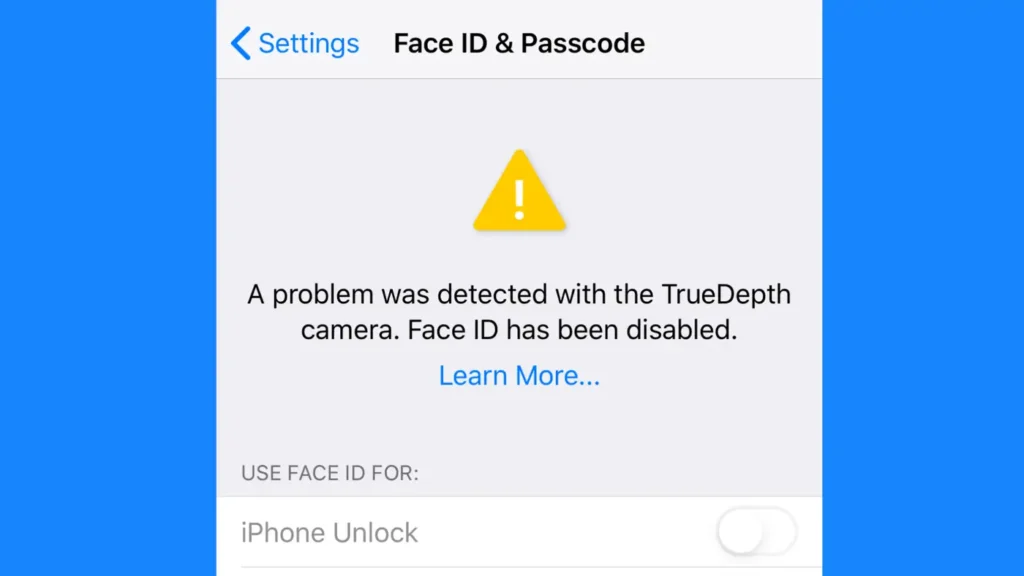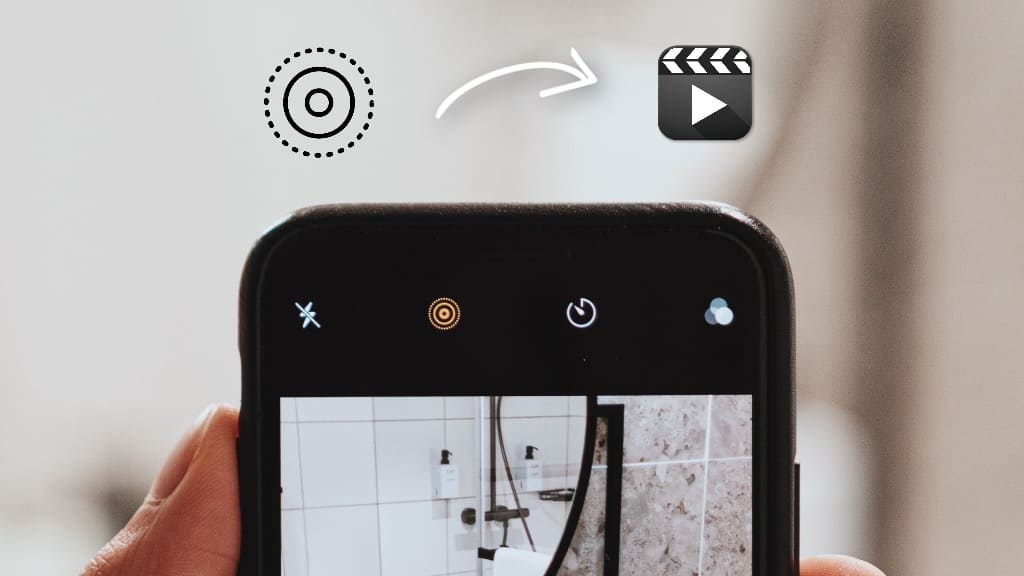Fix “A Problem Was Detected with TrueDepth Camera. FaceID Disabled”
Are you having trouble with your Face ID on iPhone? You might have come across an error message that says “A problem was detected with TrueDepth camera. Face ID has been disabled“. When you get this error message, you can’t set up or use your FaceID anymore. There can be several reasons that can cause […]
Fix “A Problem Was Detected with TrueDepth Camera. FaceID Disabled” Read More »