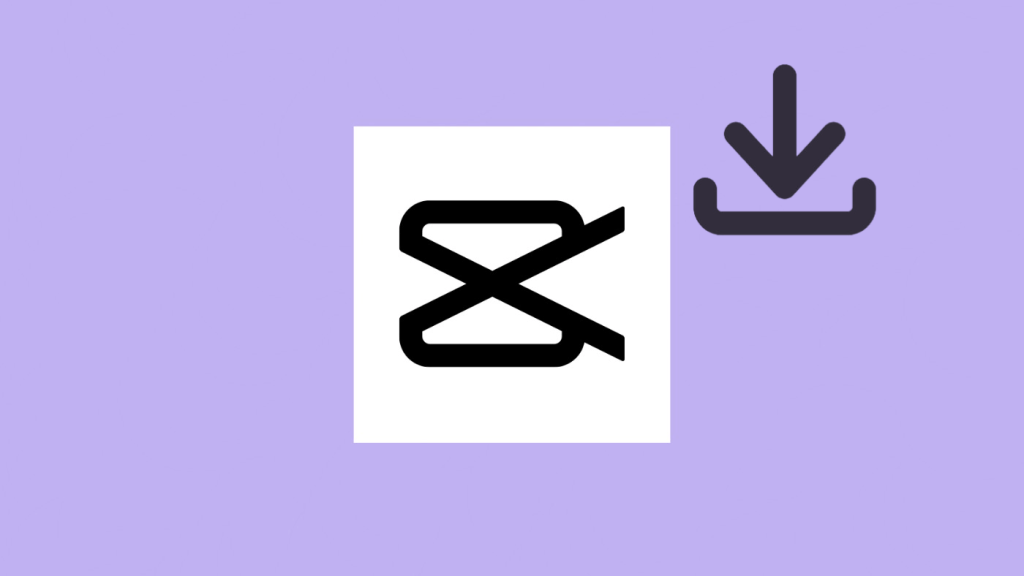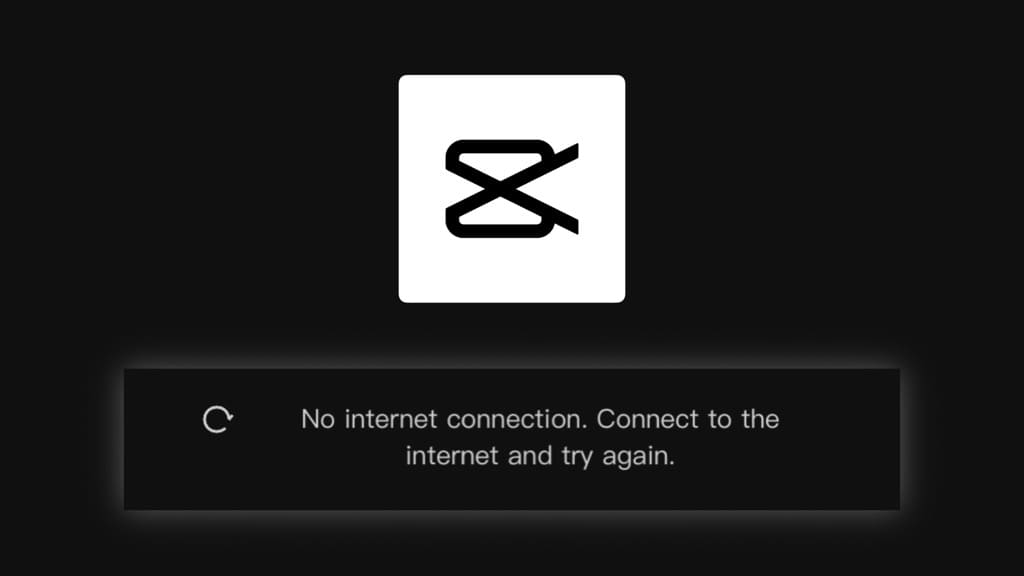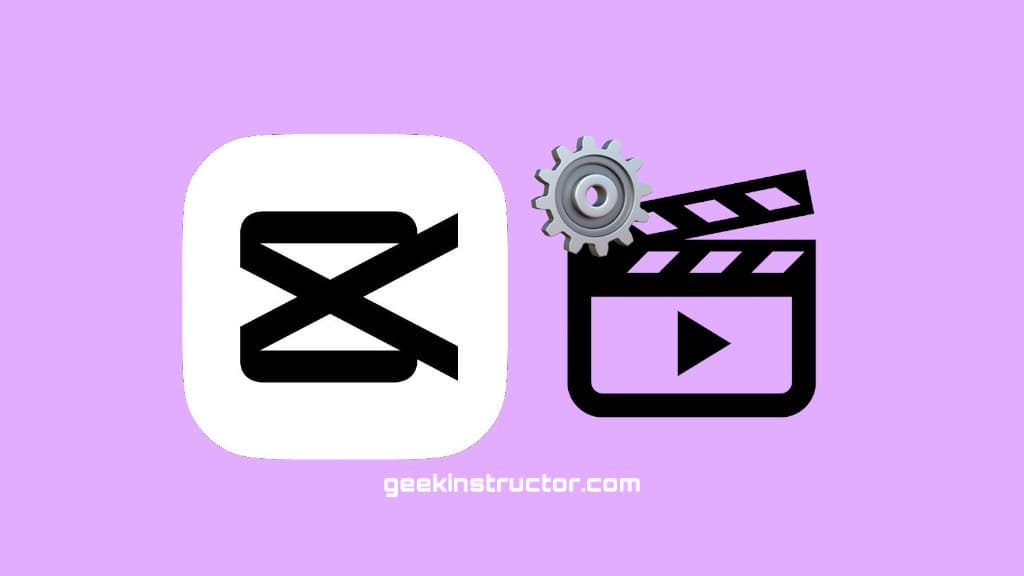How to Download CapCut in India on iPhone & Android
Are you looking to download CapCut on your iPhone or Android device but having trouble finding it on your official app store? Look no further – we’ve got the solution you need! You are probably already aware that the Indian government has banned CapCut and several other Chinese apps in India due to border conflicts. […]
How to Download CapCut in India on iPhone & Android Read More »