Are you looking to download CapCut on your iPhone or Android device but having trouble finding it on your official app store? Don’t worry – you have come to the right place!
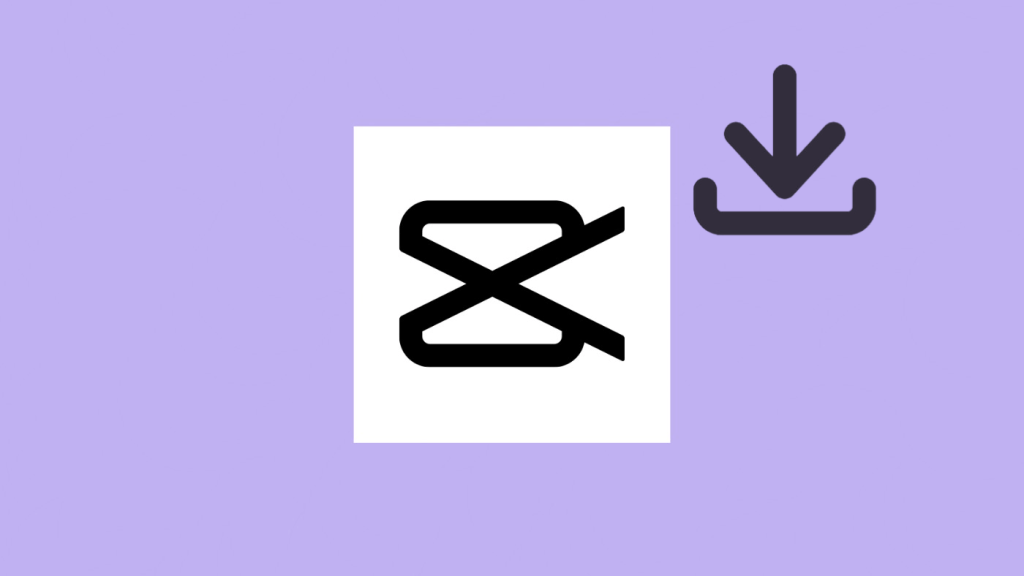
You are probably already aware that the Indian government has banned CapCut and several other Chinese apps in India due to border conflicts.
A lot of social media influencers and video creators relied on the CapCut app to create professional videos for their TikTok and Instagram content.
However, the app’s ban in India has left many users in despair as it is hard to find an alternative video editor with such advanced features and a user-friendly interface.
Currently, finding the CapCut app on the Play Store is not possible and you can’t download it using VPN either. So if you are a content creator and want to edit your videos with CapCut, we have a simple trick for you that you can use to download and use the app despite its ban in India.
Table of Contents
How to download CapCut in India for Android
CapCut is popularly used by Android users from around the world which included Indians a year back. But now that the app is no more available officially, you can’t download it from Play Store. You need some other ways to get it on your Android phone and use it. Here’s what you can do.
Download CapCut APK for Android
Android lets you install apps on your device directly from an APK file. This is useful for users who want to install apps that are not available in the Play Store. You can also use the same method with CapCut by sideloading it through an APK file.
An APK (Android Package) file is the installation package format that contains all the necessary files for an app to be installed on your device. This requires you to enable permission to install apps from unknown sources.
Here’s a step-by-step guide that shows you how to download and install CapCut in India –
- Download the CapCut APK file on your Android phone. Tap on “Download anyway” option to proceed with any warning message that may appear in your browser. There is nothing to worry as this APK file is verified and safe to download.
- Once the download is complete, navigate to the Downloads folder on Chrome by tapping on the three dots (menu) > Downloads. Alternatively, you can open the file manager app on your Android phone and locate the APK file you have downloaded.
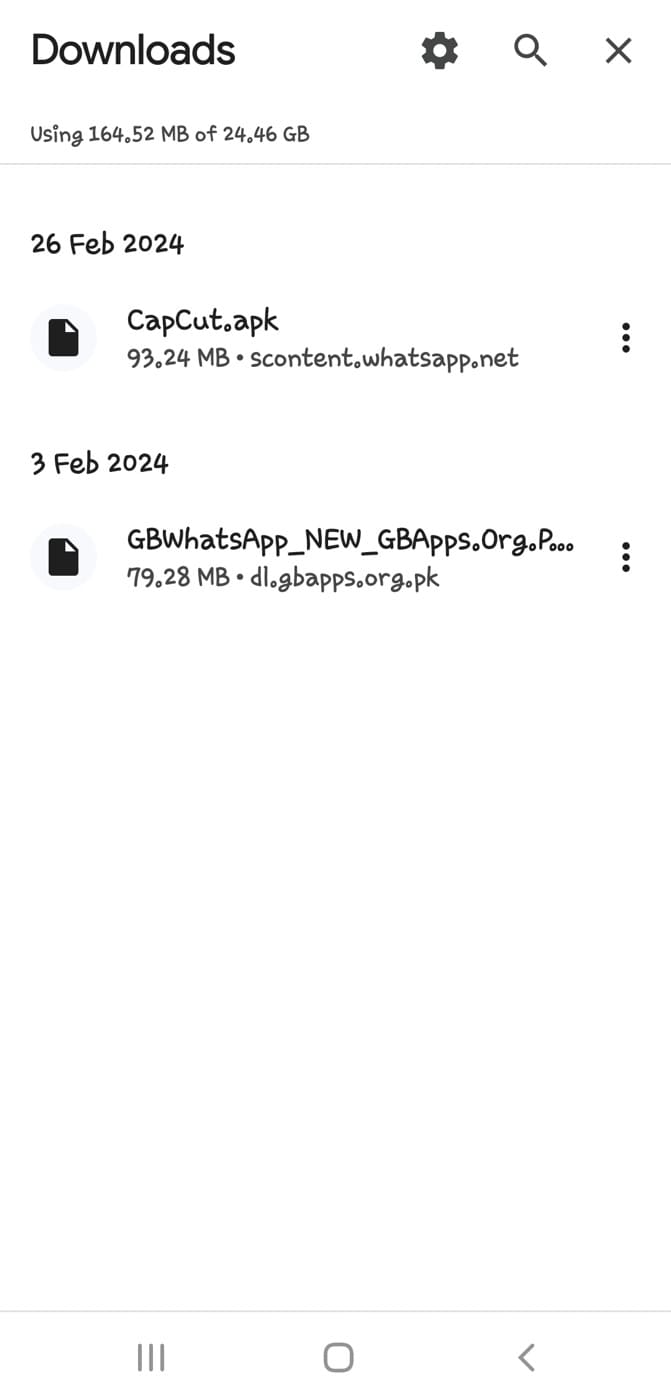
- Tap on the CapCut APK file to start the installation process. You may be prompted to enable unknown sources permission on your device. To enable it, tap on Settings option and then switch on the toggle button that says “Allow from this source”.
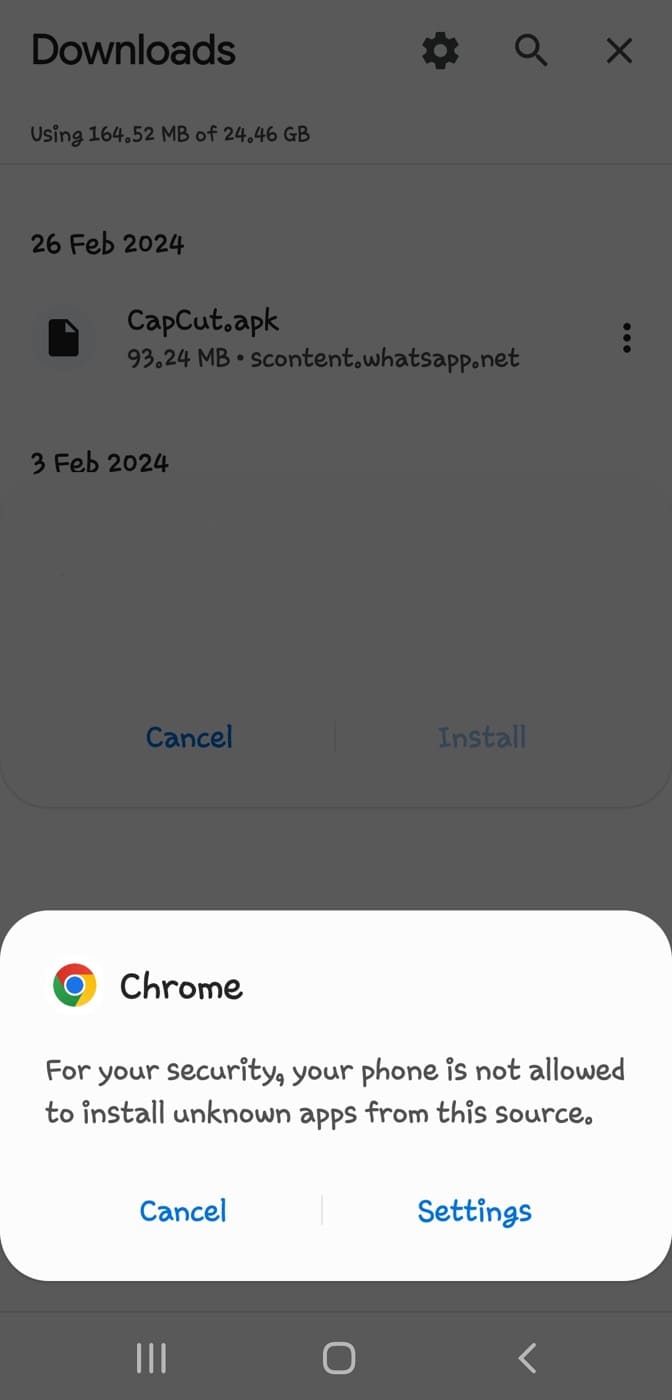
- Following this step, you will see a prompt box asking for your confirmation to install the CapCut app. Simply press “Install” to continue.
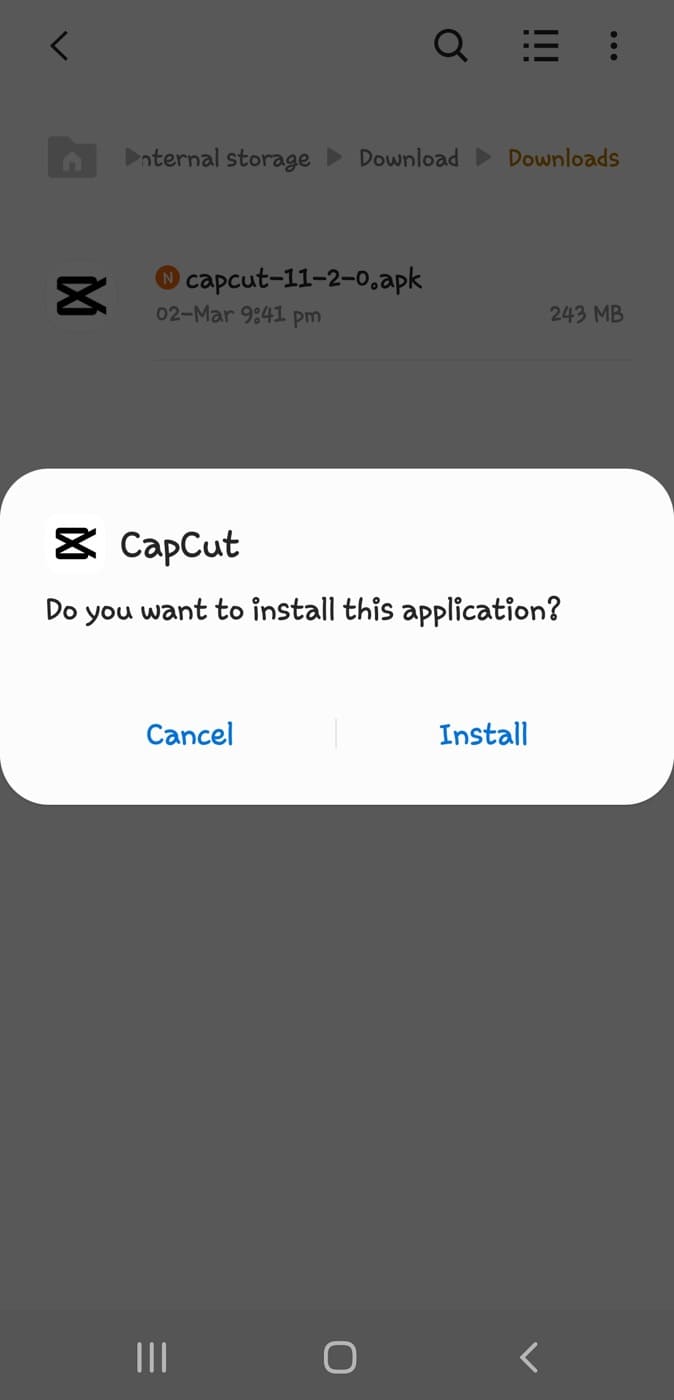
- Wait for the installation process to complete.
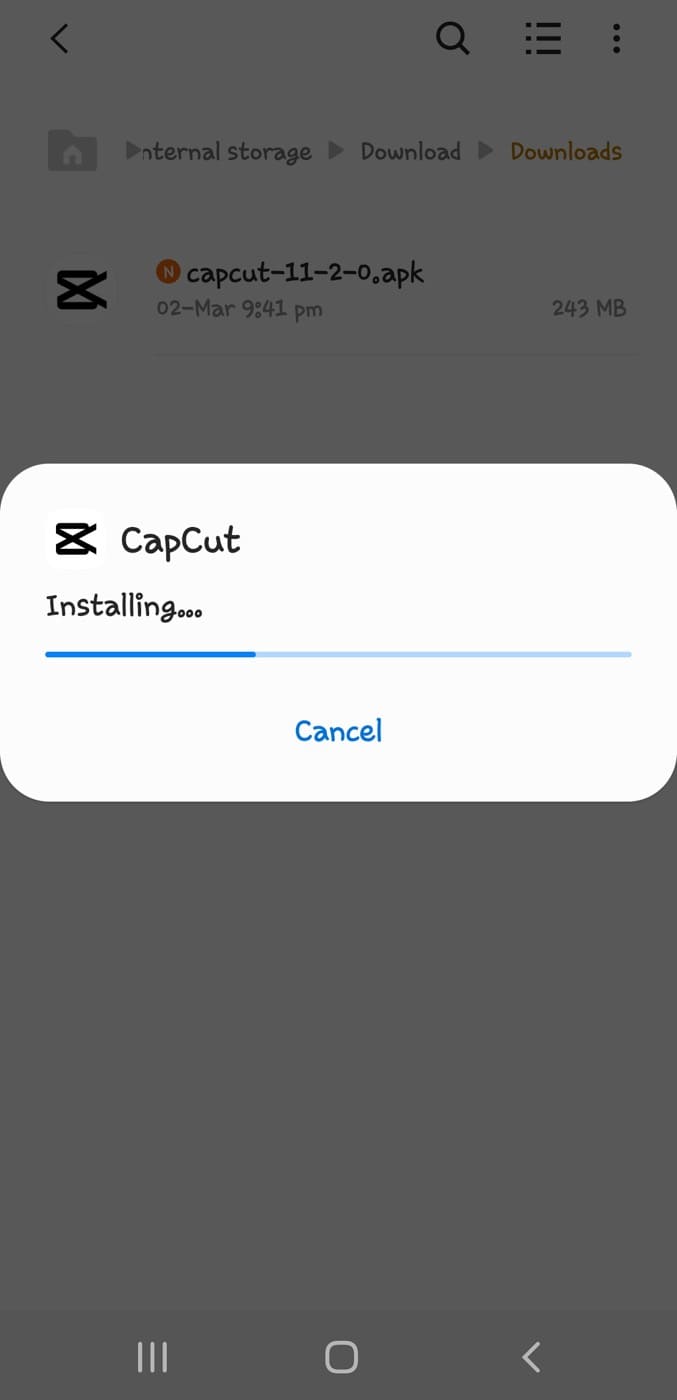
- Once the app is installed, open it and proceed by tapping the “Agree and continue” button to accept the Terms of Service and Privacy Policy.
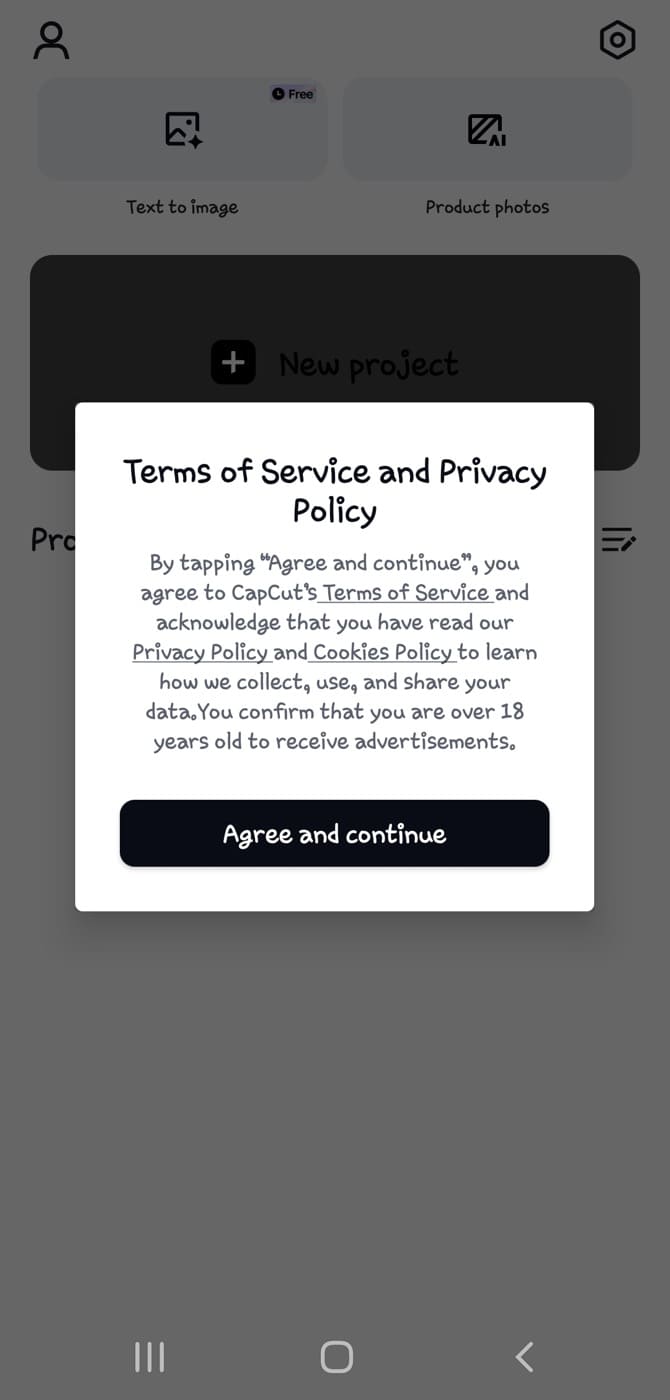
That’s it! You have successfully downloaded CapCut on your Android phone in India by sideloading its APK file.
There are several third-party app stores for Android that offers APK files for various apps, even those not available on the official Play Store or banned in your country. For example, you can use a website like APKMirror to download the CapCut APK file. This website provides different variants of the APK file, including the older versions and beta releases.
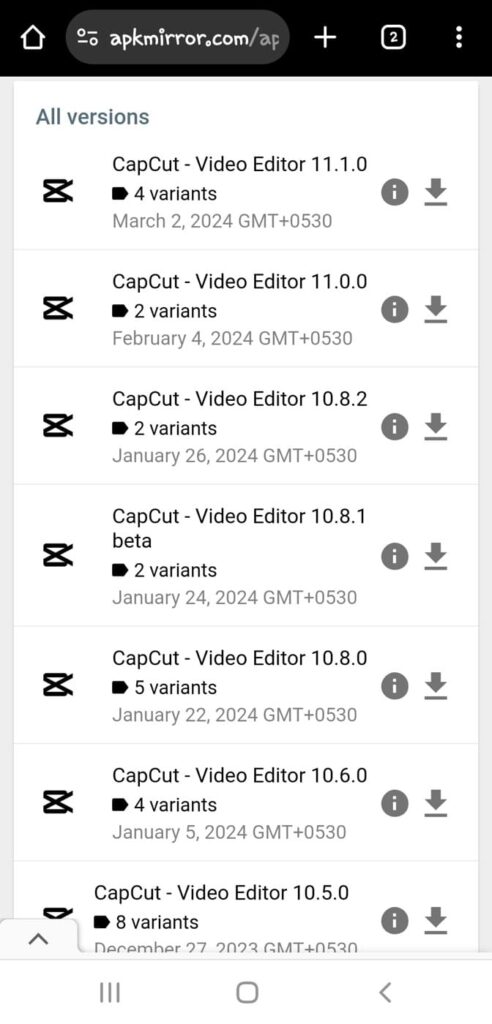
Simply, search for CapCut on the APKMirror website and select the latest version. On the next page, you will see different variants of the CapCut app. Find the one suitable for your Android device based on your system requirements and press the download icon next to it. After that, scroll down the web page and click on the “DOWNLOAD APK” button.
Check out this web story – Download CapCut in India
Using CapCut on Android in India
Your Capcut app is still not ready for being used. In order to use all the available effects and styles, you need to use a VPN service while using CapCut. VPN will change your location from India to any other country like US, UK, or Canada where the app is not banned. Follow these simple steps:
- Install any VPN app of your choice from the Play Store such as TurboVPN.
- Open the app and accept the Terms of Service and Privacy Policy by tapping on “Agree & Continue“.
- Tap the connect button (carret icon) to activate the VPN.
- You may receive a connection request message prompting you to set up a VPN connection. Simply, tap “OK” to proceed.
- Wait for the VPN app to connect to a VPN server. It will automatically select the fastest available server for you, and the server name will appear on your screen.
- To change the server location, tap on the current location and select your desired country. Then, choose a specific server within that country. Make sure that the server is located in a country where the CapCut app isn’t banned.
- Now open the CapCut app and enjoy using all its premium features in India without any restrictions.
Please note that that you have to keep the VPN service on till the time CapCut is in use.
The installation and setup are complete! Now it’s time to start editing your photos, shorts, and videos with CapCut. Simply tap on the New Project option on the home screen and select the photos or media you want to edit.
You will see all the editing options at the bottom like adding text, audio, stickers, overlay, style, effects, canvas, adjust, and more. One of the best editing features of CapCut that most influencers use is 3D Photo. You can easily find this effect under the Style category by the name 3D Zoom.
CapCut app details
Here’s a table that gives you a quick overview of important information about the CapCut app:
| App Details | Description |
|---|---|
| Name | CapCut |
| Developer | Bytedance |
| Platform | iOS, Android |
| Category | Video Editing |
| Price | Free |
| Latest Version | 4.8.3 (iOS) / 13.5.0 (Android) |
| Release Date | 10 April 2020 |
| Availability (India) | Not available on official app stores |
| Banned Date (India) | June 2020 |
| Reason Banned | Government restrictions on Chinese apps |
| Alternative downloads | APK file (Android), Change App Store region (iOS) |
How to download CapCut in India for iPhone
If you own an iPhone, you need to find a different way to download the CapCut app. Unlike Android, iOS doesn’t allow users to install apps from sources other than the App Store.
This is because Apple has strict control over the apps that can be installed on its platform. It uses its own App Store to make sure that only approved apps are installed.
We tried using a VPN to change the country on App Store we could download the CapCut app, but it didn’t work. App Store determines your location based on the address you have provided on your Apple ID.
Therefore, the only way to download CapCut on iPhone in India is by changing the address in your Apple ID to another country. Here’s how you can do this –
- Open App Store on your iPhone or iPad.
- Tap on your profile icon at the far right side of the screen.
- Now click on your Apple ID at the top. It has your name and email address mentioned on it. You will be asked to enter your password to continue further. If you have FaceID enabled on your iOS device, it will automatically verify your identity.

- Once you are on your Account page, tap on “Country/Region” option.

- Select “Change Country or Region” again in the next step.

- Now you will see a list of countries to choose from. Select any of them where the CapCut app is not banned like the US, UK, Australia, or others. We recommend you choose Australia.
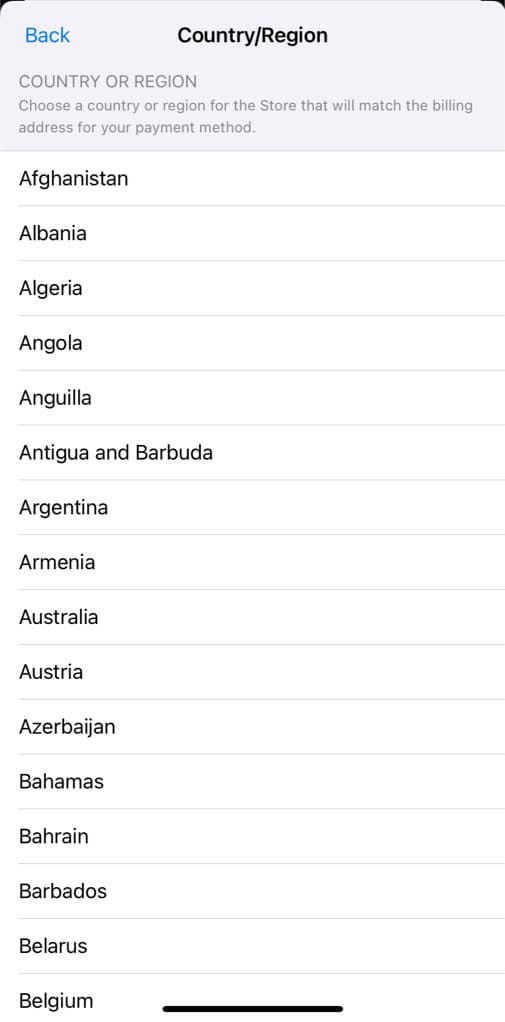
- Agree to the terms and conditions of Apple Media Services by tapping on Agree option in the top-right corner.
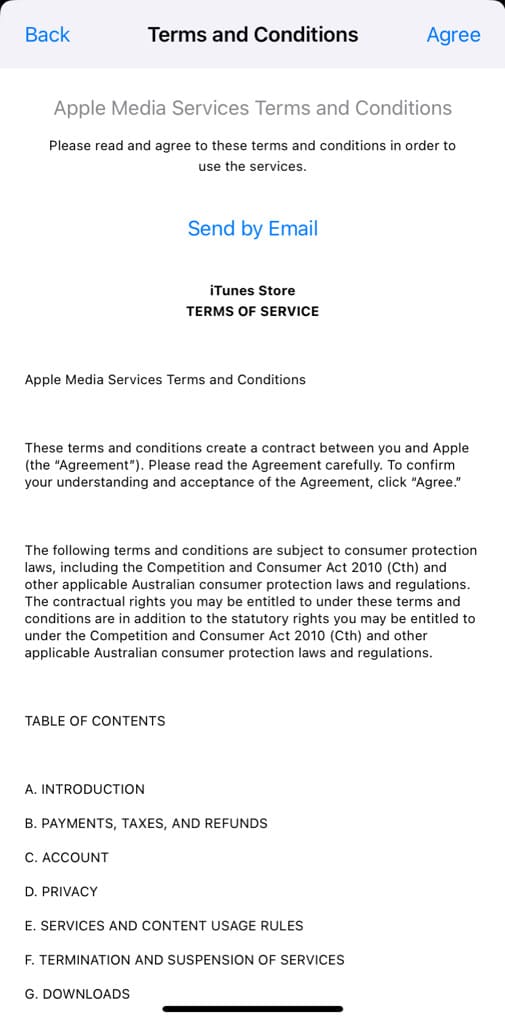
- This will take you to a page where you have to provide your billing address. Select the payment option as “None” and then fill in the address details, including the street, postcode, city, state, phone number, and more. The information doesn’t need to be genuine.
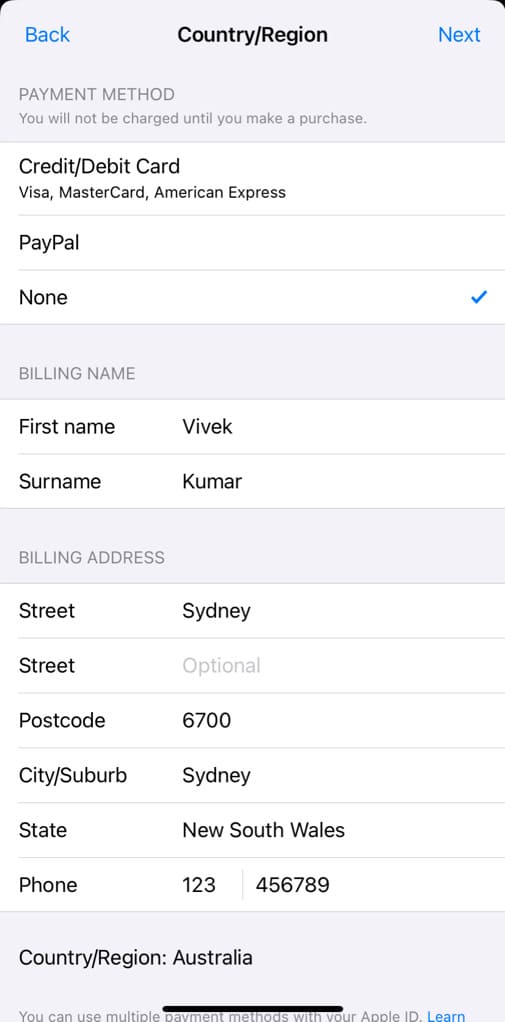
As you can see in the above picture, we used a dummy address from Australia. Choose Street as Sydney, enter 6700 as Postcode, City/Suburb again as Sydney and State as New South Wales. Phone can be anything so here we have entered simply 123456789.
Please note that postcode is important here so it should be correct and working according to the location you have selected. - Once you have filled all the required fields in the billing address, tap on the “Done” option to continue. After this, App Store will refresh itself and you will be able to see all the apps available in the country/region you have selected previously.
- Go to the Search tab and search for CapCut. The app should now be available for download on your iPhone or iPad. Tap the Get button and wait for it to install. That’s it!

Using CapCut on iPhone in India
Just like on Android, you need to use CapCut with a VPN service to enjoy all the effects and features. Make sure you are connected to a VPN server in a country where the CapCut app is still available.
There are so many free VPN apps available for iOS which you can find on the App Store. Just install any of them (Super Unlimited Proxy, for example) and you are good to go.
If you encounter the error “No internet connection. Connect to the internet and try again” when attempting to access Animations, Style, or other any other feature that requires internet access in CapCut, it is probably because you are not connected to a VPN.
If you are already connected, consider switching your server location to a country where CapCut is not banned (New York, for example). Alternatively, you may resolve the issue by clearing the CapCut cache.
How to download CapCut for iPad in India
Like on iPhone, CapCut isn’t available for iPad on the App Store in India. However, you can download it in the same way by changing the country/region in your App Store account. Here are the steps you need to follow:
- Open App Store on your iPad and tap on your profile icon in the top-right corner.
- Select your profile at the top. This will take you to the Account Settings page. You may be asked to enter your Apple ID password for authentication.
- On the Account Settings page, tap on “Country/Region” option.
- Select a country or region where CapCut app is available such as Australia.
- Accept the Terms & Conditions by clicking on “Agree” button at the bottom.
- Now fill up the billing address on the Review Payment Information page.
- Click on “Continue” button to save the changes.
- Once you have changed your country/region on App Store account, reopen App Store and search for CapCut. You should now be able to see the CapCut app in the search results.
How to download CapCut for MacBook in India
CapCut isn’t available on the official App Store for MacBook even outside India so changing your App Store country to a different region won’t work in this case. Another way to get CapCut on your MacBook is by downloading it through a DMG file.
However, since CapCut is banned in India, so if you visit the CapCut website, it shows an error “Not found”. To workaround this, you can use a VPN on your MacBook and then download CapCut. Here are the steps you need to follow:
- Download and install a VPN software on your MacBook. There are several free VPN apps available on the App Store for MacBook. Betternet VPN is one such free option out there.
- Open the VPN app and connect to a server located outside India where CapCut isn’t banned such as US, Singapore, or Australia.
- Open a web browser on your MacBook (for example: Chrome or Safari) and visit the official website of CapCut.
- Go to the Download section from the menu. The website will automatically detect that you’re a Mac user. Click on “Download CapCut for Mac” option.
- Wait for the website to download the DMG file on your MacBook. After that, open the Downloads folder or wherever you have downloaded that file.
- Open the DMG file and then double-click on the CapCut-Downloader icon. A warning message will appear on your MacBook asking you to confirm the opening of the DMG file.
- Now wait for the installer to download CapCut. This may take some time depending on your internet speed. Once downloaded, follow the on-screen instructions to complete the installation process.
Frequently asked questions
CapCut is developed by a Chinese company named ByteDance. The Indian government has banned several Chinese apps in response to security concerns. This is the reason why CapCut is not available in India. It has been removed from both Play Store (for Android) and App Store (for iOS).
The current latest version of the CapCut app is 4.8.3 for iPhone (as available on the App Store). For Android users, the latest version is Version 13.5.0. Please note that the version may vary based on the device, as Android versions often vary with the device specifications.
Yes, it is safe to install CapCut in India. For Android, we have used APKMirror which is a trustworthy app market for downloading APK files. In the case of an iPhone, we have used the official App Store to download CapCut so there are no security issues.
Some popular alternatives to CapCut in India include VN, Alight Motion, Adobe Premiere Rush, and KineMaster. These video editing apps offers a range of features and tools similar to CapCut, such as video trimming, cutting, and the ability to add music and various effects.
If you want to use CapCut in India, you have to use it with a VPN. This is because a VPN changes your location to a server located in a different country where the CapCut app isn’t banned. This way, you get access to premium features and effects that require an internet connection to work.
Despite being banned by the Indian government for security concerns and geopolitical reasons, using CapCut is not considered illegal. CapCut is designed solely for video editing purposes and does not inherently involve any illegal activities from the user’s perspective.
Final thoughts
CapCut remains a popular choice for mobile video editing apps, especially among social media influencers and short video creators. Although it was banned in India, you can still download and use CapCut using alternative methods we have discussed in this article.
If you’re using Android, you can get CapCut by downloading its APK file from an alternative app store like APKMirror. iPhone users, on the other hand, can download it by changing their Apple ID region. We hope you find this guide helpful. If you have any personal queries regarding CapCut, feel free to ask them in the comment section below.
Read other similar articles:
- How to install apps not available in your country
- How To download TikTok in India on iPhone & Android
- How to download photos from Instagram
- How to download voice messages on Instagram
- How to upload Instagram reels in highest quality




Hi
As per your suggestion if I download Capcut for iPhone changing my country from India to Australia, can I change my country back to India after downloading Capcut? Will it work through VPN after download on iPhone
Yes, you can change your country back to India after downloading Capcut on your iPhone from the Australian App Store. It will continue to work with VPN so there is nothing to worry about.
I just downloaded CapCut on my iPhone and it works great! Thanks for the great app!
Glad my tutorial could help 🙂