This article shows you a step-by-step guide to changing your address in RC online. It also provides instructions on how to update your vehicle RC by visiting the RTO office in person. Find out how to fill out the form, what documents are required, the fee amount and more.

If a person is moving to a new address, they are required to update their vehicle’s registration certificate (RC) with the new address. This ensures that all information related to the vehicle is up to date, and that the owner remains legally responsible for the vehicle.
Table of Contents
Why do you need to apply for a change of address in RC
Changing the address in your vehicle registration certificate (RC) is important for a variety of reasons. It allows the authorities to accurately identify the owner of the vehicle, which can be helpful in the event of a legal dispute or insurance claim.
If you do not update the address in your RC, you may be subject to fines or other penalties for non-compliance. As per the guidelines by Parivahan Sewa, you will need to update your vehicle RC within the 14 days of changing your address. Let’s dive into the topic and discuss the complete process.
What documents will you need to change the address in RC
The following documents are required while changing your address in vehicle RC –
- Form 33 application. You will need to fill out the Form 33 application online or in person at the RTO office. Here’s a sample of this application on the Parivahan Sewa Portal: Form 33 Sample
- Registration certificate (RC) of your vehicle.
- Proof of new address. This can be your Aadhaar card, passport or any other valid address proof.
- Insurance certificate of your vehicle.
- Pollution Under Control (PUC) certificate of you vehicle.
- NOC (No Objection Certificate). If the vehicle is collateral for a loan, you will need an NOC issued by the financier.
- Attested PAN card or Form 60 and Form 61 (whichever is applicable). Form 60 is a declaration form when an individual does not have a PAN card. Form 61 is a declaration form when an individual only receives income from agriculture and does not receive any other taxable income.
- Pencil print of your vehicle’s chassis number and engine
- Your signature identification proof
Note: The document requirements to make the change of address in RC may differ from state to state. Therefore, it is important to check the official Parivahan portal or contact your RTO office to know the specific document requirements in your state.
How to change address in vehicle RC
There are two ways you can apply for a change of address in your vehicle registration certificate (RC). The first method is by using the Parivahan portal online. On the other hand, the second method requires you to visit the RTO office in person and submit all the necessary documents manually.
The online method is much faster and more convenient as it allows you to complete the process from the comfort of your own home. However, if you have any questions or need more information, visiting the RTO office in person can provide more direct assistance.
For those of you who don’t know, Privahan is an online portal developed by the Government of India (Ministry of Road Transport and Highways department) to provide citizens with vehicle registration and driving license-related services.
Steps to change your address in RC online
- Visit the Parivahan portal at parivahan.gov.in using any web browser (such as Chrome or Safari) on your device.
- Find Online Services section in the navigation menu and select Vehicle Related Services.
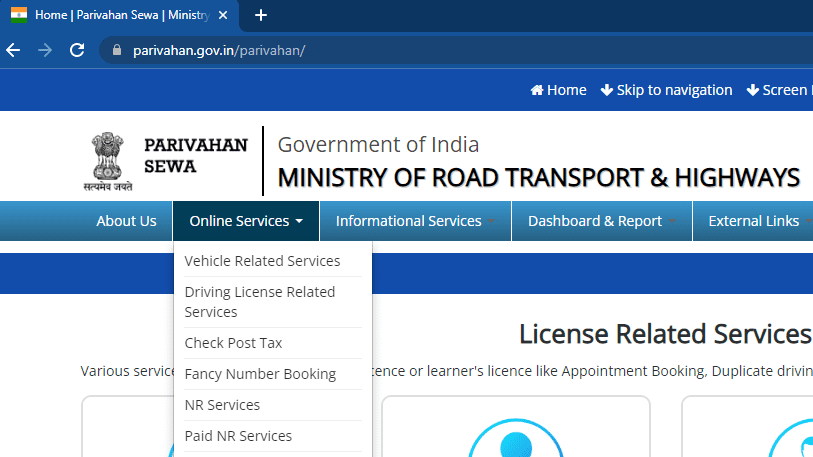
- Select your state. Next, you will be asked to select your RTO. Tap on Proceed button to continue.
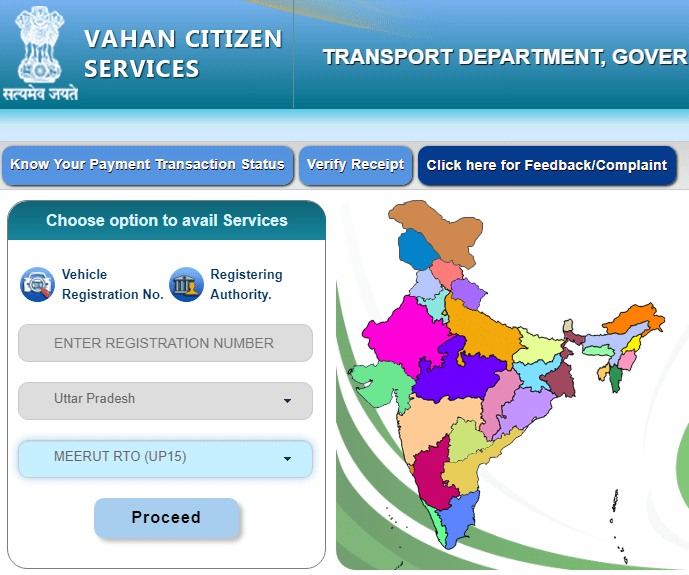
- You will be redirected to a new web page where you will see various online services. Find and open Change of Address.

- Now enter your vehicle registration number and the last 5 digits of chassis number. You can find these numbers on your RC. The vehicle registration number is the same number that is printed on your vehicle’s number plate.

- Tap on Verify Details to continue. The next step requires you to complete the OTP verification. Click on Generate OTP and then enter the OTP you have received on your registered mobile number to verify your identity.
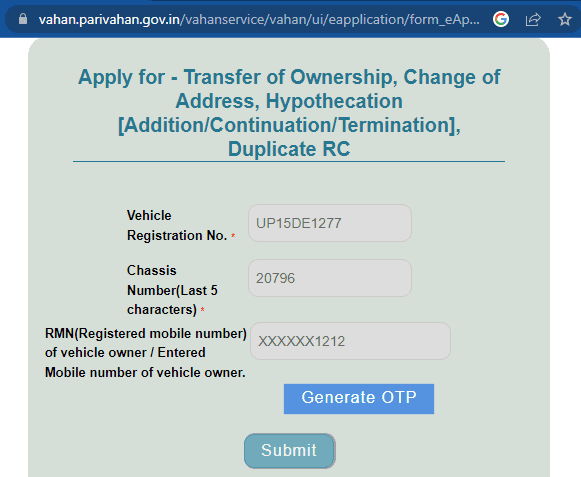
- Once you are logged in, select Change of Address under the Application Entry Form heading.
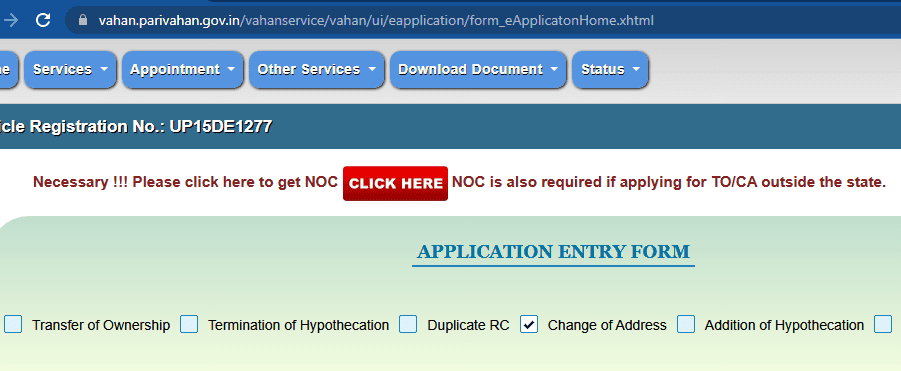
- Fill out all the details and upload the required documents. Review the information you have filled and then submit the form.

- The next step is to choose an appointment slot. Go to the Book Appointment section, enter your application number and then select a date of your choice.
- Finally, go to Fee details and pay the required charges. Make sure to download and print the payment receipt. Also, take the printout of the application form.

After you have submitted the online application, you are required to visit the RTO office for document verification. Take all your original documents along with the application and payment receipt. Once the verification is done, your address will be changed in the vehicle registration certificate (RC).
How to change your address in RC from the RTO office
Another way to apply for a change of address in RC is by visiting the RTO office in person. This offers the advantage of having the application verified and approved more quickly, as well as being able to get assistance from the staff there if needed. The RTO official can answer any of your questions and guide you through the process.
Here’s how you can change your address in RC offline from the RTO office –
- Step 1: Visit the RTO office in your area.
- Step 2: Take all the necessary documents such as vehicle RC, proof of address, insurance certificate, PUC certificate, No Objection Certificate, PAN card, signature identification, and more. You can ask anyone at the office about what all documents are required in your case.
- Step 3: Fill out Form 33. You can download this form from the Parivahal portal. You may be asked to fill out other forms as well such as Form 60 and Form 61 (if applicable).
- Step 4: Submit the form along with the necessary documents.
- Step 5: Pay the applicable fee. Once your application has been verified by the RTO, your new address will be updated in the vehicle registration certificate or RC.
What is the fee for changing the address in RC
The fee for changing your address on a vehicle registration certificate (RC) varies depending on your vehicle type.
| Type of vihicle | Fee for applying duplicate RC |
|---|---|
| Motor cycle | ₹150 |
| Non transport | ₹300 |
| Transport | ₹500 |
| Medium goods vehicle | ₹500 |
| Medium passenger motor vehicle | ₹500 |
| Heavy goods vehicle | ₹750 |
| Heavy passenger motor vehicle | ₹750 |
| Imported motor vehicle | ₹2500 |
| Imported motor cycle | ₹1250 |
| Any other vehicle | ₹1500 |
Source: Parivahan Fees & User Charges
Some important points regarding the fee for changing address in RC:
- An extra fee of ₹200 shall be charged if the registration certificate or RC is a smart card type, issued and renewed in Form 23A.
- If you delay in submitting No Objection Certificate for change of address in RC, an additional fee of ₹200 for motor cycles and ₹500 for other vehicles will be charged for delay of each month.
- Note: The fee for changing your address is determined by the government and is subject to change periodically. Therefore, it is important to check the official Parivahan portal to know the most up-to-date fee structure.
Frequently asked questions
Form 33 is used for changing the address on the Registration Certificate (RC) of a vehicle. The applicant needs to provide details of his new address. In addition, the form also includes the consent of the financier to allow the change of address by the Registering Authority.
To know if your new address has been updated, you can check your RC status online through the Parivahan website. Just go to the Know Your Application Status page. Enter your application number in the given field and type the verification code as shown in the captcha. Hit the Submit button to continue. The following page will show the status of your application.
Yes. In order to complete the address change process, the RTO office needs to authenticate the documents that you have submitted online. This is to ensure that the information provided is accurate and up to date. Visit the RTO on your appointment date and take all the necessary documents along with your application and payment receipt. You will be issued a new RC only after manual verification.
The Parivahan portal guidelines state that you must apply within 14 days of changing your address. You will be subject to a penalty fee if you fail to apply within the allotted period.
An extra fee of ₹500 per month will be charged if you didn’t apply for a change of address in RC within 14 days of the effect.
It generally takes around 15-30 days for the RTO to process the request from the date you submit your application.
Final words
The registration certificate (RC) is an important document of your vehicle that need to be updated with the latest address. This article has explained the whole process of changing your address in RC. There are both online and offline methods available. It is up to you whichever method you want to use. If you have any queries regarding this topic, drop them in the comments below. Also, don’t forget to check out other similar articles on our website.
Read other similar articles:
- How to Download Vehicle RC Online (PDF)
- How to Change Address in Driving License Online
- How to Change Your Instagram Email Address
- How to Change Mobile Number in Vehicle RC
- How to Apply for Duplicate RC Online
- How to Download Vehicle RC from DigiLocker




