No need to worry if you forget your vehicle RC at home or if it is lost! Thanks to the Digital India initiative by the Government of India, you can now download a virtual copy of your RC online.

In this article, we will discuss how you can easily download vehicle RC on your mobile using the mParivahan and DigiLocker platforms. You will also learn how to save and print your RC as a PDF document offline.
We will address all your queries regarding the virtual Vehicle Registration Certificate (RC) including its validity in India, fines for RC violations, and more. So, let’s begin without any delay!
Table of Contents
RC Download PDF Online – Overview
RC (Registration Certificate) is a proof of vehicle identification that includes owner’s name, registration date, validity, fuel type, address, RC status, and other details. It is an important document that a person needs to carry while driving a motor vehicle, along with driving license (DL), pollution certificate, and insurance papers. Failure to present any of these documents can result in a fine from a traffic officer.
| Service name | RC Download PDF Online |
| Purpose | Download vehicle registration certificate on your mobile digitally |
| Requirements | RC number, engine number, & chassis number |
| Availability | All states in India |
| Valid | Soft-copy stored on the app is valid (PDF not valid offline} |
| Department | Ministry of Road Transport and Highways (MoRTH) |
| Service Provider | Government of India |
| Initiative | Digital India |
| Online Portal(s) | Parivahan and DigiLocker |
| Mobile application(s) | mParivahan and DigiLocker |
| Website | parivahan.gov.in |
The Government of India has launched two platforms, the Parivahan portal and DigiLocker, to facilitate the online downloading of vehicle registration certificates (RC copy).
If you have lost or misplaced the original RC of your vehicle, you can present the digital copy of your RC when asked to show your vehicle’s documents during police checks.
With the advent of mobile apps such as mParivahan and DigiLocker, you can easily access your RC anytime and anywhere, without the hassle of carrying around paper documents.
Method 1: RC Download PDF from the Parivahan portal
To download your vehicle RC from the Parivahan portal, follow this step-by-step guide:
- Visit the official Parivahan portal website at parivahan.gov.in
- Tap over “Online Services” in the navigation menu and then click on “Vehicle Related Services” from the drop-down menu.
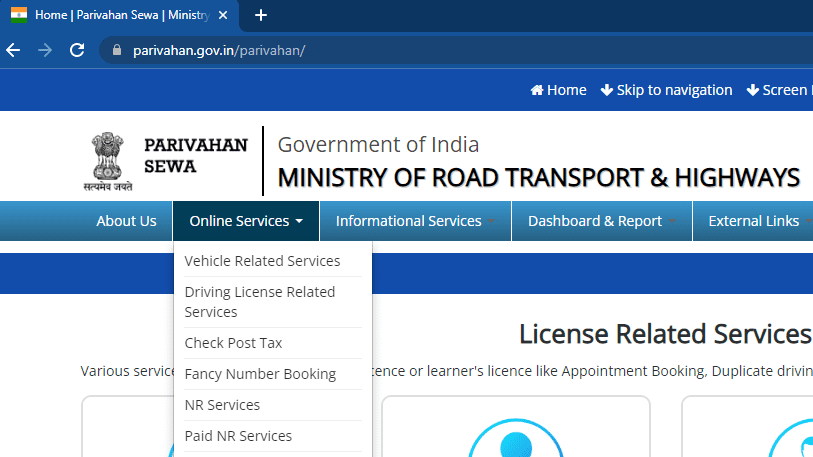
- Select your state name in the next web page. After that, select your RTO and tap the Proceed button. This will take you to the regional Transport Department website of your RTO.

- Now go to Download Document > RC Print (Form 23) from the navigation menu.

- Enter the necessary details, including your vehicle registration number, full chassis number, and engine number.
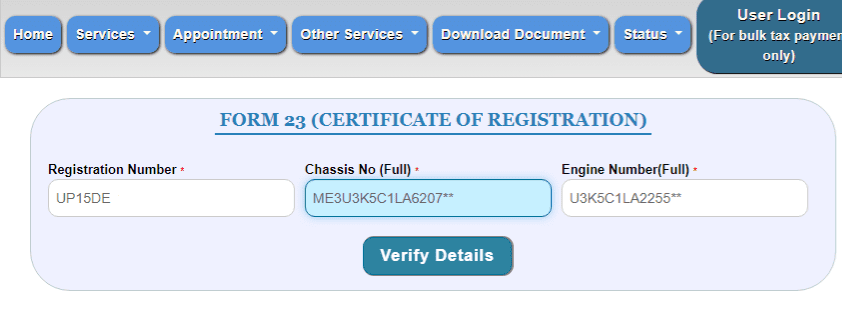
- Tap on “Verify Details” button to continue. It will display your registered mobile number on the screen and you will be asked to generate an OTP.
- Click on “Generate OTP” button and then enter the OTP you have recieved on your mobile number in the given field. If you haven’t received the OTP, you can request a new one by clicking on “Re-generate OTP“.
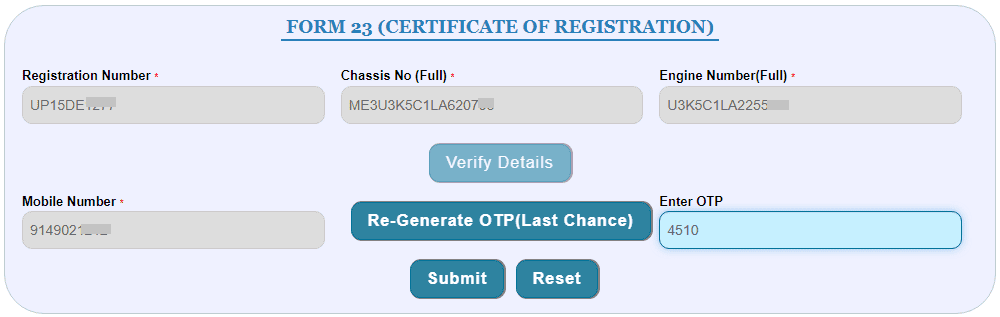
- Tap the “Submit” button to proceed. In the following web page, you will be able to view the digital copy of your vehicle registration certificate (RC).
- To download/print the RC as a PDF, click on the “Print” button located at the top. This action will open a preview window.
- Select “Save as PDF” in the Destination field and tap the “Save” button. Now you will see the Save As dialog box. Here you can choose the location where you want to download the RC PDF and rename the file (if desired). Finally, click the “Save” button. That’s it.

Method 2: Download virtual RC in the mParivahan app
mParivahan is an official app developed by the Government of India which provides various services related to transport and vehicle documentation. It serves as a digital wallet for your vehicle-related information and allows you to download a virtual copy of your vehicle RC online.
With mParivahan, you can verify your vehicle’s registration details, check its fitness validity, and even download your driving license (DL). The app also provides real-time updates on traffic violations, challans, and e-challan payments.
Here are the steps you need to follow to download your vehicle RC with this method –
- Download and install the mParivahan app on your smartphone. This app is available on both App Store (for iPhone) and Play Store (for Android).
- Next, open the mParivahan app and sign in to your account using your mobile number and MPIN. If you are new to mParivahan, create a new account.
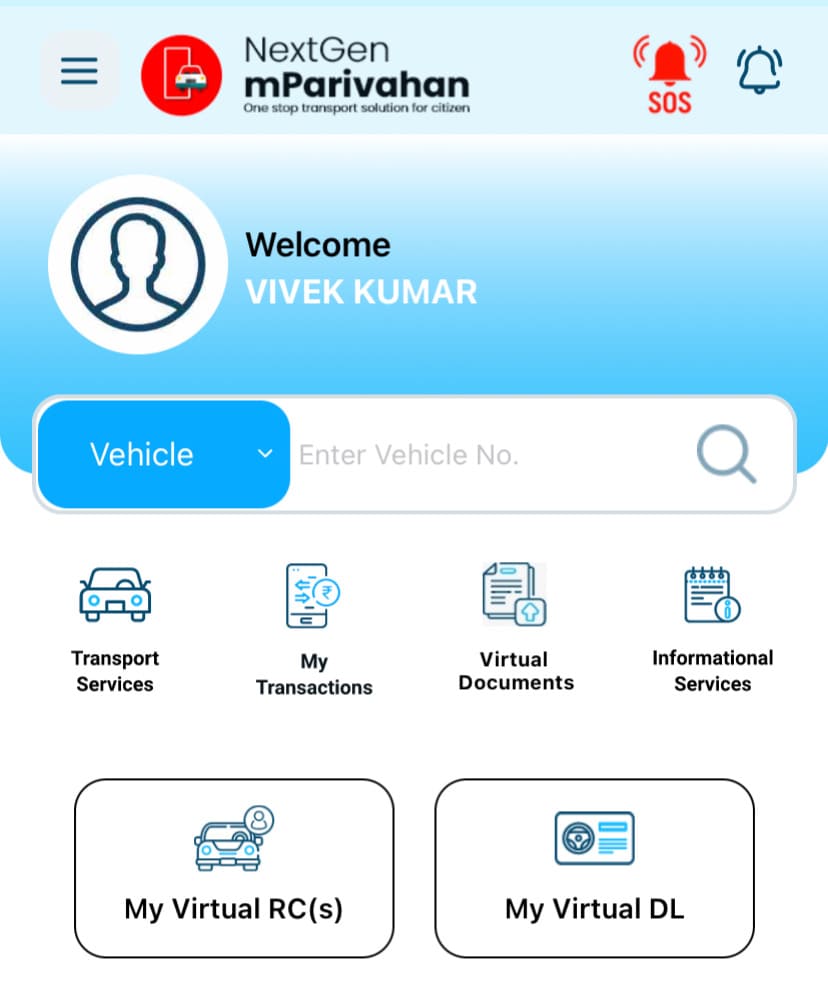
- Tap on “My Virtual RC” on the home screen.
- Now enter your vehicle number, chassis number (last 5 digits), and engine number (last 5 digits).

- Click on “Add My Vehicle(s)” to continue. Now will receive an OTP on your registered mobile number.
- Enter the OTP in the mParivahan app to verify your vehicle. After verifying your details, the mParivahan app will look for your RC on its servers and add it to your account.
- Click on “View Virtual RC” to see your downloaded RC. You will be able to see all the information of your registration certificate such as owner name, vehicle class, RC status, fuel type, vehicle age, registration date, registration authority, insurance, PUCC validity, and more.

Method 3: Download vehicle RC online in the DigiLocker app
DigiLocker is another mobile app through which you can download a virtual copy of your vehicle RC. It functions as a document wallet app, allowing you to digitally store and access various government-issued documents.
With DigiLocker, there is no longer a need to carry physical copies of your documents. The app is compatible with both Android and iPhone devices, and you can download it free of charge from the Play Store or App Store.
Follow this step-by-step guide to learn how to download your vehicle RC online using the DigiLocker app:
- Download and install the DigiLocker app on your smartphone. Open the app and tap on Get Started button. If you don’t have an account on DigiLocker, sign up to create one. If you already have, then simply login to your account.
- Go to the Search tab and find Ministry of Road Transport and Highways. You can find it under the Transport section.
- Now click on Registration of Vehicles option.

- Enter your registration number and chassis number. Make sure that the consent button is tick marked.
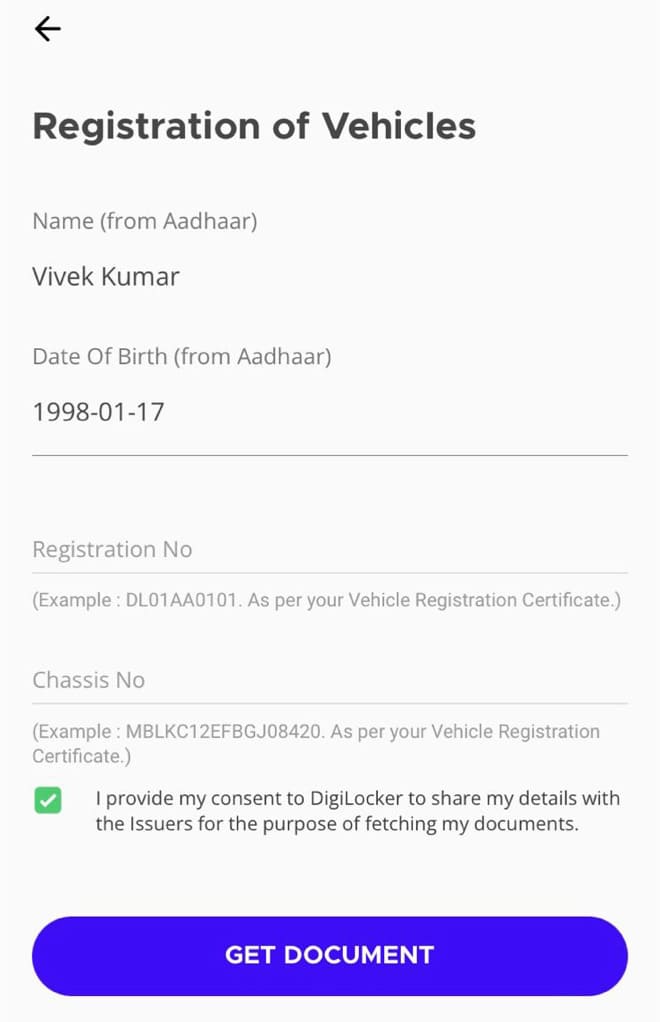
- Tap on Get Document button. After verifying your details, DigiLocker will download your RC from its servers.
- You can find your RC in the Issued Documents tab named as Registration of Vehicles. Just click on it open.
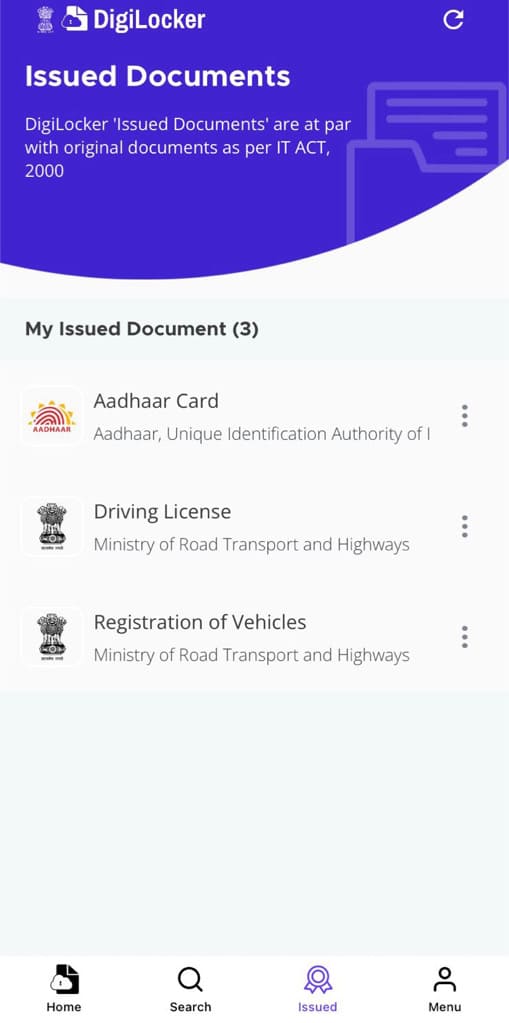
- If you want to download the PDF file of your RC, tap three dots icon and choose “View PDF“. After that, you will see an option to share the file. Click the share icon to save the PDF on your phone. That’s it.
Video tutorial
Check out this detailed video that demonstrates the process of downloading a vehicle registration certificate on your iPhone or Android device –
Method 4: Download RC PDF offline from the DigiLocker website
DigiLocker also offers a web version that allows you to access it directly through its website. This can help you download and save your RC as a PDF on your PC. You can also utilize this method ff you prefer not to install any app on your smartphone. The steps are almost the same as in the previous method.
- Go to the DigiLocker website and login to your account if you are an exisiting user. If you are a new user, sign up and create a new account using your mobile number. You will be asked to provide your email address, Aadhaar number, DOB, full name (as per Aadhaar) and other details.
- Once you are logged in, go to the Search Documents section from the left sidebar menu.
- Now find and open “Ministry of Road Transport and Highways” under the Transport section. You can also find it by using the search bar at the top.
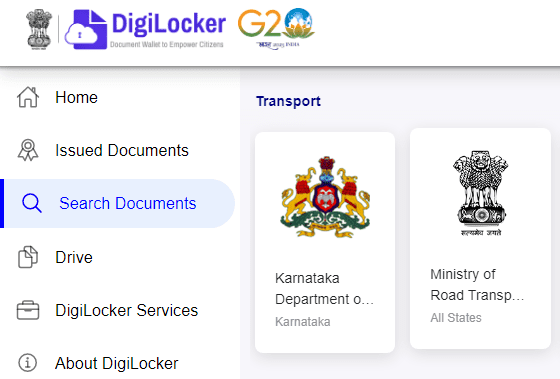
- Next, click on “Registration of Vehicles” and then enter your RC details such as registration number and chassic number.
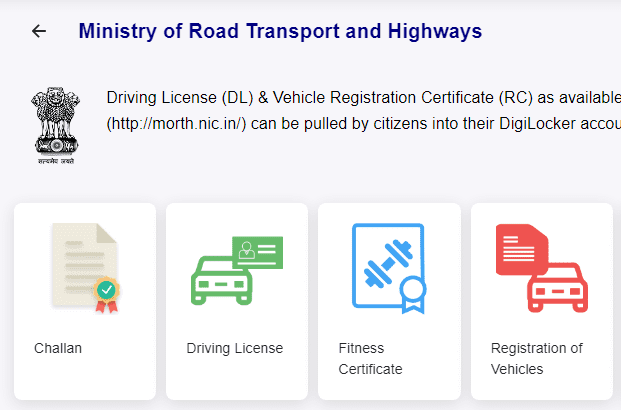
- Make sure the consent button is tick marked and then tap on “Get Document“. Upon verifying your details, DigiLocker will save the RC to your account.
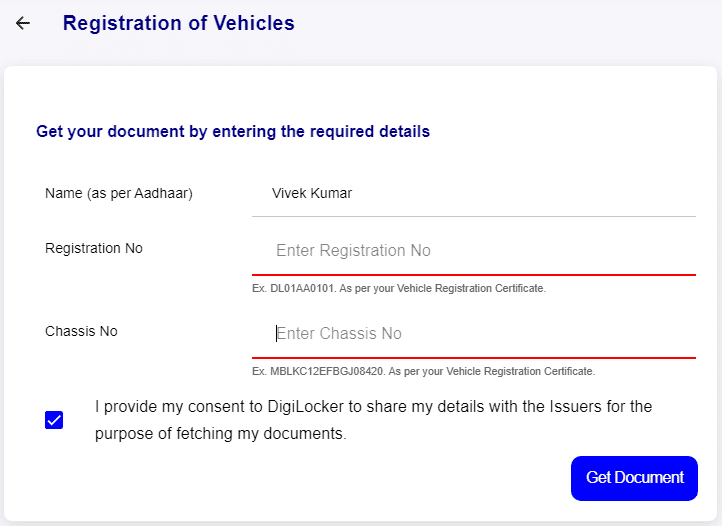
- Go to the Issued Documents page from the menu and there you will find your RC named as “Registration of Vehicles“. Tap on it to open. You will be able to see the virtual copy of your RC.

- To download or save it as a PDF, tap the download icon and then select “PDF” from the drop-down menu.
Requirements to download vehicle RC online
- RC number – Also known as registration number. It is same as your vehicle number which is printed on the number plate.
- Engine number – This number is stamped on the engine of your vehicle which is allotted by the manufacturer. It is used for the identification purpose. You can find engine number on your original RC.
- Chassis number – Also know as Vehicle Identification Number (VIN). It is a 17-digit unique number made to identify your vehicle. This number is stamped on your vehicle chassis. You can also find it printed on your RC.
What details are available in the virtual RC
You will find nearly all the information about your vehicle in virtual RC that is present in the original registration certificate. Below, we have provided a comprehensive list of these details:
- Registration number
- Chassis Number
- Engine Number
- Registration Date and Expiry
- Vehicle Type
- Vehicle Model
- Fuel Type
- Vehicle Color
- Seat Capacity
- Month/Year of Manufacturing
- Cubic Capacity (CC)
- RC Status (Active or Expired)
- Owner Name and S/W/D Name
- Present and Permanent Address
- PUC Certificate details
- Insurance details
Is virtual RC in mParivahan or DigiLocker valid in India?
Yes, the Government of India has made the digital copy of RC valid across all states under the Motor Vehicles Act. If you are asked to show your vehicle documents by traffic police, you can show them digitally on your phone in mParivahan or DigiLocker app. You will not be asked to provide a hard copy of your registration certificate. The reason why virtual RC is considered valid is that it is downloaded from the servers online.
General FAQs about downloading vehicle RC
NO. The virtual RC is shown in a digital form which is not exactly the same as your original registration certificate. If you talk about the mParivahan app, it will show only useful details of your RC in a digital format which is different from your original RC. The same is with the DigiLocker app also but if you download the PDF file, it will show details in a well-formatted way.
If you failed to show either the digital or hard copy of your vehicle RC to the traffic police at the scene, then you can be fined ₹2,000 for driving without the vehicle’s registration certificate (RC). However, there is a provision that allows you to show the documents later within 15 days to get your fines cancelled by paying just ₹100.
No, it will not be considered valid by the police. PDF files can be easily manipulated, which is why they are not accepted as official documents. You are only allowed to show your documents online through the mParivahan or DigiLocker app as they are directly downloaded from the servers. As for the RC PDF, you can save it for personal use.
Yes, it is mandatory to carry the original vehicle registration certificate while driving in India. However, if you have a virtual copy of RC stored on the mParivahan or DigiLocker app, there is no need to show the original copy.
Yes, it is safe to download virtual RC on mParivahan. This app is developed by the Ministry of Road Transport and Highways and it is regularly monitored for any security vulnerabilities. All data is securely stored on government servers and is encrypted for additional security.
Final thoughts
This is all you need to know about downloading your vehicle’s registration certificate – RC PDF online. We have provided different methods in this tutorial. You can choose any of them based on your preference. mParivahan is the recommended app for downloading RC and DL as it’s designed specifically for transport-related services. However, if you also need to download other documents like Aadhaar card, you can use DigiLocker. Let us know which one you prefer. Feel free to ask any related questions in the comments.
Read other similar articles:
- How to Download e-PAN Card Online (PDF)
- How to Download Driving License (DL) Online
- How to Download Voter ID Card Online
- How to Check Status and Pay E-Challan Online
- How to Find Vehicle Owner Details Using Vehicle Number

![How to Download Vehicle RC from DigiLocker [2023]](https://www.geekinstructor.com/wp-content/uploads/2023/02/download-rc-digilocker-online-300x169.jpeg)
![How to Check Vehicle RC Status Online [2023]](https://www.geekinstructor.com/wp-content/uploads/2023/02/check-rc-status-online-300x169.jpeg)
![How to Change Address in Vehicle RC Online [2023]](https://www.geekinstructor.com/wp-content/uploads/2023/02/change-address-rc-online-300x169.jpeg)