Do you want to check the status of your vehicle RC online? Whether you have applied for a new registration certificate, renewed it or transferred your RC to another person, this guide will show you how to know your application status from the comfort of your home.
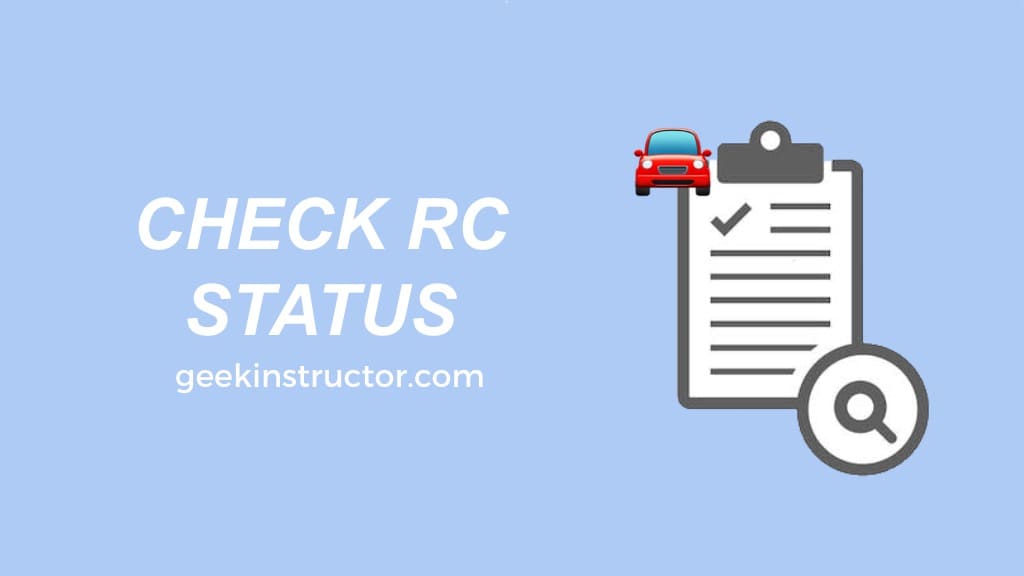
Gone are the days when you need to visit the RTO office to get all your vehicle registration and DL-related work done. Since the Government of India has launched the Parivahan Sewa portal to provide users with access to all the RTO services online, the whole process has become a lot easier and more convenient.
If you have registered a new vehicle, issued a duplicate RC, or made some changes in your existing vehicle registration certificate, you will be waiting to receive your new RC. To know if your RC has been dispatched or whether your application has been approved or not, you can check the status of your RC online.
Table of Contents
RC Status Check Online Overview
The table below provides all the details about the RC Status Check Online. This will give you a basic idea of what this service is all about.
| Service name | RC Status Check Online |
| Purpose | To know your application status |
| Used for | Vehicle Registration Certificate, Transfer of ownership, Change of address in RC, Renewal of RC, and Duplicate RC |
| Requirements | Application number or vehicle registration number |
| Service Provider | Ministry of Road Transport and Highways (MoTH) |
| Initiative By | Government of India |
| Fee | Free service |
| Online Portal | Parivahan |
| Official website | parivahan.gov.in |
The Parivahan portal allows users to quickly and easily check the registration certificate (RC) status of their vehicle by entering the vehicle registration number or application number. This provides users with an easy and convenient way to stay up to date with the current status of their vehicle RC.
Requirements to check RC status online
You can check your RC status online by using any of the following methods:
- Application number – When you apply for a vehicle registration certificate (RC) or make any update to it, you are provided with a unique application number. This number can be used to check the status of your RC online.
- Vehicle number – You can also use your vehicle number to check the status of your RC. This method doesn’t require you to provide any further details about your vehicle such as chassis number or engine number.
Check RC status online by application number
An application number is a unique identifier for your vehicle registration certificate (RC) application that allows you to track the progress of your RC status online. Through the Parivahan portal, you can view the current status of your application and any other additional information such as RC dispatch status, RC print or smart card status, HSRP status, FC print, and more.
For those of you who don’t know about the Parivahan portal, it is an online platform developed by the Government of India (particularly by the Ministry of Road Transport and Highways department) that provide various vehicle-related information and services including the RC status check online.
Steps to check your RC status using application number –
- Visit the Know Your Application Status web page on the Parivahan portal. You can use any web browser such as Chrome (on Android and PC) or Safari (on iOS and Mac).
- Select Application no. as your preferred option. It is selected by default.
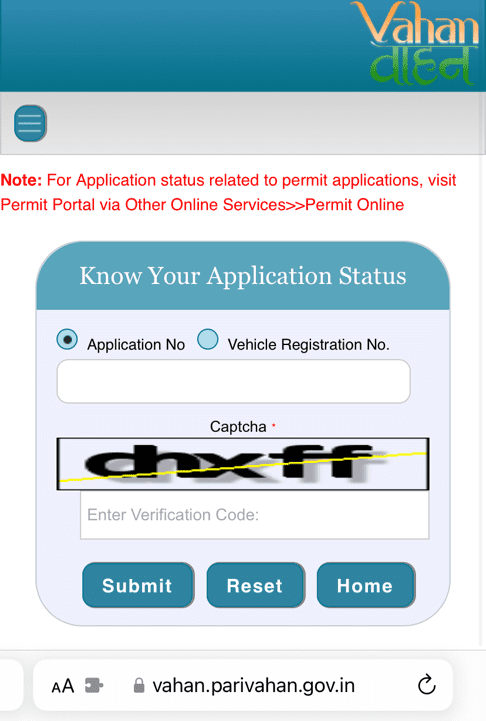
- Enter your application number in the given field.
- Enter the verification code shown in the captcha. It is a 5-digit alphanumeric code used to verify that you are an authentic user.
- Tap the Submit button to continue. It will fetch the data of your application.
- Now you will be able to check the status of your RC. The first section contains all the information about your RC application such as transaction purpose, authentication type, and current status. In the second section, you can check the HSRP status, RC dispatch status, and more.
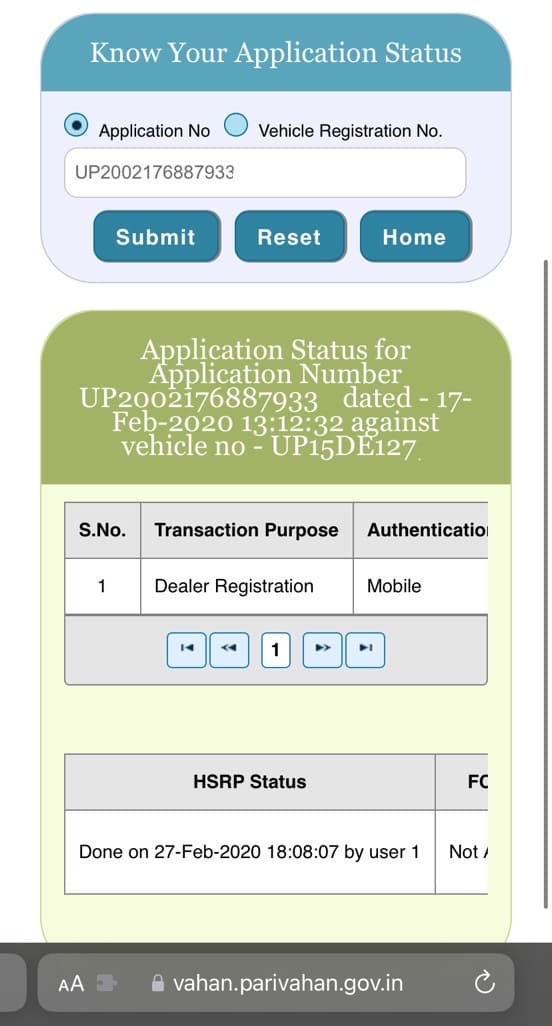
Know your application status using Parivahan portal
There is another way you can check your RC status online but that requires you to log in to the Parivahan portal by using your vehicle registration number and chassis number. If you have applied for a new vehicle registration certificate (RC) online, you should already know these steps. Here’s what you need to do –
- Visit the official Parivahan website and navigate to Online Services > Vehicle Related Services from the menu.
- Select your state and RTO. Tap Proceed button to continue. Next, select the online service you have applied for such as change of address, duplicate RC, transfer of ownership, etc.
- Fill in your vehicle registration number and chassis number (only last 5 characters). Hit the Verify Details button afterwards. You may be required to verify your identity via OTP verification. The OTP will be sent to your registered phone number.
- Once you are logged in, navigate to the Status menu at the top and select Know Your Application Status.
- In the next step, you need to enter your application number and tap the Submit button. After that, you should be able see the status of your RC application. Click on View Report to see more details.
This method is pretty similar to the previous one but it follows a lengthy path. We will recommend you use the first method as it doesn’t require you to log in to the Parivahan portal. You simply need to enter your application number and it will show the status of your RC immediately.
Check RC status online by vehicle number
If you don’t know your application number, you can still check your RC status by using a vehicle registration number. Here’s a step-by-step guide –
- Go to the Know Your Application Status page on the official Parivahan website.
- Select Vehicle Registration No.
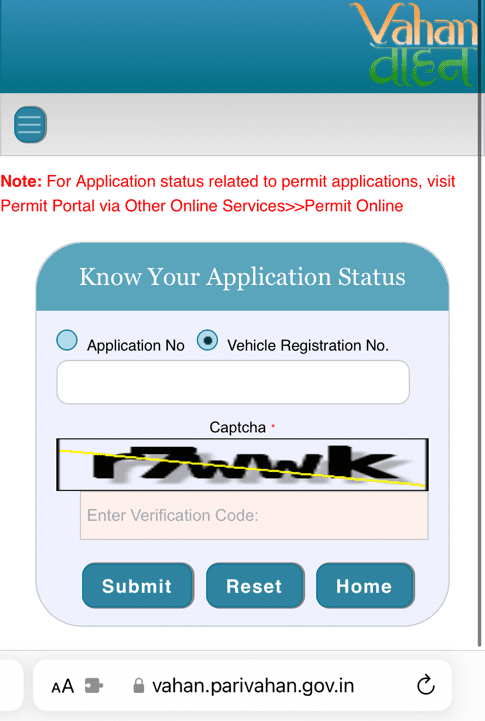
- Enter your vehicle number (printed on number plate) in the given field.
- Enter the captcha code for verification.
- Tap the Submit button. Once it has retrieved the data, you will see a list of applications you have made since the vehicle was first registered.

- Click on View Details next to the RC application you want to view.
- This will open up a pop-up box where you will be able to check the status of your RC along with other details including how and when your application was/is being processed. You can also find your application number on the same page.
How to check your vehicle RC details online
If you have updated some information on your vehicle registration certificate (RC) like address change or transfer of ownership, you can check whether those changes have been made through the Parivahan online portal. Here are the steps you need to follow –
- Go to the official Parivahan website.
- Head to Information Services > Know your Vehicle Details from the navigation menu. You can also go to the Vahan Search page directly from the attached link. Here you will see a login screen on the web page.
- If you already have an account on Parivahan portal, log in with your mobile number. Otherwise, create a new account. This only requires you to provide your email address and phone number. Complete the OTP verification and then log in to your account.
- Once you are logged in, enter your vehicle registration number.
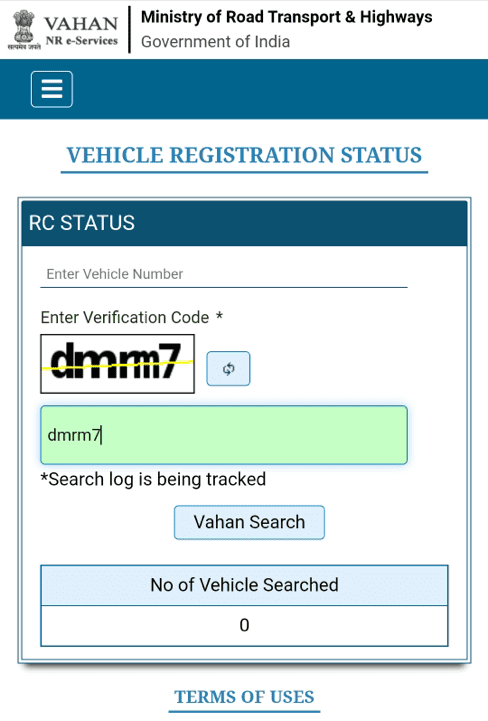
- Next, enter the captcha and hit the Vahan Search button. You will find information about your vehicle RC status on the following page.

When you will need to check your RC status
There are various scenarios when you need to check your RC status. Some of the major ones are listed below –
- When you register for a new vehicle – If you have bought a new vehicle recently, you will be waiting to receive your registration certificate (RC) from the RTO. By checking the status of your application online, you can find out whether your RC and HSRP number plate has been dispatched.
- When you apply for transfer of ownership – If you have transferred your vehicle to another person, the RTO will take some time to process your application. You can check the status online to know if your application has been processed or not.
- When you apply for a change of address in RC – If you have moved to a new place, you need to update your vehicle RC with the latest address. In such a case, an RC online status check can help you know whether your address has been updated or not.
- When you apply for duplicate RC – In case your vehicle RC is lost, stolen or damaged, you can apply for a duplicate RC online. You will be given an application number that can be used to check your RC status. You can use it to find out if the new registration certificate has been issued and dispatched.
- When you renew your registration certificate – Last but not least, you can also use the RC status check online to track your application for the renewal of your vehicle registration certificate. You can also know the exact date when you can expect to receive the renewed RC.
FAQs about RC status check online
When you apply for a vehicle registration certificate, you receive a copy of your application which has your application number mentioned on it. A notification is also sent to your registered phone number and email address that contains your application number. If you couldn’t find it anywhere, you can use your vehicle number to check your RC status.
Pending status at new RC verification means that your application is being processed, but is not yet complete. The status will typically remain pending until all of the necessary verification is completed and approved by the RTO. You can check back again later.
You just need to visit the Parivahan portal and go to the Know Application Status page. There you can select your preferred option: application number or vehicle number. Enter the selected number in the given field and then type the verification code. As you hit the Submit button, the following page will show you the status of your RC application.
Generally, it takes around 15 to 30 days to get a new vehicle RC from the date of submitting your application. It depends on the state or region where the vehicle is being registered. The processing time may also depend on the paperwork involved and approval complexity.
You can check your driving license (DL) status online using the Sarathi Parivahan portal. Simply, visit the official website and select your state. After that, go to the Application Status page from the navigation menu. Enter your application number, DOB, and captcha. Hit the Submit button and you will be able to see the details of your DL status.
Conclusion
We hope this guide has been helpful for you to provide all the details about the RC status check online. We have shared a step-by-step instruction to know the application status of your vehicle registration certificate. In addition, you have learned how to check your RC details online. If you have any questions regarding this topic, ask them in the comment section below.
Read other similar articles:
- How to Check PAN-Aadhaar Card Link Status Online
- How to Download Vehicle RC Online (Print PDF)
- How to Update Phone Number in RC Online
- How to Check E-Challan Status Online
- How to Hide Your Online Status on WhatsApp

![How to Download Vehicle RC from DigiLocker [2023]](https://www.geekinstructor.com/wp-content/uploads/2023/02/download-rc-digilocker-online-300x169.jpeg)
![How to Change Address in Vehicle RC Online [2023]](https://www.geekinstructor.com/wp-content/uploads/2023/02/change-address-rc-online-300x169.jpeg)
![How to Apply for Duplicate RC Online – Get New RC [2023]](https://www.geekinstructor.com/wp-content/uploads/2023/02/apply-duplicate-rc-online-300x169.jpeg)