Do you want to check the status of your DL application? There is nothing more exciting than getting a new driving license. If you have applied for one, you will be eagerly waiting to receive it. This guide will show you how to know your DL status and track your driving license online.
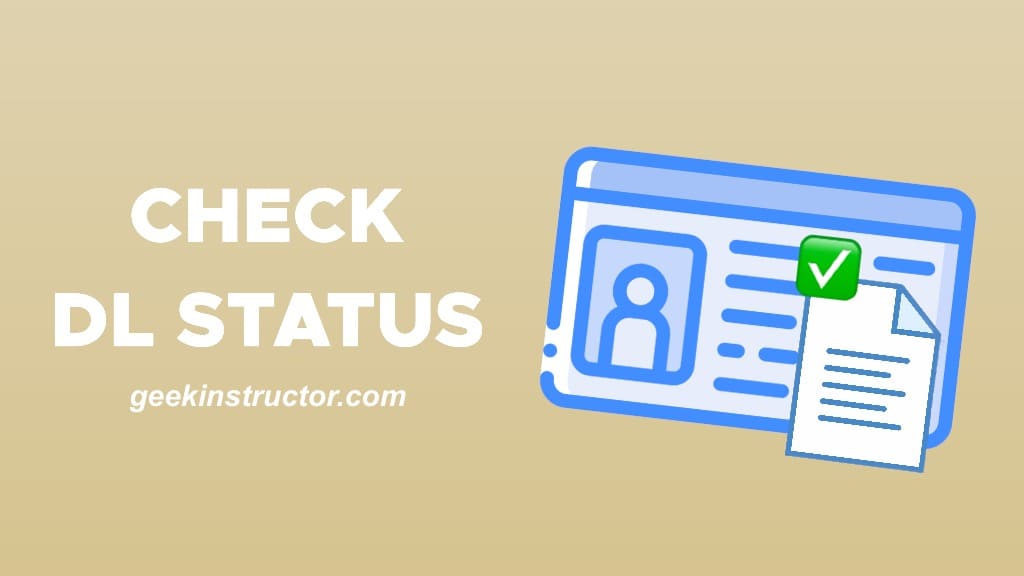
Table of Contents
What is DL status?
DL status service can provide you with a lot of information about your driving license application. For example, you can find out whether the RTO has approved your application, how much progress has been made, whether your DL has been dispatched, how long will it take to arrive, and more.
In addition to those who have applied for a new driving license, the DL status service can be useful to those who have applied for a duplicate DL, renewal of driving license, international driving permit, or any other service such as change of address, adding a new class of vehicle, and more.
DL Status Check Online Overview
You can find all the details about the DL status in the table below. This will give you a basic understanding of what this service is all about.
| Service name | Driving License DL Status Check |
| Purpose | Check the status of your driving license application online |
| Used for | Driving license, learner’s license, duplicate DL, change of address, renewal of expired DL |
| Requirements | Application number and date of birth (DOB) |
| Availability | All states in India |
| Department | Ministry of Road Transport and Highways (MoRTH) |
| Provider | Government of India |
| Portal | Sarathi Parivahan |
| Fee Charge | Free |
| Website | sarathi.parivahan.gov.in |
DL status is an online service provided by the Sarathi Parivahan website that allows you to check the status of your driving license application. This can help you find out if your DL has been dispatched by the RTO.
Requirements to check your DL status online
The following things are required to check your driving license DL status online through the Sarathi Parivahan portal –
- Application number – When you apply for any driving license application online, you are provided with a 16-digit unique number that helps you to track the status of your application. You can find it in the SMS that you have received from the VAAHAN.
- Date of birth – You are also required to provide your date of birth (DOB). It must be the same as mentioned in your driving license (DL). The format is DD-MM-YYYY.
How to check your driving license DL status
You can check your DL status online from the comfort of your home. There is no need to visit the Regional Transport Office (RTO) in person. This has been made possible by the Ministry of Road Transport and Highways (MoRTH) through their Sarathi Parivahan portal which provides all driving license-related services.
As discussed in the previous section, you will need to provide your application number and date of birth. The whole process won’t take any longer than 2 minutes. Here’s a step-by-step guide that shows how to check the status of your driving license DL application online –
- Open any browser on your PC or smartphone (Chrome, for example) and visit the official website of Parivahan.
- Go to Online Services > Driving License Related Services from the main menu at the top. This will take you to the Sarathi Parivahan website.

- Select your state name from the list. It will redirect you to the state-specific web page. You will see a pop-up box on your screen titled Contactless Licence Services. Tap the Skip button to continue.
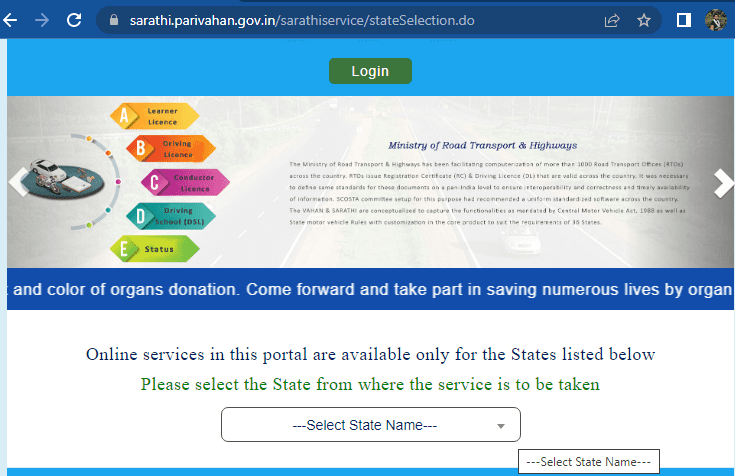
- Now click on Application Status option from the main menu.

- Enter your application number and date of birth (DOB) on the following web page. After that, enter the captcha code as shown in the image.

- Finally, hit the Submit button. Now you will be able to check the status of your driving license DL application.
Check your DL status from the state-specific website
Another way to check the status of your driving license DL application is by using the state-specific website of your transport department.
Sarathi Parivhan is a centralised transport website for all states in India. Most of the states also have their own regional RTO website that provides various services related to the vehicle registration certificate and driving license including the DL status check online.
You can use Google search to find the official website of your state’s transport department. Run a simple search like this: *state name* transport department website. Find the authentic website from the search results. For example, uptransport.upsdc.gov.in is the official website of the Uttar Pradesh transport department.
To check your DL status online using the state-specific website of the transport department, follow the instructions given below:
- Go to the official website of your state’s transport department.
- Click on Online Services from the main menu at the top. Then select Driving License Related Services from the drop down menu.

- Now you will see various services related to the driving license. Find and click on Application Status option.

- Enter your application number and date of birth (DOB) on the following web page. After that, enter the verification code to verify the captcha.
- Hit the Submit button and wait for it to load your DL information. Now you will be able to see all the details of your driving license including the status of your DL application.
Note: If your state-specific transport department website does not provide the facility to check the DL status online, we will recommend using the Sarathi Parivahan portal. It works for all citizens in India no matter which state you belong from.
How to check your DL status and details online
If you have been issued a new driving license or you have made any changes in your DL such as adding a new class of vehicle, you can check the details of your DL online from the Sarathi Parivahan portal. For this, you will need your driving license number and date of birth. Here are the steps you need to follow –
- Go to the official website of Parivahan.
- Navigate to Informational Services > Know your License Details from the main menu. Alternatively, you can visit the Know your DL Details web page directly.

- Enter your driving license number in the given field. The total number of characters should be 16 exactly including the dash symbol or blank space. If your DL number is written in an old format like UP-15/DLC/12/ 0123456, convert it to the latest format as follows: UP-1520120123456. You can also use space instead of the dash symbol like this: UP15 20120123456.

- Next, enter your date of birth. You can either write it in DD-MM-YYYY format manually or use the calendar to the select the exact date, month and year.

- Enter the verification code shown in the captcha and hit the Check Status button.
- Now you will see all the details of your driving license including your current status, holder’s name, initial issue date, initial issuing office, last endorsement date, validity details, class of vehicles, and more.
When you will need to check the DL status
The DL status check service can help you to track the status of your driving license application. Below we have listed various instances when you will need to check your DL status –
- When you apply for a new license – If you have applied for a new learner license or permanent license, you can use the DL status check to know if your driving license has been approved or dispatched.
- When you apply for a duplicate DL – If you driving license is lost, stolen, or damaged, you can apply for a duplicate DL online. In such a case, you can check the status of your driving license to find out if it has been approved or dispatched by the RTO.
- When you renew your driving license – A driving license is valid only for 20 years or until the applicant turns 50 years (whichever comes first). If you driving license has expired, you can apply for a new one. The DL status check will help you track your application online.
- When you apply for a change of address in DL – If you have moved to a new address, you will need to update your contact details in the driving license. This can be done online using the Sarathi Parivahan portal.
- When you apply for an international driving permit – You need an international driving permit to be able to drive a vehicle outside India. If you have applied for that, you can use your application number to check the status of your international driving license online.
- When you add a new class of vehicle to your DL – If your driving license was only valid for motor vehicles previously but now you have added a new class of vehicle to it, you will be issued a new DL. To know its status online, you can use the Sarathi Parivahan website.
Important points about DL status
Here are some important points that you need to know about the driving license status –
- The RTO will dispatch your driving license within two weeks after you pass the DL test.
- You will receive your driving license by post.
- It can take up to a month to get your new DL.
- Your driving license will be valid only for 20 years or until you turn 50 years (whichever comes first).
- If your driving license is about to expire, you should apply for its renewal immediately. This can be done online or by visiting the RTO office.
- If your driving license is lost or damaged, you can request for a new DL by submitting your application online or by visiting the RTO in person.
- If you are applying for an international driving permit, make sure to have a gap of at least 1 month before the date when you are going for an international trip.
General FAQs about DL status check online
Generally, it takes about 1-2 weeks for the RTO to process and dispatch your driving license after you have submitted all the required documents and passed your DL test. The exact time may vary depending on the RTO and the state in which the license is being applied for.
You will receive your driving license within 3-4 weeks after passing the DL test. This may vary depending on your state and locality. It takes around 1-2 weeks for the RTO to dispatch your DL. Once it has been dispatched, it can take another 1-2 weeks to reach your destination.
After you submit your driving license application, you are provided with an application number which is displayed on your screen on the Sarathi Parivahan portal. You will also receive it via SMS on your registered mobile number.
A driving license is valid only for 20 years in India. If the applicant turns 50 years of age, it will expire soon. You have to apply for the renewal of your DL before it gets expired.
Luckily, it is free of cost. You will not be charged anything to check the status of your driving license from the official website of Sarathi Parivahan.
For this, you can contact your RTO or check the dispatch status of your DL online. Once you have got the tracking number, you can use it to track your driving license location through the parcel delivery website.
Unfortunately, no. You can not drive a vehicle legally before your driving license arrives. It can result in fines and other consequences. However, if you have got your DL number, you can download and save your driving license online on the DigiLocker or mParivahan app.
Wrapping up
We hope this guide has been helpful to check the status of your DL application. Now you can easily track your driving license and know whether it has been dispatched. If you are experiencing any problems or you have any questions regarding this topic, let us know in the comments section. Don’t forget to share this article with your friends to spread the knowledge.
Read other similar articles:
- How to Check Vehicle RC Status Online
- How to Check PAN-Aadhaar Card Link Status Online
- How to Check Status and Pay E-Challan Online
- How to Hide Your Online Status on WhatsApp
- How to Set Blank Status on WhatsApp




