Are you trying to make a payment for the ChatGPT Plus subscription but getting an error instead? Some users have complained that their card is being declined for unknown reasons even though they have entered the correct information. If you are also facing this problem, you are in the right place.
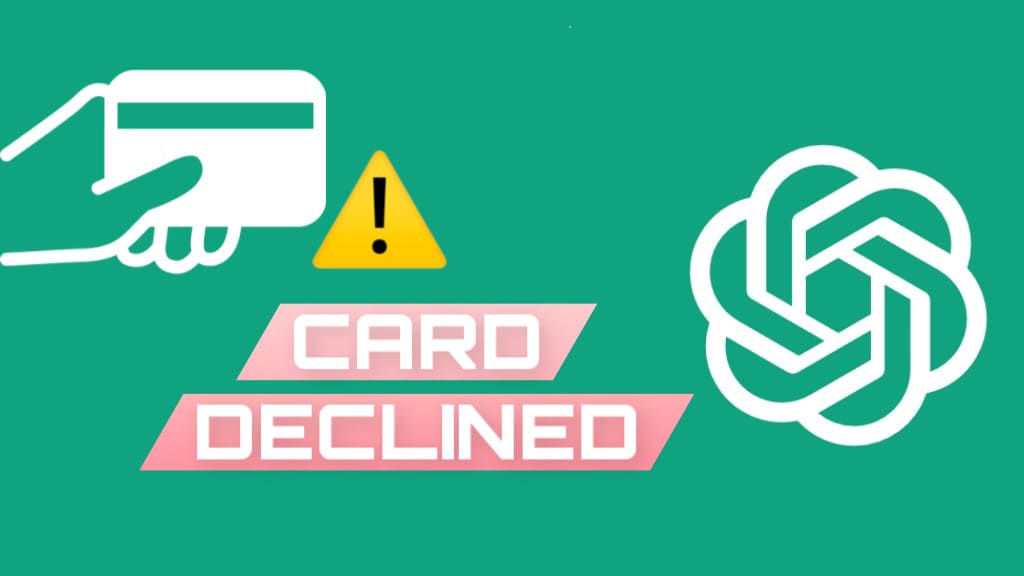
Dealing with a declined credit or debit card can be frustrating and inconvenient, especially if you need to make an urgent payment. However, there are several steps you can take to resolve the issue and get your card working again.
In this article, we will discuss the common reasons why a card may be declined for a ChatGPT subscription purchase and provide some tips on how to fix the issue.
Table of Contents
Why is your card getting declined for a ChatGPT subscription purchase?
Before we get into the fixes, it is important to find out the root cause of the problem. This can vary from user to user and country to country. Below we have listed all possible reasons that can lead to a card declined error while purchasing a ChatGPT subscription.
1. E-mandate restriction on Indian cards
For most people in India, it is the due to the e-mandate issue that they are unable to get the ChatGPT payment done through their debit or credit card.
An e-mandate is an electronic instruction given to the bank by a customer authorizing a recurring payment from their account to a service provider or merchant. In India, e-mandates are used for a variety of purposes such as paying utility bills, subscription fees, and insurance premiums.
The Reserve Bank of India (RBI) has imposed certain restrictions on e-mandate transactions using Indian cards in order to protect customers from fraud and unauthorized transactions. Due to this reason, banks do not support transactions from various international merchants and service providers. ChatGPT is one of them.
2. International transactions are disabled on your card
If your credit or debit card is not enabled for international payments, it can also lead to payment failure on ChatGPT. By default, most banks in India disable their cards for international transactions and require customers to manually enable this feature.
This is done to protect customers from fraudulent transactions on the internet. ChatGPT, being an international service provider, processes its payments through international payment gateways. This might be the reason why your card is being declined while making a payment for upgrading ChatGPT.
3. Payment gateway error
ChatGPT uses Stripe as its payment gateway to process credit card transactions for its subscription service. Stripe is a popular and trusted payment gateway that is known for its reliability and security. Sometimes there can be an error on the payment gateway end that can cause the transaction to fail.
4. ChatGPT Plus isn’t available in your country
If you are trying to purchase a ChatGPT subscription and your card is being declined, it could be possible that the subscription service is not available in your country. This is because ChatGPT’s payment processing system will be unable to authorize the payment due to the unavailability of the service in your country. You can see the list of supported countries and territories on ChatGPT here.
5. Transaction blocked due to security reasons
Your bank or credit card company may put a hold on your account if they suspect fraudulent activity. This is to protect your account from unauthorized transactions. As ChatGPT uses an international payment gateway, your bank might have flagged the transaction as fraudulent by mistake. This is another reason that can cause your credit or debit card to get declined.
6. Incorrect card information
If you enter the wrong information when making a payment, such as the wrong card number, expiration date, or CVV code, your card will be declined. The same might have happened with you while making a payment for the OpenAI ChatGPT subscription. Make sure that you have entered correct information. Also, your name should be the same as mentioned on your card.
7. Other reasons
Other less likely reasons such as insufficient funds, expired card, or daily transaction limit can also lead to your card being declined for the ChatGPT subscription payment. You can easily figure out these issues and fix them.
How to fix the card declined error while purchasing a ChatGPT subscription?
From the reasons listed above, you have to identify the root cause that is causing your card to decline the payment. Once you have identified the root cause, use the appropriate method to fix that issue. Below we have shared different ways that you can try to fix the card declined error while purchasing a ChatGPT subscription –
1. Verify card details
The first thing you need to do is to verify your card details. Double-check the information you entered when making the purchase, such as the card number, expiration date, and CVV code. Ensure that you have entered the correct information. Also, make sure that your card isn’t expired.
2. Use a different card
If you continue to experience issues with your card, consider using a different payment method. This problem of cards getting declined for international transactions mainly occurs with debit cards, so we will recommend using a credit card instead. If you are from India, you can use an HDFC credit card which works for almost all kinds of online payments.
You may find this article helpful: Which cards and banks are supported by PayPal in India
3. Enable international transactions
If you have identified that your card is being declined for ChatGPT subscription payment due to international transactions blockage on your card, you can try contacting your card issuer or bank and ask them to enable international transactions on your card.
You may also be able to enable international transactions through your bank’s net banking portal or mobile banking app. Look for settings related to card usage and see if there is an option to enable international transactions.
4. Contact your bank
If you are still experiencing the same issue even after trying all these fixes, the one last resort is to contact your bank or credit card company. They can provide you with more information on why your card was declined and how to fix the issue.
5. Miscellaneous fixes
Here are a few other miscellaneous fixes that you can try –
- Clear all browsing data and cache on your browser and try making the payment again.
- If you are using a VPN service on your browser or phone, disable the VPN and then try again.
- Make sure that you have entered a valid address in the billing information.
- Check the total amount you are being charged for the subscription including the taxes. It must be the same amount as the payment gateway is requesting your bank.
- If you have an alternative payment method available in your country (like Apple Pay in the USA), you can use that to make the payment.
- Contact the ChatGPT Support at support@openai.com and ask them to look into this matter.
Frequently asked questions
You will receive a confirmation message once the payment is done. If you receive a card declined error message, it means that the payment was not successful. You can also check your bank account or credit card statement to confirm whether the payment was successful or not.
You may be getting a card declined error while trying to purchase a ChatGPT subscription due to various reasons such as incorrect card information, insufficient funds in your bank account or credit card, technical issues with the payment gateway, restrictions on certain types of credit cards or transactions, or fraud prevention measures.
Yes, you can try purchasing a ChatGPT subscription again after receiving a card declined error message. Make sure to check the reason for the error and try resolving the issue before attempting to make the payment again.
Yes, your bank can block your credit card for making online purchases if they detect suspicious activity or if there is a security issue. This can cause a card declined error on ChatGPT.
As of now, ChatGPT Plus offers a monthly subscription at $20 per month excluding taxes. This will provide you premium access to the ChatGPT even when the server usage is very high, plus you will get faster response speed and priority access to new features.
Yes, ChatGPT Plus subscription is available in India. However, you can purchase it only through credit cards that accept international transactions.
Conclusion
A card declined error is one of the most common issues that almost every other user face while making a payment for the ChatGPT Plus subscription. This issue can be frustrating, but there are steps you can take to resolve it. We hope this guide has been helpful for you to identify the root cause of your problem. If you have any questions in your mind, feel free to share them in the comments below.
Read other similar articles:
- How to Add a Credit or Debit Card to PayPal
- How to Fix Payment Method Was Declined on iPhone
- How to Fix Payment Declined Error on Google Pay
- How to Fix Payment Failed or Processing on Google Pay
- Common PhonePe App Errors and Quick Fixes




