Some users may experience an error message while using ChatGPT that says, “Only one message at a time,. Please allow any other responses to complete before sending another message“.
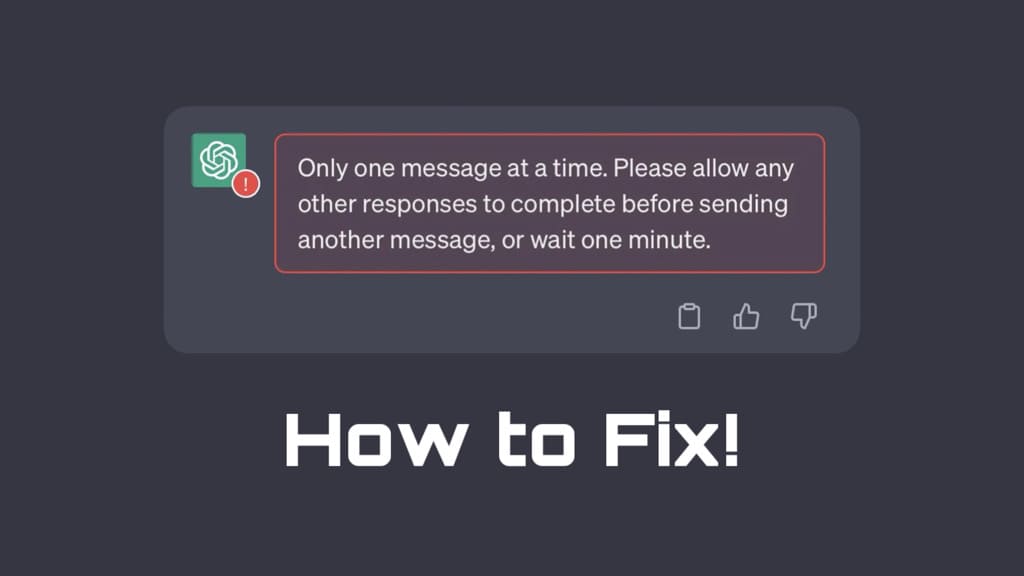
This error message can be frustrating, as it prevents users from receiving any responses from ChatGPT. In this article, we will discuss how to troubleshoot this error and get ChatGPT working properly.
Table of Contents
What Causes the “Only one message at a time…” Error in ChatGPT?
The “Only one message at a time, Please allow any other responses to complete before sending another message” error in ChatGPT occurs when users try to send multiple messages in a short period. ChatGPT is designed to handle one message at a time, and it needs some time to process the response before accepting another message.
When users try to send multiple messages without waiting for the previous response, ChatGPT considers it as an error and prompts the “Only one message at a time, Please allow any other responses to complete before sending another message” message.
How to Fix the “Only One Message at a Time” error on ChatGPT?
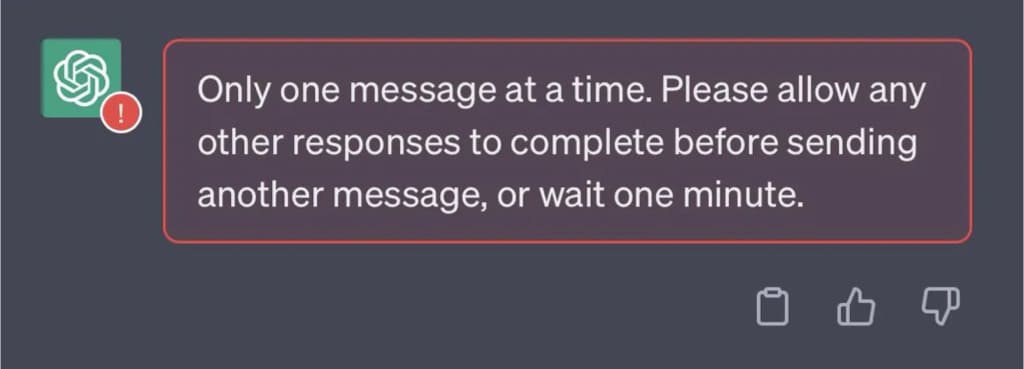
The increasing use of ChatGPT has caused users to face different types of errors on the platform. Fortunately, fixing this particular error in ChatGPT is not difficult. There are several ways to fix it. Below we have listed some solutions that you can try:
1. Wait for the previous message to finish processing
When you send a message to ChatGPT, it may take a few seconds to process the message and generate a response. If you send another message before it has finished processing the previous message, you may encounter the error. Wait for the previous message to finish processing before sending another one.
When you receive the error message, wait for a few seconds before sending another message. This will allow ChatGPT to complete the previous request and free up resources for the next one.
2: Refresh the page
If the error persists even after waiting for the previous message to finish processing, refresh the page and try again. This will reset the ChatGPT session and may fix the error. To refresh the page, simply tap the refresh icon located in the upper-right corner before the address bar.
3: Clear your browser cache
Clearing your browser cache can also help fix the “Only one message at a time, Please allow any other responses to complete before sending another message” error in ChatGPT. To do this, go to your browser settings and look for the option to clear cache and cookies. Once you clear the cache, restart your browser and try using ChatGPT again.
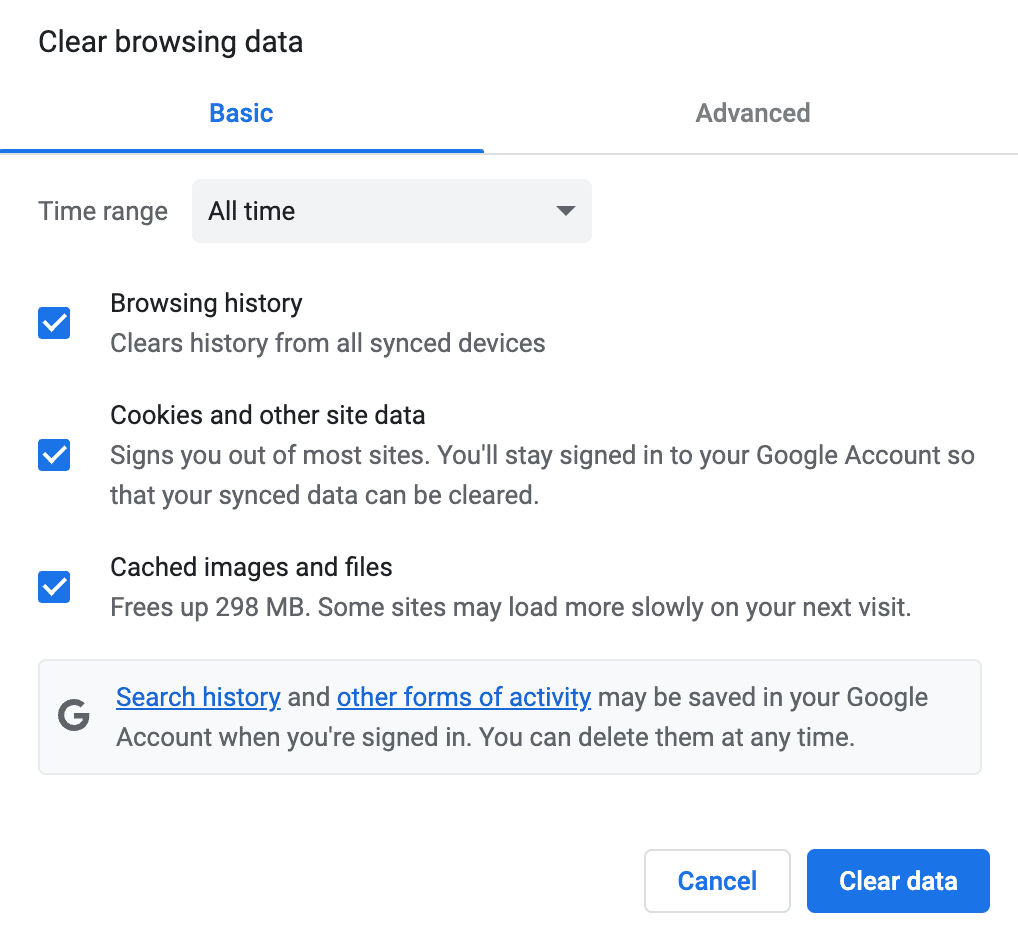
4: Clear ChatGPT cookies and site data
Alternatively, you can clear cookies and site data of the ChatGPT website on your browser. Here are the steps for that:
- Open the ChatGPT website in your web browser.
- Click on the padlock icon in the address bar. This will open a pop-up box.
- Click on the “Cookies and site data” option.
- Next, click on “Manage cookies and site data“. Now you can choose to clear all cookies and site data for the ChatGPT website.
- Tap the small delete icon next to the chat.openai.com domain.

- After clearing cookies and site data, refresh the ChatGPT website to see if the issue has been resolved.
Please note that clearing cookies and site data may log you out of the website and delete any saved preferences or settings. So, you may need to sign in again and reset any preferences or settings.
5. Try a different browser or device
If you’re still encountering the “Only one message at a time. Please allow any other responses to complete before sending another message” error in ChatGPT even after trying the above solutions, the final recommendation would be to attempt using a different browser or device. Sometimes, the error can be caused by some technical issues. This method can help identify if the issue is specific to your current browser or device.
Frequently asked questions
his error occurs when you attempt to send multiple messages to ChatGPT before it has finished processing the previous message.
No, ChatGPT is designed to handle one request at a time. You should wait for the previous response before sending another message.
The processing time of a message may vary depending on its length and complexity. Generally, ChatGPT takes a few seconds to process a message and provide a response.
Conclusion
ChatGPT is a powerful AI language model that can be used for various applications, but like any other software, it can experience errors. If you receive the “Only one message at a time, Please allow any other responses to complete before sending another message” error in ChatGPT, follow the steps mentioned in this article to fix the error.
You simply need to wait for the ChatGPT to complete your exisiting request. If that does not work, try checking your internet connection and clearing your browser cache. These solutions will definitely troubleshoot the error and get ChatGPT working properly again. If you have any queries regarding this topic, let us know in the comments below.
Read other similar articles:
- How to Fix Waiting for This Message in WhatsApp
- Fix Failed to Load Earlier Messages on Instagram
- How to Edit Messages on iPhone After Sending
- ChatGPT Card Declined: Reasons and How to Fix
- How to See the Time of Messages on Instagram




