PayPal is one of the most widely used payment gateways in the world, offering a fast and convenient way to make online transactions. However, like any other online service, PayPal is also not impervious to errors, and users may sometimes encounter payment issues.

These issues can be frustrating and can cause delays and disruptions in your transactions. In this article, we will explore some of the most common PayPal payment errors and provide simple solutions to help you resolve them quickly and efficiently. Let’s get started!
Table of Contents
Common solutions to fix payment errors on PayPal
When it comes to PayPal payment errors, there are a number of common issues that users may encounter, such as payment declines, transaction failures, or account limitations.
Fortunately, many of these errors have simple solutions that can be easily resolved by following a few basic steps. Below we have listen some common solutions to fix most if not all PayPal payment errors –
1. Check funds in your account
One of the most common reasons for a PayPal payment failure is insufficient funds in the account. If you are trying to make a payment that exceeds the available balance in your account, the transaction will fail. To fix this issue, you need to add funds to your PayPal account or pay with your credit or debit card directly.
2. Check your card details
Another common reason for payment errors on PayPal is incorrect card details. This can happen if you enter the wrong card number, name, expiry date or CVV code. To fix this issue, you should double-check the card details before making the payment again. Also, confirm that your card is working and it is not blocked for some reason.
3. Enable international transactions
You may encounter payment errors on PayPal if your card has an international usage restriction. Many banks have this restriction in place to prevent their customers from fraud or unauthorized use. You can easily fix this payment error by enabling international transactions on your card. This can be done online using your bank’s netbanking portal or mobile banking app.
Sometimes the bank may still flag certain transactions as suspicious even if you have a card that is enabled for international usage. To resolve this issue, you should contact your bank and inform them that you are trying to make an international transaction through PayPal. They may be able to lift the restriction temporarily or permanently to allow the transaction to go through.
4. Use a different payment method
PayPal offers several payment methods, including debit cards, credit cards, bank transfers and PayPal wallet. If you have already tried using one payment method and it has been declined, you may want to consider using a different payment method to complete your transaction.
PayPal will have trouble processing your payment if you use a debit card (especially in India). There are certain bank restrictions on recurring payments and international transactions that have made it difficult for people to pay with their debit cards. These restrictions have also affected the payments on PayPal.
Reportedly, most credit cards work perfectly fine for PayPal payments. So if you have a credit card, we would suggest you to use that instead of a debit card.
You may find this article helpful: Which cards and banks are supported by PayPal
5. Contact your bank or card issuer
If you are using a linked card or bank account to make a payment on PayPal, there may be issues with the card or bank account that prevent the transaction from going through. This can happen if the card has expired, the account has been closed, or there is a temporary hold on the account. To fix this issue, you should check the card or bank account details and contact your bank if necessary.
6. Contact PayPal Support
It can be frustrating when you’ve exhausted all options to resolve the payment issue on PayPal on your own. In such cases, the next step is to contact PayPal’s customer support for assistance.
To contact PayPal’s customer support, you can follow these steps:
- Log in to your PayPal account.
- Click on the “Contact” link located at the bottom of the page.
- Choose the type of issue you’re having with your payment.
- If the issue is already listed in the Help Centre, you can check that.
- Otherwise, select the “Message Us” or “Call Us” option to get in touch with a PayPal representative.
When messaging or calling PayPal, be sure to provide as much detail as possible about the payment issue you’re experiencing. This can include error messages, solutions you have already tried and any other relevant information. The PayPal representative will work with you to troubleshoot the issue and find a resolution.
Other solutions
You can also try the following miscellaneous solutions to troubleshoot PayPal payment errors –
- Check if PayPal is down: First, make sure that PayPal’s servers are operational by visiting their status page or using an uptime-checker website. If PayPal has a problem, you’ll need to wait until they fix it.
- Disable your VPN: If you’re using a VPN or proxy service on your device, it might be causing issues with PayPal. Disable your VPN and then try making the payment again.
- Use a different web browser: It’s also possible that the issue you are experiencing with PayPal is related to the web browser you’re using. You can try using a different web browser to make your payment. For example, if you’re having trouble with Chrome, try using Firefox, Safari, Edge, Opera, or another browser instead.
- Use PayPal through the web: If you are experiencing issues with making a payment using the PayPal mobile app, it may be worth trying to use the web version of PayPal instead. The mobile app can sometimes encounter problems that do not occur when using the web version.
Popular PayPal payment errors and their fixes
Now let’s have a look at some of the common payment errors that you may come across when using PayPal. In the following section, we have provided a comprehensive overview of each error, including its causes and solutions.
Error #1: Things don’t appear to be working at the moment. Please try again later.
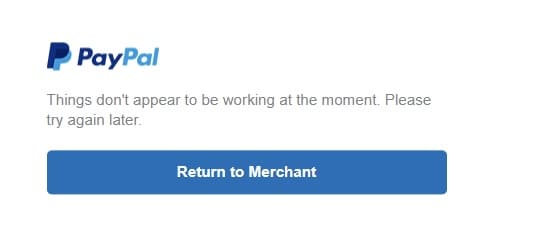
Error explaination: The error message “Things don’t appear to be working at the moment. Please try again later” on PayPal typically indicates a temporary technical issue with the platform. This error message may appear when there is a high volume of traffic on the PayPal website, or if PayPal is experiencing a temporary outage.
Causes: There are several potential causes of this error message. It could be due to an issue with your internet connection, or it could be related to a problem with PayPal’s servers. It’s also possible that there is an issue with your PayPal account, such as an expired or invalid payment method.
Solutions: To resolve this issue, the first step is to wait and try again later. Often, these errors are temporary and will resolve themselves within a few minutes. If the error persists, you can try clearing your browser cache and use a different payment method. If the issue persists, it may be worth contacting PayPal customer support for assistance.
Error #2: Sorry, this recipient can’t accept payments right now.
Error explanation: The error message “Sorry, this recipient can’t accept payments right now” on PayPal typically appears when you attempt to send money to another PayPal account, but the recipient is unable to receive payments at that time.
Causes: This error can be caused by technical issues, restrictions on the recipient’s account, incorrect payment information, or an invalid email address.
Solutions: Contact the recipient to ensure that their PayPal account is in good standing and that they are able to receive payments. Secondly, verify that you have entered the correct payment information. You can wait and try again later if the recipient’s account is experiencing technical issues or is limited or suspended.
Error #3: Sorry, we weren’t able to complete your payment right now.
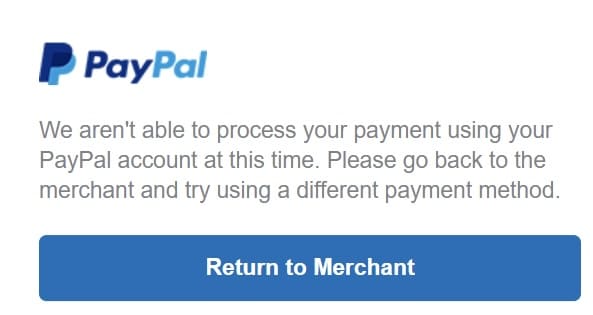
Error explanation: The error message “Sorry, we weren’t able to complete your payment right now” is a generic message that PayPal displays when it is unable to process a payment.
Causes: This error can be caused by a variety of factors, such as insufficient funds, invalid payment information, technical issues, card restrictions and account limitations.
Solutions: To resolve the “Sorry, we weren’t able to complete your payment right now” error on PayPal, verify your card details and make sure that your card isn’t expired. Contact your bank or card issuer to find any restrictions you may have on your card.
Error #4: Card declined on PayPal
Error explanation: A card declined error on PayPal typically indicates that the payment attempt was rejected by the card issuer or the bank that issued the credit or debit card used for the transaction.
Causes: There are several reasons that can cause this payment error on PayPal. The major reasons are insufficient funds, restrictions on card for international usage, and daily transactions limit on the card.
Solutions: Make sure that you have international transactions enabled on your card. Some debit or credit cards may have limitations or restrictions on the amount that can be spent per day, per transaction, or in a specific period. The best solution for a card declined error on PayPal is to contact the card issuer for further assistance.
Error #5: Payment pending or unclaimed on PayPal
Error explanation: When a payment is pending or unclaimed on PayPal, it means that the payment has not been completed, and the recipient has not received the funds.
Causes: This error usually occurs when you send a payment to an email address or phone number that is not associated with a verified PayPal account. The recipient may not have accepted your payment, or there could be some restrictions on their account causing the issue.
Solutions: Verify that you have sent the payment to the correct email address or phone number. The recipient may need to create a PayPal account or verify their existing account to receive the payment. If the problem persists, contact the PayPal customer support.
Error #6: Sorry, we can’t send your payment right now
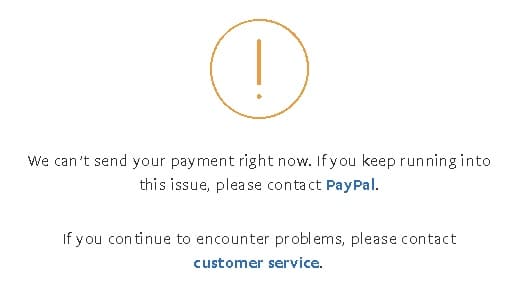
Error explanation: You will encounter this error on PayPal while sending a payment to your friend or some merchant. PayPal or the merchant you are paying is usually to blame for this error rather than your card issuer or bank.
Causes: PayPal is unable to process your payment due to some verification issues. Maybe your phone number or linked card is not verified on PayPal. Additionally, this issue can arise if the currency you use on PayPal isn’t the same as the recipient.
Solutions: Make sure that your PayPal account is verified with a valid phone number. Verify the status of your card as well. Check the email address or phone number of the recipient and make sure that you are not sending the money in a different currency. If you are still experiencing the same issue, try contacting PayPal support.
Frequently asked questions
PayPal might say “Sorry, something went wrong” due to temporary technical issues on their platform. This can happen if their website is experiencing high traffic or undergoing maintenance. Waiting a bit and trying again later often resolves this problem.
PayPal might reject your card if there are insufficient funds, incorrect details, or if your card has restrictions on international transactions. Make sure your card information is accurate and that it allows online and international payments.
Yes, PayPal is available in India for international transactions, but sometimes there can be restrictions on using certain types of cards for international payments.
PayPal may be unable to process your payment due to various reasons such as insufficient funds, invalid payment information, technical issues, or restrictions on your card or account.
You can make a payment up to $4,000 without having a PayPal account. If you’ve got a verified PayPal account, there’s no maximum limit on how much money you can send. You are allowed to send a maximum of $60,000 in one transaction, although sometimes this limit may be reduced to $10,000.
Final words
PayPal payment errors can be frustrating, but they can often be resolved with a little effort and patience. By understanding the common causes of payment errors and their fixes, you can ensure that your PayPal transactions go smoothly and efficiently.
In this article, we have covered several types of payment errors on PayPal along with their individual solutions. If you encounter any other issues with PayPal payments, do not hesitate to share it with us in the comments below.
Read other similar articles:
- How to Fix Your Payment Method Was Declined on iPhone
- How to Fix Payment Declined Error on Google Pay
- How to Fix Payment Failed or Processing on Google Pay
- Common PhonePe App Errors and Quick Fixes
- Fix Oops Something Went Wrong Error on Google Pay



![How to Earn Money from Moj App: 10 Ways [2023]](https://www.geekinstructor.com/wp-content/uploads/2022/05/earn-money-moj-app-300x169.jpeg)