Do you want to hide stories highlights on your Instagram profile? Perhaps you wish to keep them hidden from certain individuals or make them visible to only a select few.

Fortunately, doing so is entirely possible, and there are numerous methods that can be used to meet your specific needs.
Instagram’s “Highlights” feature allows you to showcase your best stories on your profile. By default, anyone who has access to your profile can see your stories in Highlights.
Since Instagram does not provide a viewers list for stories after 48 hours, individuals can anonymously view your Highlights, and there is no way to find out who has seen them.
There may be instances when you want to hide specific highlights or stories for various reasons. In this article, we will guide you through the process of hiding highlights on Instagram. Without further ado, let’s get started!
Table of Contents
Method 1: Using Close Friends list
Instagram’s Close Friends feature allows you to create a private list of followers with whom you can share specific stories. This method is also useful if you want to limit the visibility of your highlights to a select group of individuals. By using the Close Friends list:
- Open the Instagram app and go to your profile by tapping on the profile picture avatar in the bottom-right corner.
- Tap the three parallel lines in the top-right corner to access the menu.
- Select “Close friends” from the menu options.

- Add the followers you want to include in your Close Friends list. Tap on the person to select. You can also use the search bar at the top to find a specific person. Once done, tap the Done button to save the changes.

- After creating the list, post your story and select “Close Friends” to limit visibility to only those on the list.
By sharing your highlights exclusively with your Close Friends, you can effectively hide them from other followers.
Method 2: Using Hide Story feature
Instagram offers the option to hide your stories from specific followers, including your highlights. This method allows you to control who sees your stories and associated highlights. To use the Hide Story feature, follow these simple steps:
- Open the Instagram app and go to your profile.
- Tap the three horizontal lines in the top-right corner. This will open up a pop-up menu on your screen.
- Select “Settings and privacy” from the menu options.
- Now find “Hide story and live” option under “Who can see your content” subheading. Tap on it to open.

- Next, tap on “Hide story and live from” option again. Now select the followers you wish to hide your stories from.

- Tap on Done option in the upper-right corner to save the changes. Now Instagram will automatically hide your highlights from people you have to added to the Hide Story list.
By using this feature, you can effectively hide your highlights from selected individuals. This provides more privacy and control over who can see your stories highlights.
Method 3: Make your profile private
Changing your Instagram profile to private restricts access to your posts, stories, and highlights to approved followers only. This method is beneficial if you want to hide your highlights from anyone who is not following you. Here’s how to make your profile private:
- Open the Instagram app and go to your profile.
- Tap the three horizontal lines in the top-right corner to access the menu.
- Select “Settings and privacy” from the menu options.
- Now tap on “Account Privacy” under “Who can see your content” subheading.

- Toggle the switch next to “Private account” to turn it on. That’s it!
By making your profile private, you can effectively hide your highlights from anyone who is not following you. This will ensure a higher level of privacy.
Method 4: Archive stories
Archiving stories allows you to save them privately on your Instagram profile. This method is useful if you want to keep your stories saved without displaying them as highlights. Here’s how to archive a story:
- Open the Instagram app and go to your profile.
- Tap the menu button (three parallel lines) in the top-right corner.
- Now tap on “Archive” option that has a clock icon on it. This will take you to Stories archive screen.
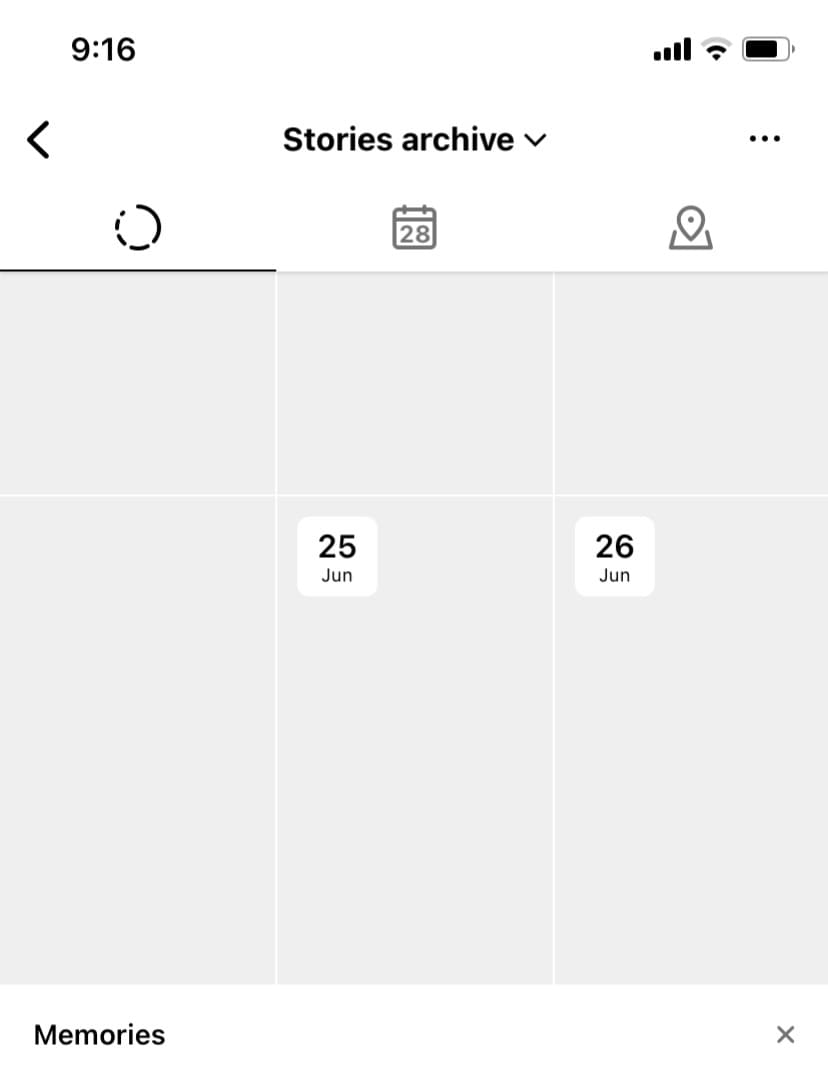
- Now tap (•••) three dots in the upper-right corner.
- Select “Settings” option from the pop-up menu.

- Now make sure that the “Save story to archive” option is enabled. If not, tap on the toggle button next to it.

By archiving your stories, you can keep them saved without displaying them as highlights on your profile. This is one of the best ways to save your stories privately as only you have access to see your archive.
Method 5: Remove story from Highlights
If you’ve already added a story to your highlights but wish to hide it, you can remove it from your profile. This method is useful if you want to hide specific stories from your highlights section. Here’s how to remove a story from highlights:
- Open the Instagram app and go to your profile.
- Tap on the story highlight you want to remove.
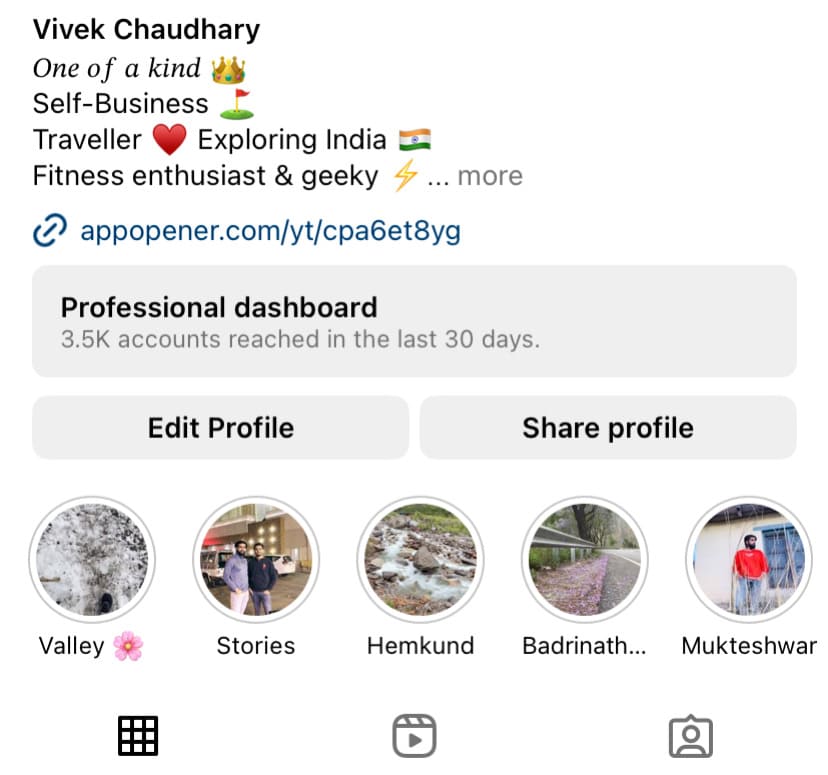
- At the bottom-right corner of the screen, tap on the three-dot menu icon.
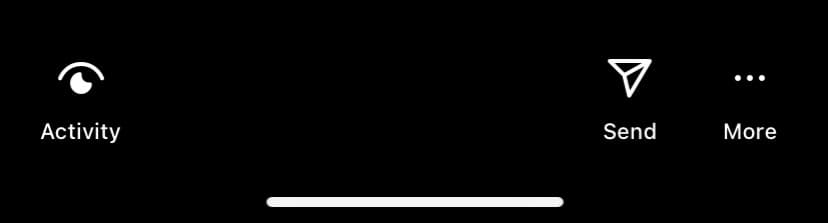
- Select “Remove from Highlight” to remove the particular story from your highlight.
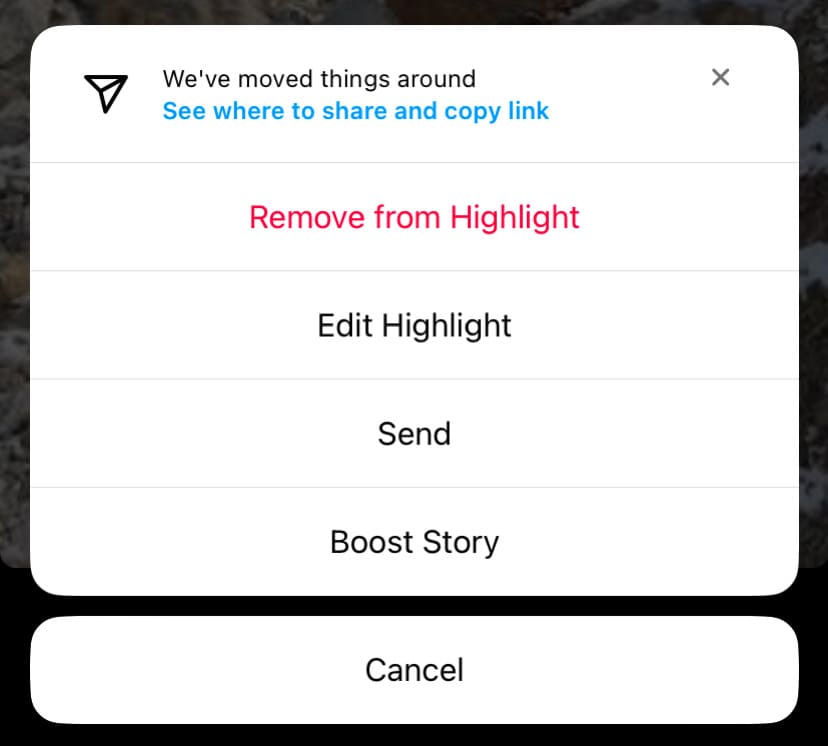
- Alternatively, you can go to the “Edit highlight” section and then unselect individual stories you want to hide from your profile.

By using this method, you can easily hide specific stories from your highlights section, allowing you to curate your profile according to your preferences.
Frequently asked questions
Yes, hiding your Instagram stories will also hide the associated highlights. If you choose to hide a story from specific followers using the Hide Story feature or Close Friends list, it will no longer be visible in your highlights section as well.
To make story highlights private on Instagram, you can either use the Close Friends list feature or make your profile private. This will help you to restrict people from viewing your stories highlights.
By default, anyone who visits your Instagram profile can see your highlights. If you have a private account, only approved followers can view your stories added in the Highlights section.
No, Instagram does not provide a feature to see who viewed your highlights. The platform only allows you to see the viewers of individual stories within a 48-hour window.
If you are unable to see someone’s Instagram highlights, it could be because they have not added any highlights to their profile, or they have restricted the visibility of their highlights by using privacy settings or sharing them exclusively with Close Friends.
Conclusion
So these were some methods that you can use to hide your stories highlights on Instagram. Whether you want to limit the visibility of your highlights to a select group of followers, hide specific stories, or keep your profile private from non-followers, these methods offer practical solutions. If you want to ask any questions regarding this topic, feel free to share them in the comments below.
Read other similar articles:
- How to Hide Your Facebook Story from Someone
- How to Hide Your Instagram Story from Someone
- How to Hide Posts from Your Instagram Profile
- How to Hide Your Last Seen & Active Now on Instagram
- How to Hide Your Instagram Posts from Someone




