The most common use of hashtags on Instagram is to boost reach and engagement, but that’s not the only reason to use them. You can also use hashtags to discover new content related to the topics you are interested in. Moreover, hashtags can help you find new accounts to follow and engage with other users that share similar interests.

In this article, we will guide you on how to follow hashtags on Instagram. Additionally, we will cover some other related topics such as what are the benefits of following hashtags, what type of hashtags you should follow and avoid, how to find what hashtags someone follows, and more. Let’s get started!
Table of Contents
How to follow a hashtag on Instagram
Instagram a dedicated page for each hashtag where users can see all the posts that have been tagged with it. The hashtag page can also be followed just like any other Instagram account. When you follow a hashtag, you’ll see the most recent posts tagged with it in your feed and Search Explore page.
Here’s a step-by-step guide –
- Open the Instagram app on your iPhone or Android device.
- Tap the search icon from the bottom menu. This will take you to the Instagram Explore page.
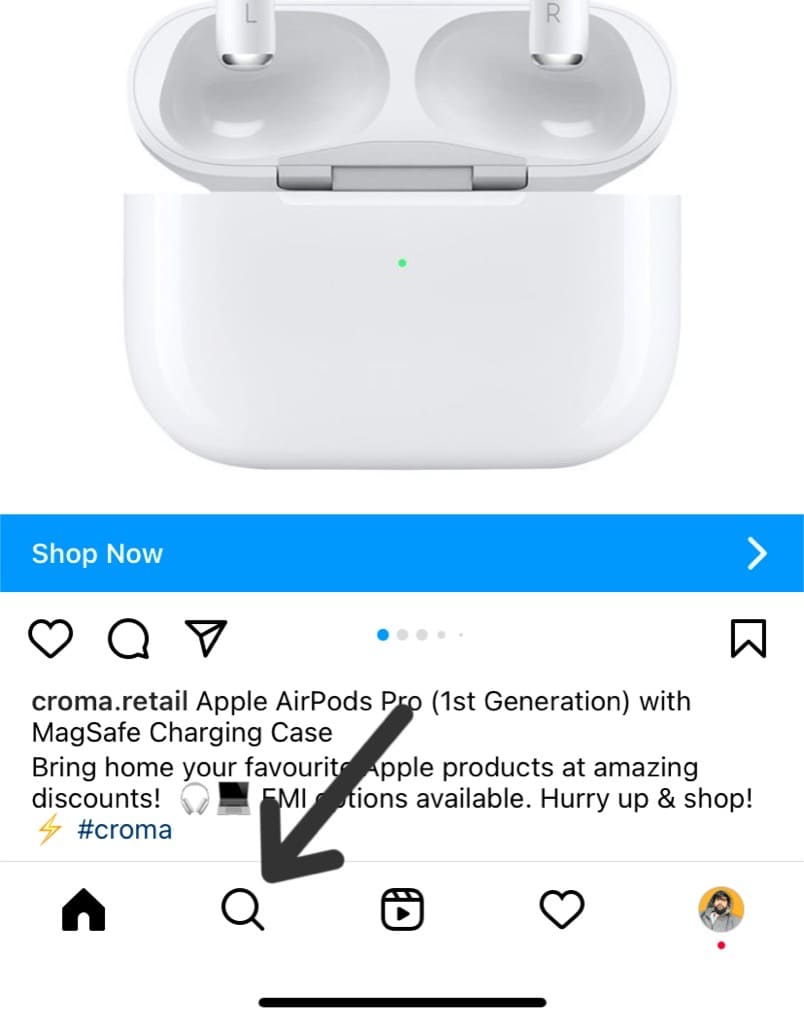
- Tap the search bar at the top and type in the hashtag you want to follow. Make sure to add # symbol before the keyword. The search results will show a list of hashtags related to the keyword you have searched. The exact match will be listed at the top. If you have searched a keyword without the # symbol in the starting, you can go to the Tags section and see all the hashtags.

- Click on the hashtag you want to follow. You will land on the hashtag page where you will see all recent posts and reels that have been posted with the hashtag.

- Tap the Follow button to follow the hashtag. Voila! You will now start seeing the posts and reels tagged with that hashtag in your news feed.

You can follow the same steps if you are using Instagram Web version on mobile or desktop. If you come across any hashtag through a post or reel, you can click on it to open its page directly and then tap the Follow button to follow that hashtag.
Benefits of following hashtags on Instagram
- Hashtags are a great way to stay up to date on the topics that interest you.
- By following hashtags, you can quickly find new content related to the topics you’re interested in.
- You can find new accounts and content creators to follow that share content related to your interests.
What hashtags you should follow
It depends on what your interests are, as well as what kind of content you want to see in your news feed. For example, if you’re interested in the latest news, you might want to follow hashtags like #news or #breakingnews.

If you’re an artist, you might want to follow hashtags related to your art, such as #painting or #sculpture. Similarly, if you are interested in technology, you should look for hashtags related to technology like #tech or #gadgets.
You can also look for hashtags related to topics that are trending on social media or hashtags related to events, locations, hobbies, communities, activities, and more.
What hashtags you should avoid following
You should avoid following hashtags that contain irrelevant or inappropriate content. Overly broad hashtags can often be filled with low-quality content. For example, a hashtag like #love might be filled with hundreds of thousands of posts about anything from relationships to food.

Similarly, a hashtag like #instadaily may be popular, but it can be filled with posts from people who just want to get more followers, and not posts that you will be interested to see. Instead of following these overly popular hashtags, you can follow more specific and micro topics.
You should also avoid hashtags that contain explicit content, hate speech, or any other offensive material. For example, hashtags that target a group of people based on their race, gender, or religion. These type of hashtags goes against Instagram’s Community Guidelines.
How to see what hashtags someone follows
If you are interested to know what hashtags your friends follow on Instagram, you can check that from their Following list. This will give you an idea of what topics they are interested in and help you to know a person better without asking them for their interests. Here’s how you can find out what hashtags a person follows on Instagram –
- Launch Instagram and tap the search icon to go to the Explore page.
- Search for the username or person’s name whose followed hashtags you want to see.
- Tap on the user to go to their profile.
- Next, tap the Following option.
- Go to the Hashtags section and there you will see all the hashtags that the person follows.
What are the top 10 trending hashtags on Instagram
The following table shows the top 10 trending hashtags on Instagram based on the number of posts they have been tagged with. You can consider following these hashtags to go with the latest trends.
| Trending | Hashtag |
|---|---|
| 1 | #love |
| 2 | #instagood |
| 3 | ₹fashion |
| 4 | ₹photooftheday |
| 5 | #art |
| 6 | #beautiful |
| 7 | #photography |
| 8 | #happy |
| 9 | #viral |
| 10 | #tbt |
How to check the popularity of a hashtag
You can check the popularity of a hashtag by looking at the number of posts that have been tagged with it. Instagram doesn’t show how many people follow a particular hashtag, but you can see the number of tagged posts on the hashtag page.
Search for the hashtag whose popularity you want to check. Tap on it to open and then see the number of posts that are tagged with it. This is mentioned at the top near the Follow button. For example, you can see in the below picture that #love has 2.1B posts.
If any of your friends is following the hashtag, you will see their username mentioned below.
How to unfollow hashtags on Instagram
Following too many hashtags on Instagram can cause your feed and explore page to become cluttered with posts that don’t necessarily interest you. Consider unfollowing irrelevant and low-quality hashtags if the same is happening to you.
To unfollow a hashtag on Instagram, follow these simple steps –
- Simply go to your Instagram profile by tapping over your profile picture icon in the bottom-right corner.
- After that, tap the Following option at the top. Select Hashtags option under Categories.
- Find the hashtag you want to unfollow and tap the Following button next to it.

- A pop up box will show up on your screen asking you to confirm unfollowing the hashtag. Select Unfollow option and you have done it.
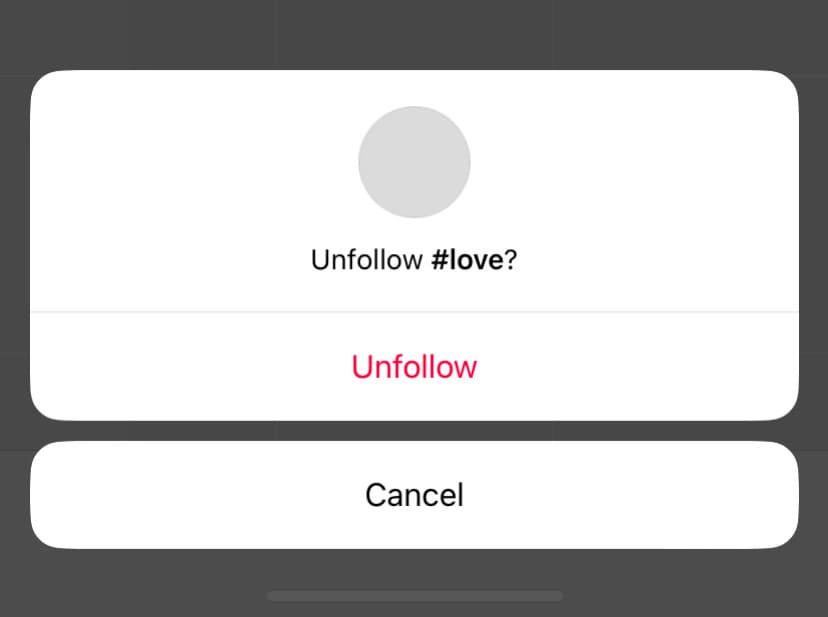
Unfollowing hashtags can help to keep your feed more organized and relevant. You will no longer be bombarded with irrelevant posts, and the content you do see will be more focused and meaningful.
Frequently asked questions
After you follow an Instagram hashtag, you will start seeing posts with that hashtag in your feed and explore page. These posts will also include accounts that you don’t follow on Instagram.
You may not be able to follow a hashtag if it has been blocked or marked as inappropriate. This usually happens when the hashtag contains content that violates Instagram’s Community Guidelines. Another reason could be that you have been shadow banned on Instagram.
If you have come across a hashtag that contains inappropriate content, you can report it to Instagram. To do this, you need to first open the hashtag page and tap on the three dots in the upper right corner. Then click on “Give feedback on this hashtag” option and select the reason why you are reporting the hashtag.
Yes. People can see what hashtags you follow by checking the following list from your Instagram profile. If you have a private account, only your approved followers will have access to this. Also, when someone visits a hashtag page that you follow, they will see your username mentioned there.
If you are trying to unfollow a hashtag but it starts to appear in your following list again, this could be caused by a technical glitch in the Instagram app. To fix this issue, try updating the app to the latest version. If that doesn’t work, report the problem to Instagram Support.
There is no way to do that. Unfortunately, Instagram does not provide users with the ability to hide hashtags they follow. The only thing you can do is to make your account private. This way, only your approved followers will be able to see what hashtags you follow.
You can tell if a hashtag is banned on Instagram by searching for it on the platform. If the hashtag does not appear in the search results, then most likely it has been banned or blacklisted.
Conclusion
Following hashtags on Instagram is an easy way to stay up-to-date with the latest trends and news related to the topic. It also allows you to connect with other people who have similar interests. Moreover, hashtags can help you discover content that you may have otherwise missed.
Through this guide, we have explained how to follow hashtags on Instagram and various other questions related to this topic. Now it’s time for you to find the topics you are interested in and follow their hashtags to discover your favourite content. If you have any queries, drop them in the comments below.
Read other similar articles:
- Best Hashtags for Instagram Followers
- Best Instagram Hashtags for Likes
- Best Hashtags for Instagram Bio
- How to Create Your Own Hashtag on Instagram
- Best Instagram Notes: 200+ Unique and Cool Ideas



