The main purpose of sharing any content on social media is to reach as many people as possible. But there are various factors that can affect your post reach such as your content value, engagement of the post, algorithm of the platform, etc. Other than these, a major key factor that most people tend to overlook and neglect is the use of hashtags.

Hashtags, when used in the right way, can make your post go viral in seconds. On the other hand, if they are used in the wrong way, they can badly affect your post reach. So basically, as much as the hashtags have advantages, they have the same amount of disadvantages as well. It all depends on how the user uses them.
If the term hashtags is new to you, then this tutorial will be really helpful for you. We will explain everything about hashtags including what they are, why you should use them, and how to use them effectively to get the maximum benefit. Later on, we will also discuss how you can generate the right hashtags for your content. Let’s get started!
Table of Contents
What are hashtags?
Hashtag is basically a tag that is used to highlight the main targeted keywords of the content. The main purpose of using hashtags is to categorize your content and make it more discoverable to people based on their interest. Almost all social media platforms have hashtags including Instagram, Facebook, Twitter, LinkedIn, etc.
A hashtag can be added to your post by simply typing hash symbol before the text like this: #Fitness. Let’s have a look at some salient features of hashtags:
- Every hashtag has its own page where people can explore posts tagged with that hashtag.
- Hashtags are searchable which means anyone can search them using the search feature on the social media platform.
- Adding a hashtag will make your post discoverable on the hashtag page. This means, people exploring that hashtag will see your post there.
- Hashtags are clickable which means people can directly click on them from your post and reach the hashtag page to see more content on that topic.
- Hashtags can be followed on most social media platforms. This allows you to receive their tagged posts in your news feed.
Now let’s understand hashtags with an example. Let’s suppose you have a picture of a cat and you want to post it on Instagram. If you normally post this photo, it will only reach to your friends and followers. But if you add hashtags related to cats on your post, the organic reach of your post will significantly increase as your photo will now appear on the hashtag pages also. So basically, this makes your post more discoverable to people who are exploring hashtags that you have tagged.
What is the use of hashtags
There are several other reasons why hashtags are used on social media apart from increasing the post reach. Here we have listed some reasons –
- Make a hashtag trend – How much a particular topic is being liked on social media is judged by the hashtag trends. With the help of hashtags, people express their opinion on a particular issue on social sites.
- Hashtags for brand campaigns – Many brands make their own hashtag trends on the Internet to promote a new product, inspire people, increase their product sales, promote an upcoming event and grow their brand awareness in general.
- Hashtags for post engagement – When you are successfully in targeting the right audience based on the topic of your content, you will get more post engagement which means more likes, comments, views, and shares on your photo or video.
- Boost up your post reach – It is obvious from the above explanation that when you use hashtags in your post, it will increase your reach. You will be able to target people who are actually interested in your content and this will also help you get more followers.
- For exploring new content – Hashtags allow people to explore content of their interest. For example, if you love fashion, you can follow fashion hashtag and see what other people are posting on this topic from all around the world.
- See trending topics – You must have heard about Twitter trends. On the Twitter trending page, you will see the most popular hashtags in the last 24 hours. This allows you to know what are the most trending topics that people are talking about right now.
How to use hashtags effectively
As we said previously, using hashtags can be very effective to increase your post reach but if used in the wrong way, hashtags can also have negative impact. That’s the reason why it is important to learn how to use hashtags in the right way. Let’s see some dos and don’ts that you need to keep in your mind.
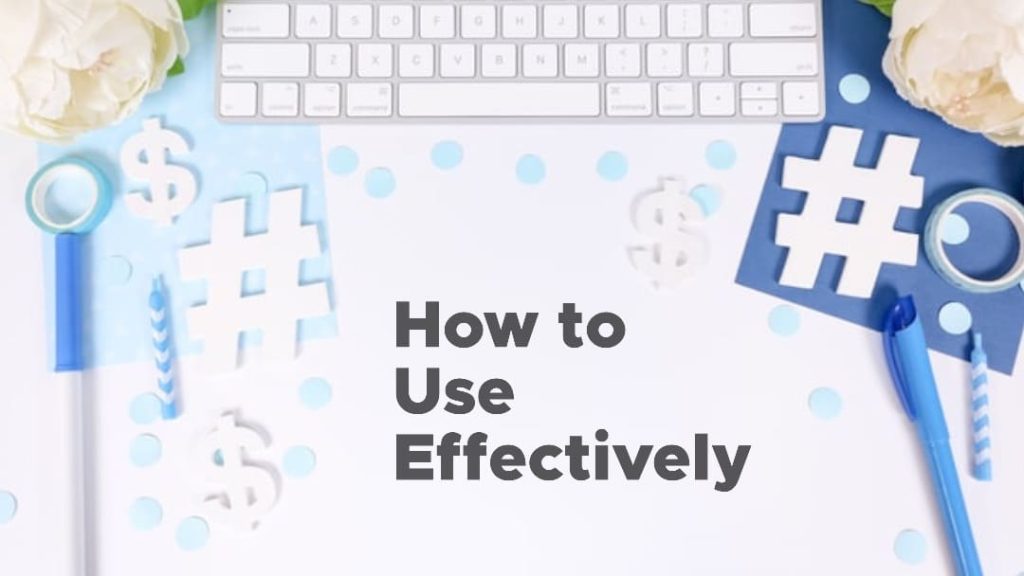
Important rules for hashtags
- Use relevant hashtags only which are related to your content. Don’t overuse them.
- Make sure that your account is public. Your content will be discoverable to non-followers people only if you have public account.
- Don’t attach too many words together in a single hashtag.
- Avoid using special characters, spaces and underscore in the hashtags.
- Don’t fill up your post will too much hashtags.
- Add hashtags at the end of the caption. You can add blank space in-between to make them hide from users.
- Don’t use common and unnecessary hashtags. Focus on finding trending and popular ones.
- Do proper hashtag research to build the right set of hashtags for your post.
- Don’t use the same set of hashtags on all your posts.
- Monitor the performance of your hashtags.
How to find hashtags for your content
The main task is to find relevant hashtags for your content. You have to do proper research to find the right set of hashtags. For this, first collect all the targeted keywords related to your content. For example, if you are posting a photo based on fashion, you targeted keywords can be – #fashion #style #model #art #beauty #ootd #fashionblogger
Apart from these, you can also add more keywords like the brand you are wearing, popular keywords in your niche, current trending hashtags, location or audience-specific keywords, and more. Make sure the hashtags you choose have enough popularity on the social media platform you are posting them on.
If you are having difficulty finding hashtags for your content, visit the hashtag page of your main niche (#fashion in the above case) and check out the posts of other people (mainly influencers) to find out what hashtags they are using. Select the ones that are relevant to your content and add them to your list.
Another important thing that you need to keep in your mind is to use only limited number of hashtags. Adding too many of them will make your post look spammy and this can have negative impact on your post reach and audience. There is no hard and fast rule as to what amount of hashtags you should use but keep them as low and targeted as possible. This can vary for each social media platform.
How to generate hashtags automatically
Finding the right set of hashtags for your content takes a lot of time and research. If you want to avoid this manual process, you can use the hashtags generator tool. There are plenty of websites available on the Internet that can help you find hashtags based on your content niche. One such popular tool is Instagram Hashtags Generator by Inflact.
This is an AI-based searcher tool that will automatically generator hashtags by analysing your keyword(s), photo, or link. Just open the webpage from the above link in any of the browser apps such as Chrome and choose the option by which you want to generate hashtags for you. We would recommend going by the keyword method.
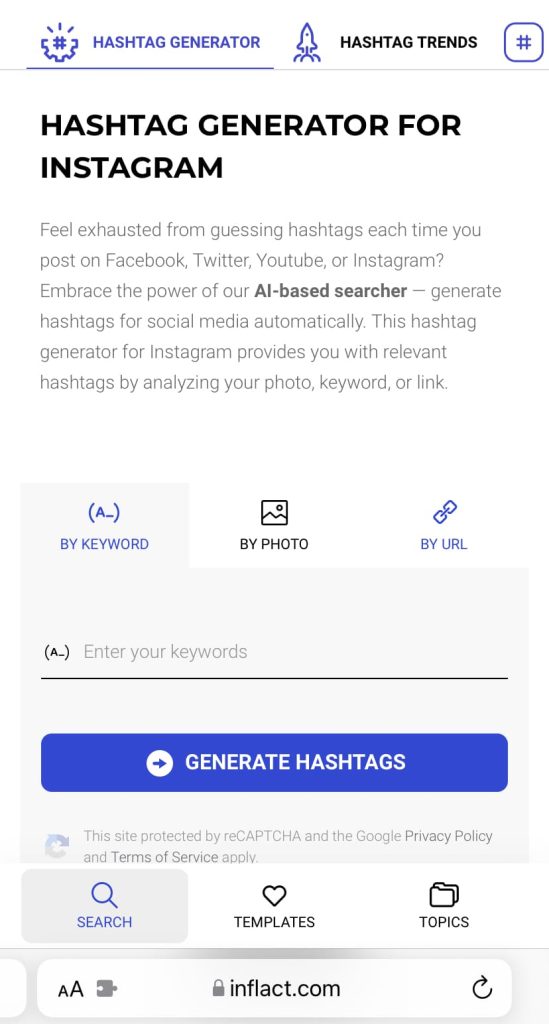
Enter the keywords of your niche and press the Generator Hashtags button. You can add up to 5 keywords by separating them with comma symbol. Let the tool analyse your keyword(s) to find the relevant hashtags. Once the analysing is done, you will see the results in three parts named with headings – Frequent, Average, and Rare.
The frequent will show you the hashtags with the most popularity. Right next to each hashtag, you will see the number of posts that were tagged with it on Instagram. This will give you an idea of the popularity of the hashtag. There is another heading called Related Organic Hashtags under which you will see some other similar hashtags that are often used together with the keywords you have searched.
Frequently asked questions
You can add hashtags in the comment but they are more effective when added in the caption. People who don’t want their caption to look spammy prefer to add them in the comment. Choice is yours.
Yes, hashtags can help you increase your followers. By using the right keywords, you can target your niche audience and if people liked your content, they are definitely going to follow you for more such content.
To find out the popularity of any hashtag, simply search for it on the social media platform and see how many posts are tagged with that hashtag. More number of posts means more popularity.
There are no fixed criteria for the number of hashtags that can add to your post but you should keep them as low as possible. The optimal number can range from 1-3 hashtags to a maximum of 10-15. It is better to focus on adding relevant and targeted keywords rather than increasing the count.
#love stands at the first position in the list of most popular hashtags on Instagram with almost 1.8B posts as of now. At the second position, we have #instagood, whereas #fashion is in the third place.
Final words
Hashtags are an important part of social media and they are used on almost every platform including Facebook, Instagram, Twitter, and LinkedIn. Through this article, we learned how important hashtags are and how you should use them effectively to get the best results. If you there is any question left regarding this topic, feel free to share it in the comments below and we will try to help you out. Make sure to check out other interesting guides and articles on our website.

![Best Wedding Hashtags for Instagram [2023]](https://www.geekinstructor.com/wp-content/uploads/2023/04/best-wedding-hashtags-300x169.jpeg)


