Do you think your Instagram account has been hacked? Your account might still be accessible, but you might not be aware that someone else is using it from the backdoor. Here we have shared some useful tips that will help you to identify if your account is compromised.

Instagram has always been a top target for hackers and scammers since it is one of the most popular social media platforms. The majority of us hold the belief that our account is always secure and that no one would be able to hack into it. It’s not really true, though.
If you see sudden changes in your account settings, unfamiliar posts or messages, or login attempts from unknown devices, it’s possible that your Instagram account has been hacked. There are a lot more signs you can look for.
The following article explains how to identify these signs and confirm that your account has been hacked. In addition, we will also discuss how you can recover your hacked Instagram account and secure it further to prevent future hacking attempts. Let’s get started!
Table of Contents
Tip #1: Check login activity
Instagram keeps a record of your login activity including when and where your account was logged in. It gives you information about the location, device, and date of your active sessions. If you find any suspicious device on your list, Instagram gives you the option to log out from your account remotely.
This login activity is very helpful to check if your Instagram account has been hacked. Here’s how you can access it:
- Open the Instagram app on your smartphone.
- Go to the profile tab by tapping over your profile picture in the bottom-right corner.
- Tap menu button (3 parallel lines) in the upper-right corner and then click Settings option from the menu items.
- Once you are inside the Settings, go to Security and click on Login activity.
- This is where you will find all information about your active sessions. Check the list of devices under Where you’re logged in. If there is any suspicious device or location, it is a clear sign that your Instagram account has been hacked.

- Tap on three dots to see the location on map. If you want to log out from your account remotely, click on Log Out option. You also need to take other security measures to secure your Instagram account after this.
Tip #2: Check emails from Instagram
Another way to check if your Instagram account has been hacked is by viewing emails from Instagram. When your account is logged in from a new device, you receive an email from Instagram.
Open the mailbox of your email account that you are using with Instagram and check if there is any email about your login activity. You can use the search query to filter out all emails from Instagram.

If you find out any suspicious login attempt, it may be possible that your Instagram account has been hacked. In such a case, use the Reset password link in the email to change your Instagram password immediately.
Tip #3: Check your account activity
Instagram keeps a log of all your account activities such as what posts and reels you have liked, your recent searches, links you have visited, account history, and more. You can check all these interactions under Your activity section on Instagram.

If there is any suspicious activity on your account, it indicates that someone else is using your Instagram and you have been hacked. To check your account activity, simply go to your profile and click on three parallel lines. After that, choose Your activity option from the menu list.
Now you need to review the following things to find out if your Instagram account has been hacked:
- Interactions – Under this, you can check comments, likes, and story replies. Review all of them and find any suspicious activity. For example, look for any like or comment that isn’t made by you.
- Account history – Here you can review changes you have made to your account such as password changes, account privacy, bio, phone number, bio links, etc.
- Recent searches – This will list all search queries and accounts you have searched for on Instagram.
- Recently deleted – Here you will find content that has been deleted from your account recently.
Tip #4: Don’t have access to your account
When you suddenly lose access to your account and are not able to re-login again, then you most probably have been hacked. A hacker’s first move after gaining access to someone’s account is to change their password and log them out.
Tip #5: Look for suspicious messages
Instagram accounts are most commonly hacked for spam and scam purposes. Hackers can use your account to send phishing links to your friends. It is also possible for hackers to scam people by pretending that they have an urgent need for money. Instagram is home to all kinds of online frauds and scams.
To know if your Instagram account has been hacked, look for any suspicious activity in your Direct Message (aka DM). Check your inbox for unknown messages that you haven’t sent. Sometimes the hacker can also delete your chats. You may receive weird replies from your friends.

You have to review your account very carefully and if you have found any of these signs, you can come to the conclusion that someone has accessed your Instagram or that your account has been hacked.
How to recover your hacked Instagram account
The following steps will help you recover your hacked Instagram account if you believe it has been compromised:
1. Change your password immediately
If you still have access to your account, you should change your password and enable two-factor authentication to add an extra security layer. To change your password, simply go to your Instagram profile > Menu (3 parallel lines) > Settings > Security > Password. Now enter your current password and the new password you want to create (re enter it again to confirm).
2. Request a login link from Instagram
If your password has been changed by the hacker, you can request a login link from Instagram to create a new password. This can be requested through your email address or phone number. On the Instagram login page, click on ‘Get help logging in’ (on Android) or ‘Forgotten Password?’ (on iPhone or web browser) link.
After that, enter your username, email address or phone number associated with your account and tap the Next button to continue. Enter the login credentials you have used recently and then click on ‘Can’t reset your password?’ followed by tapping over the Next button again.
Now enter the captcha and then choose between phone number or email address, whichever you want to use to receive a login link. Once you have received it in your email or SMS, follow the on-screen instructions to complete the account recovery process.
3. Secure your account from email
When your personal information such as phone number or email address is changed on Instagram, you will receive an email for the same. There is an option available in this email that can help you to undo the changes in your account. This method will work only if your password isn’t changed. If it has been changed also, then you can request a login link from Instagram.
4. Request support from Instagram
In an extreme case where you don’t even have access to your email account and phone number, it is still possible to recover your account with an Instagram support request. On the login page, click on ‘Get help logging in’ (Android) or ‘Forgotten Password?’ (iPhone).
Enter your username, phone number or email address and then tap on ‘Can’t reset your password?’. After that, click on ‘Need more help’ and follow the instructions. In the next step, you can choose to receive security code or if doesn’t work for you, then click on “I can’t access this email address or phone number”.
Now follow the instructions as directed on the screen. Once you have submitted the request, you will be contacted by the Instagram support team shortly to verify your identity. You may be asked to provide a video selfie proof to ensure that you are the real person. If everything worked in your favour, you will be able to get back access to your hacked Instagram account.
How to protect your Instagram account from getting hacked
There are a number of security measures that you can take to protect your Instagram account from getting hacked. Below we have discussed some of the most important factors –
1. Create a stronger password
This is one of the basic things that most people know but often avoid to implement. Some of you might be having a very common password that can be cracked with little to no effort. Your password should be strong enough and include a combination of alphabets, numbers, and special characters. Also, keep in mind that you shouldn’t use the same password on every other website or social media.
2. Enable 2-factor authentication
Two-factor authentication adds an extra security layer to your account. The hacker will get stuck at OTP verification even if it has got your password somehow. As only you have access to the OTP, this makes your account nearly impossible to hack.
You can enable 2-factor authentication from the Security settings on Instagram. Simply, go to your Instagram profile, tap three parallel lines in the upper-right corner and select Settings from the menu items. Next, go to the Security and click on Two-factor authentication.
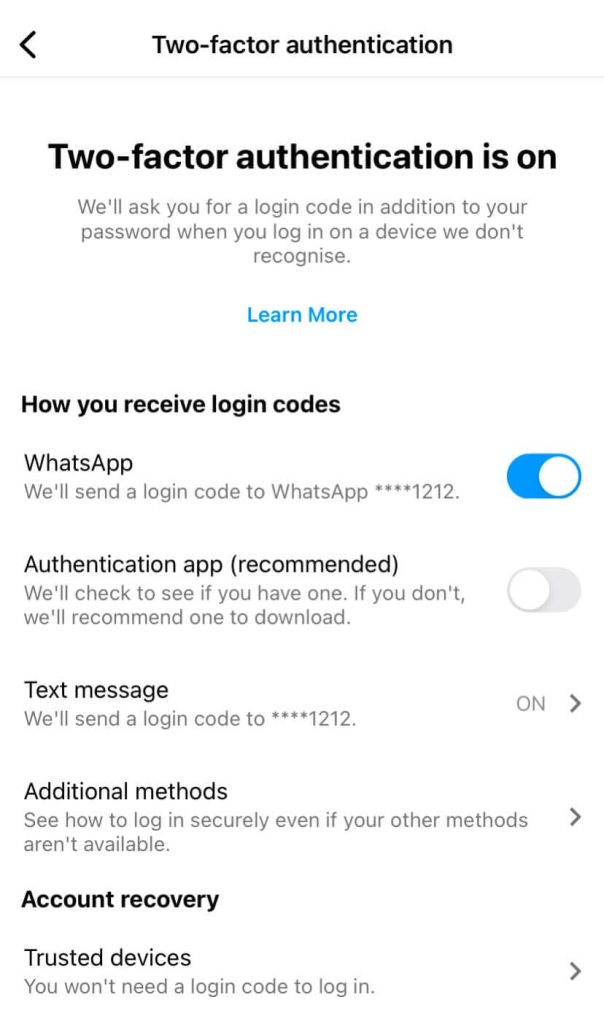
There are multiple ways you can receive login codes or OTP which includes WhatsApp, Authentication app, text message, and backup codes. You can activate one or more ways based on your preferences. Make sure to save your backup codes in a safe place where no one can access them except you.
3. Keep your email address updated
The email address is the backbone of your account security. It can be used to recover your password in case you forgot it or someone hacked into your Instagram account. You also receive important security emails on your email address such as login alters and password changes.
These are some reason why you should always keep your email address updated on Instagram. To update it, simply go to your profile and tap on Edit Profile option. After that, click on Personal information settings at the bottom. Here you can review or change your email address.

4. Keep your phone number updated
Just like email address, phone number is equally important when it comes to account security. If your Instagram account has been hacked, the phone number can help you to recover your password easily.
You also receive OTPs (or login codes) on it. If you have changed your phone number recently, make sure to update it on Instagram. This can be done from the personal information settings as we explained above for the email address.
5. Don’t save your login credentials on unknown devices
When you log in to Instagram from a new device, you will be prompted to save login credentials so you don’t have to input your email address and password each time you log in. This should be done only on your personal device(s).
To secure your Instagram account from getting hacked, don’t save your login credentials on someone else’s device, and make sure you log out before leaving Instagram.
6. Check emails from Instagram regularly
A great piece of security advice is you should never ignore emails from Instagram. If you receive any security email about password change or personal information update, take an action to protect your account immediately. If you haven’t made any change in your account, it is a clear sign that someone else is trying to hack into your Instagram.
Frequently asked questions
You can tell if your Instagram account is safe by checking for unusual activities such as unfamiliar posts, messages, or login attempts from unknown devices. Also, review your account settings regularly, enable two-factor authentication, and keep your login credentials confidential.
There are various ways hackers can get access to your Instagram account. One common way is phishing, where hackers create deceptive websites or emails that appear legitimate and trick users into sharing their login credentials. Additionally, malicious apps and links can also compromise your account security.
Yes, it’s possible for someone to hack your Instagram account without you knowing. The hacker may refrain from changing your password to remain anonymous. Nevertheless, they can quietly read your chats and observe your activity on Instagram in the background.
You can check login activity in your account settings to know who is using your Instagram account. If you notice unfamiliar devices or locations, it’s a sign someone else might be using your account. Take immediate action to change your password and secure your account.
Final words
In this article, you have learned different ways to find out if your Instagram account has been hacked. We also discussed how you can recover your hacked account and what security measures you should take to protect your account from hackers. You will never get into trouble if you follow all our tips. Let us know if we missed any point. The comment section is open below to your feedback and suggestions.
Read other similar articles:
- How to Keep Your WhatsApp Secure from Being Hacked
- How to Check If Your WhatsApp Has Been Hacked
- How to Hide Chats on Instagram Without Deleting
- How to Lock WhatsApp Chats Using Chat Lock
- How to Make Your iPhone Secure from Theft



