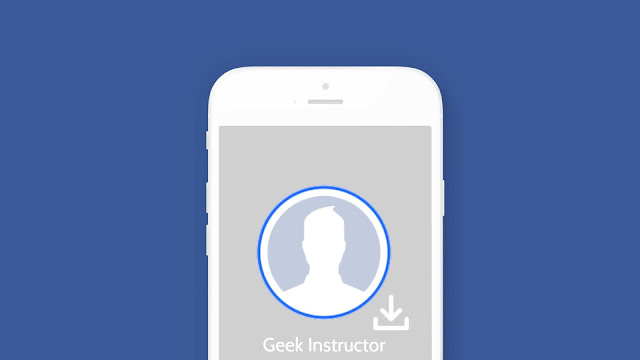
As for the privacy of the users, Facebook doesn’t provide any option to allow viewers to save Facebook story videos. However, there are some other methods which you can use to download Facebook story videos on your Android phone and iPhone.
Before we start this tutorial, please note that if you want to reshare the video somewhere, you should ask the original uploader to get their permission. Now without further ado, let’s jump to the first method!
Table of Contents
1. Use Story Saver for Facebook app
Story Saver for Facebook is an app for Android which allows you to download Facebook story videos on your phone for free. This step-by-step guide will show you how to use this application –
- First, you have to install the Story Saver for Facebook app on your Android phone. You can download it from Google Play Store.
- Once you have installed the app successfully, open it and allow it to access storage on your phone.
- Next, you have to login to your Facebook account in the app. For that, tap the “Login in with Facebook” option and then enter your Facebook email address (or phone number) and password.
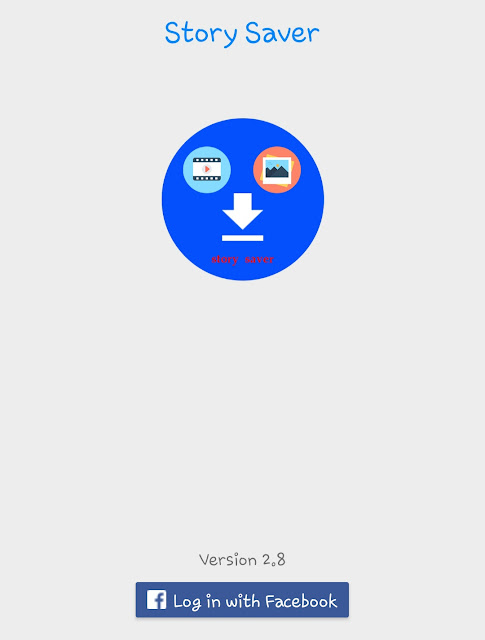
- Now you will see a list of Facebook stories.
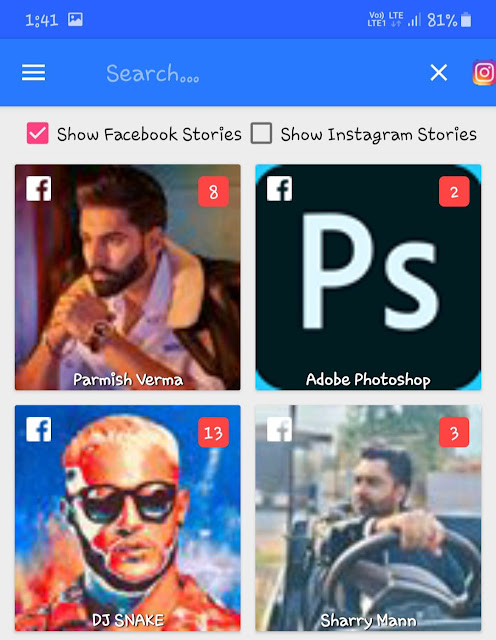
Open the Facebook story video you want to download and tap the save button at the bottom-right corner. You can also use the Search option to find the user quickly.
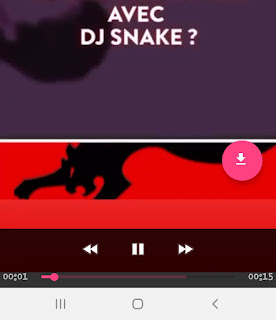
There is a plus point of using the Story Saver app as it is not just for Facebook but you can also use it to save Instagram stories on your phone.
2. Use Facebook Video Downloader app
Facebook Video Downloader is another popular app which you can use to download Facebook story videos on your Android phone. The app simply acts as a web browser where you can login to your Facebook account.
After that, you can open stories and find the video you want to download. As you tap the play button, the app will show you the options to download it. Select the video quality and it will start downloading the video on your phone. Done!
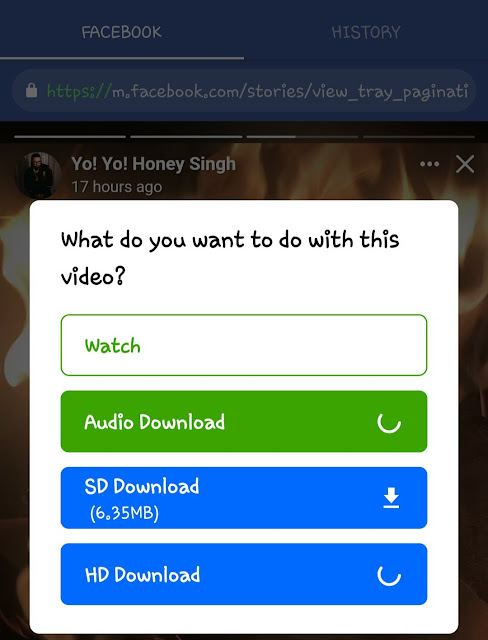
3. Use screen recorder to save Facebook story videos
If you don’t want to give your Facebook credentials to third-party apps for privacy reasons, then there is a workaround which you can use to save Facebook story videos on your phone. This method will work on both Android and iOS/iPhone.
So what you have to do is simply record your phone’s screen using the screen recorder app while playing the story video on Facebook. As for Android, you can use an app named Screen Recorder. On the other hand, if you are using an iPhone, then you use the built-in screen recorder feature in it.
As of now, only these methods seems to exist which can help you to download Facebook story videos on your phone. All these methods are pretty simple and it barely takes a minute to use them. You can give us your feedback regarding this post in the comment section below.


