
Finding someone on Instagram can be painful if you don’t know their username. Although Instagram has a search feature where you enter the name of the person and find him manually but it doesn’t work all the time. There are so many people on Instagram with the same name. Also, it is very hard to identify the person as the profile picture size is very small and you can’t zoom it.
Sometimes you just know the phone number of the person and you want to find him on Instagram with it. Instagram doesn’t allow you to search the people with phone number directly, however, there is another workaround which can help you to find someone on Instagram by their phone number. That’s what we are going to share in this tutorial. You will be able to find all people from your phone’s contact list on Instagram.
Table of Contents
How to find someone on Instagram by phone number
Instagram has a feature called contacts syncing which allows you to sync contacts from your phone to help you find people to follow. So basically, this will connect your Instagram account to your phone’s contact list. You will then see recommendations in your news feed (and via notifications) about the contacts who are on Instagram.
When the contacts syncing is enabled on your account, Instagram will periodically sync and store contacts from your phone’s contact list on its servers. This will also help you find any new contact that you will add later. You can delete your synced contacts from Instagram servers and turn off syncing feature anytime you want. We will also discuss about that later.
Follow this step-by-step guide to enable contacts syncing on Instagram and find people by phone number from your contact list –
- Open the Instagram app on your iPhone or Android smartphone.
- Go to your profile – Click your profile picture icon from the navigation menu at the bottom. It’s available at the bottom-right corner.
- Go to the menu – Click three parallel lines (hamburger button) at the top-right.
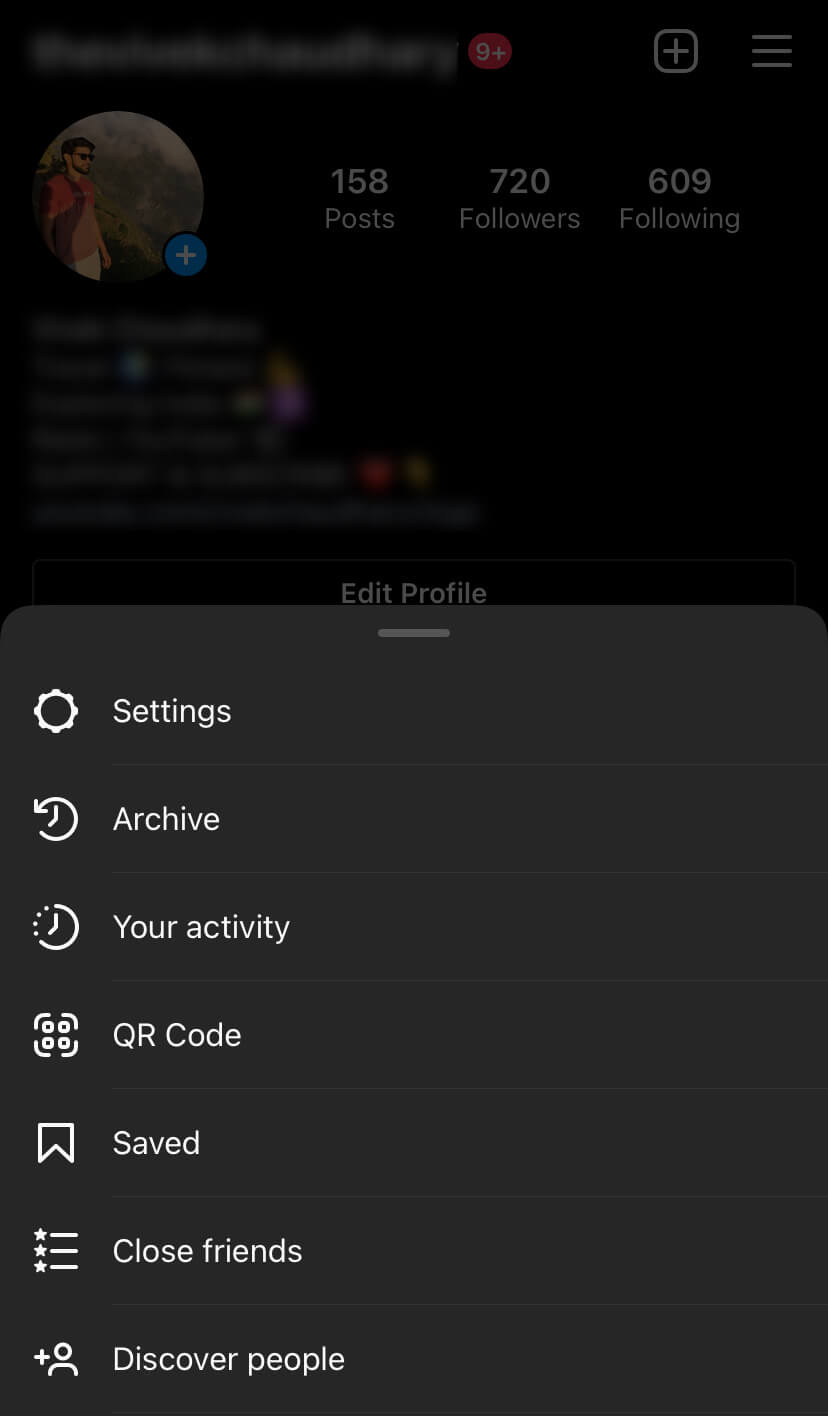
- Open Discover people – You will see various options in a pop-up menu. Click Discover people option which is available at the bottom.

- Connect contacts – Just click the Connect button next to this option. There is another option available here named Connect to Facebook for those who haven’t connected their Facebook account with Instagram.
- Allow contacts access – Now you will be asked to allow Instagram app to access your contact list for syncing. In the pop-up box, choose Allow access option. Again, you will be prompted to confirm it by your phone.
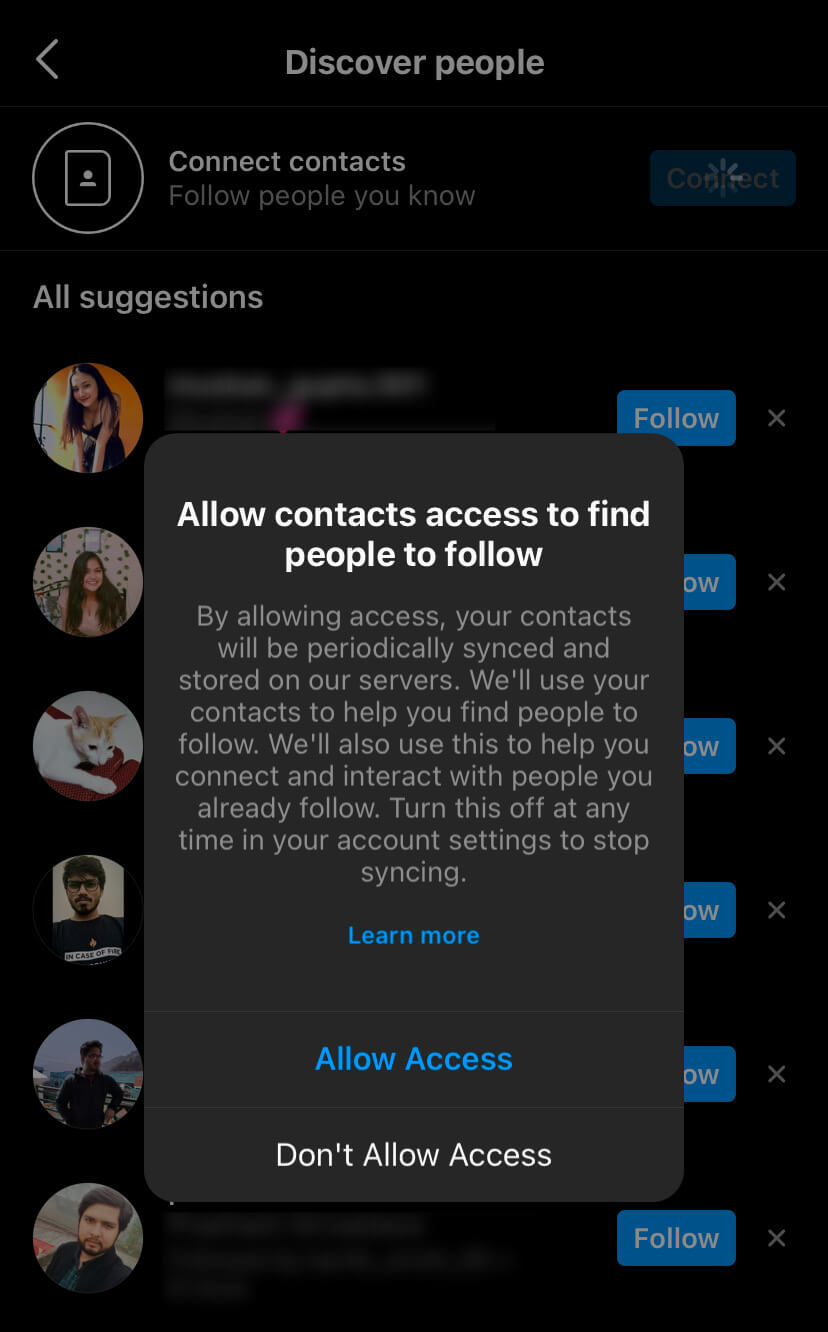
- Refresh the page to find your contacts on Instagram – Once you have synced your contact list, Instagram will look for the accounts that are linked with the phone number of your contacts. Simply, scroll the screen from the top to refresh the suggestions on Discover people page. After that, find the person you are looking for.
By following these steps, you can enable contacts syncing feature on your Instagram account. This will save all your contacts on Instagram servers and they will be periodically updated to look for new contacts. Instagram will suggest you to follow people from your contact list on your news feed and Discover people page. Apart from that, you will also receive these recommendations from Instagram via notifications on your phone.
Unable to find the person on Instagram by phone number
If you didn’t find the person on Instagram by their phone number, here are some reasons for that –
- The person might not be on Instagram.
- Make sure that you have saved the phone number in your contact list.
- The person might have connected different phone number with his/her Instagram account.
- The phone number that you have saved is incorrect.
Other ways to find the person on Instagram
If you have tried everything and still you are unable to find the person on Instagram by phone number, then you can use other methods to try your luck. One of the easiest ways would be to plug in their name and phone number into a public records search tool to see what information you can find. Alternatively, you can also follow these tips and methods to find the profile of the person you are searching –
- Connect to Facebook to find your friends – Instagram has another feature which lets your connect your account with Facebook. With this feature, you can find your Facebook friends on Instagram. If the person you are searching for is already in your friend list on Facebook, then you can use this method to find his/her profile on Instagram.You have to follow the exact same steps as in the contacts syncing. First, open the Instagram app and go to your profile. After that, click the menu button (three parallel lines at top-right corner) and then choose Discover people option.Now you will see Connect to Facebook option at the top. Simply, tap the Connect button next to it. If you haven’t connected your Instagram account with Facebook yet, you would be asked to connect them. Once after that, simply refresh your suggestions on Discover people page and you would find all your Facebook friends profile on Instagram.
- Search the name on Instagram directly – Another way to find a person is by searching his/her name on Instagram directly. Go to Search tab and click the search bar at the top. After that, enter the full name of the person. Instagram will show you a list of people with that name. Find the person you are searching for. Open each profile and see their profile picture and photos (if public account) to match with that person. If someone has private account and you are unable to identify him, then read this guide on how to view full size profile picture on Instagram.
- Find the person from mutual friends profile – The last option you have to find the person on Instagram is from the mutual friends profile. Do you have someone common with the person whose profile you are searching? It is quite possible that they might be following each other or at least one of them. Just go to your mutual friend profile and check the followers and following list to find the person. You can also use the search feature to search their name quickly. If they are good friend, then check out the posts, comments, stories highlights also. You might find the profile tagged somewhere.
How to disable contacts syncing on Instagram
If you no longer wants to sync your contacts on Instagram, you can disable this feature from your account settings anytime. Once disabled, you won’t be able to find people on Instagram by phone numbers saved on your contact list. Here’s how you can do that –
- Open the Instagram app on your smartphone.
- Click your profile picture at the bottom-right corner.
- Click the menu button (three parallel lines) and choose Settings option.
- Next, go to Accounts and there you will find Contacts syncing option. Simply, click on that option and then toggle the button to turn it off. That’s it. You have successfully disabled contacts syncing on your Instagram account.
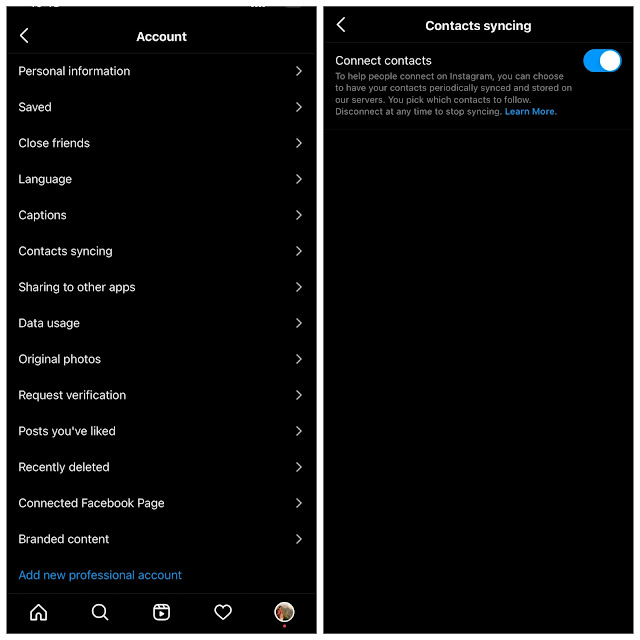
So that’s pretty much everything you need to know about this topic. We hope you are able to find the person on Instagram by phone number with the help of this guide. If it doesn’t worked, you can also try other methods that we have shared above. Don’t forget to share this trick with your friends so they can also know how to search people on Instagram from your contacts list. If you have any questions, don’t hesitate to ask in the comments below and we’ll do our best to answer you.



