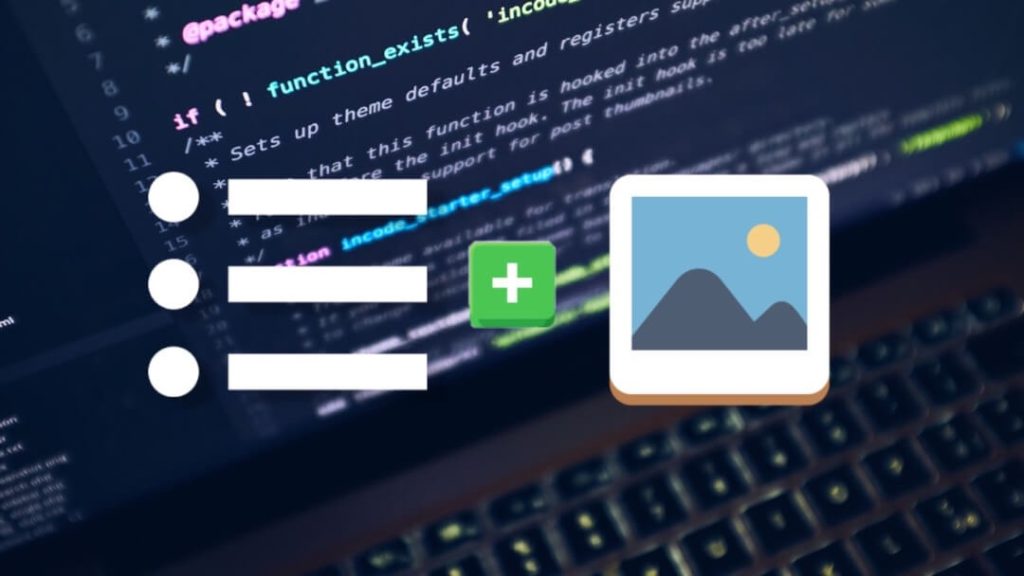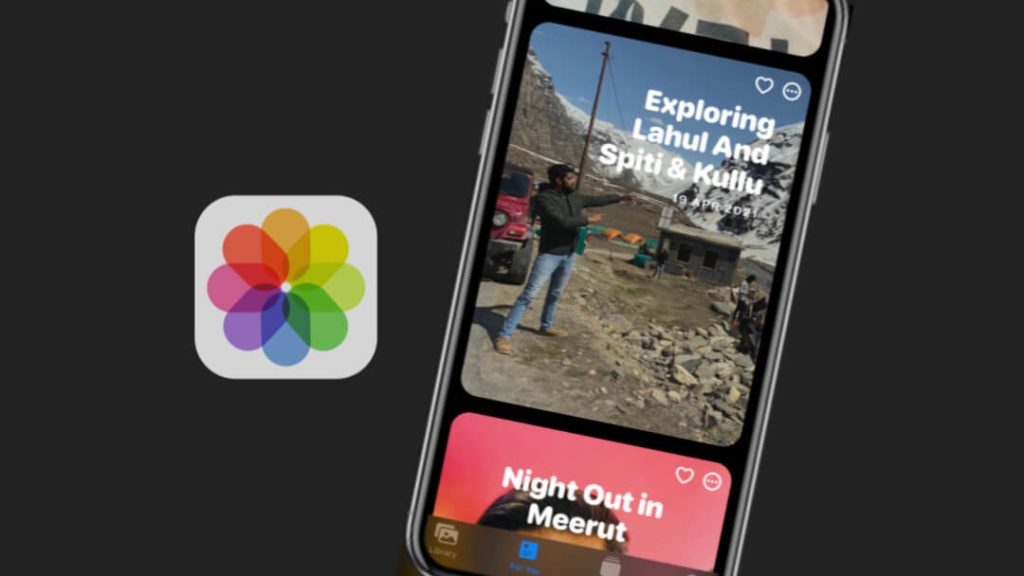How to Download Subtitles from YouTube as Text or SRT
Downloading videos from YouTube is not a secret anymore. There are multiple ways you can achieve this task by using an online tool, third-party video downloader app, and other methods. But did you know how to download transcript and subtitles of a YouTube video as plain text? You may already know how useful subtitles are […]
How to Download Subtitles from YouTube as Text or SRT Read More »