Telegram is designed to make you fall in love with itself. The number of useful features on Telegram are unparalleled to what other apps can ever provide you. Engaging groups, exciting channels, useful bots are a few reasons why people savor every second spent on Telegram. People who are a part of the Telegram family for a long time might think that they have explored all the possibilities of the app, but little did they know, there’s so much more to explore and new things to try out.
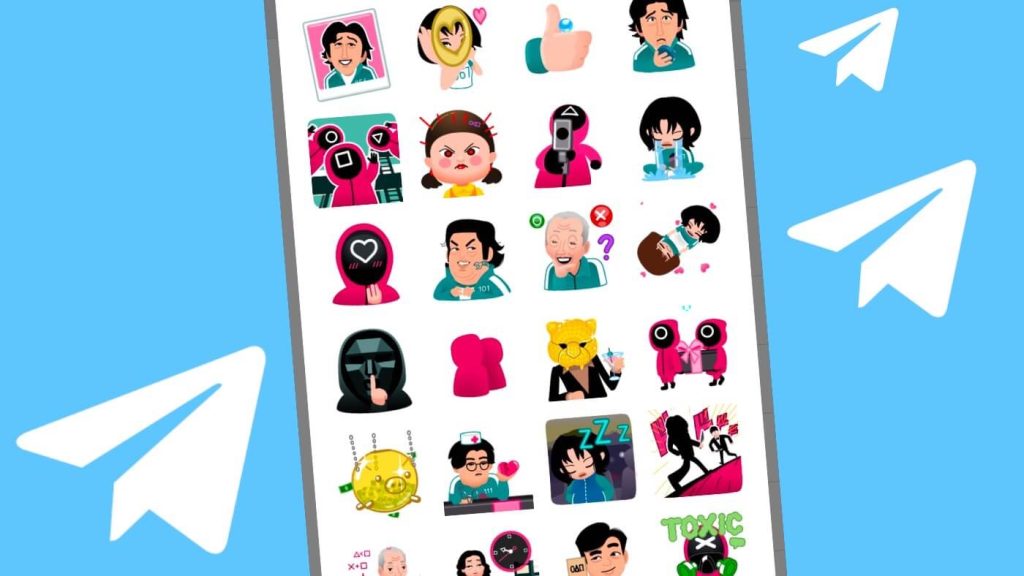
One such thing that you haven’t possibly tried out on Telegram is creating your own stickers and using them in Telegram chats. Yes, that’s true. You can customize your own stickers on Telegram with the help of bots and third-party apps and then create your personal stickers pack to use those stickers in the future. Be it your own photo, a picture of your friend, famous meme photos, each and every pic can be transformed into a sticker of your choice. So let’s see how it is done without killing any more time.
Table of Contents
1. Make Telegram stickers with third-party app
There are a ton of apps available on the Play Store that can help you create personalized stickers. The best and the easiest one that you can use is Stickery. With tons of amazing features of this app, you can create professional stickers that are just for you. Let’s see how to use the app.
1. You need to go to the Play Store app and search for Stickery. Download the app once you find it. You have to give certain permissions to the app to install it completely.
2. On the home page of the app, you need to click on the CREATE PACK option to start with creating your personalized stickers.
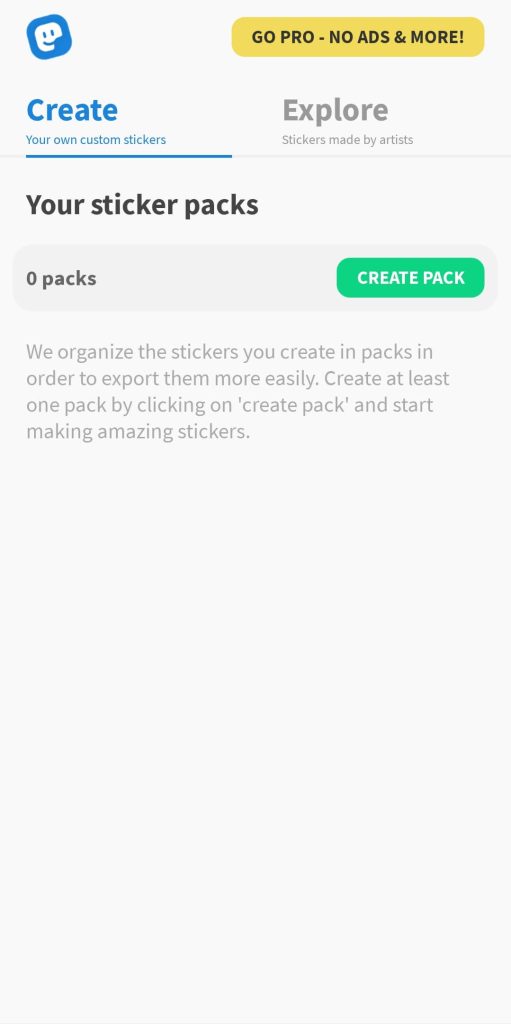
3. Next you have to give a name to your pack and enter your name in the Author name box. Tap on Create pack to continue further.
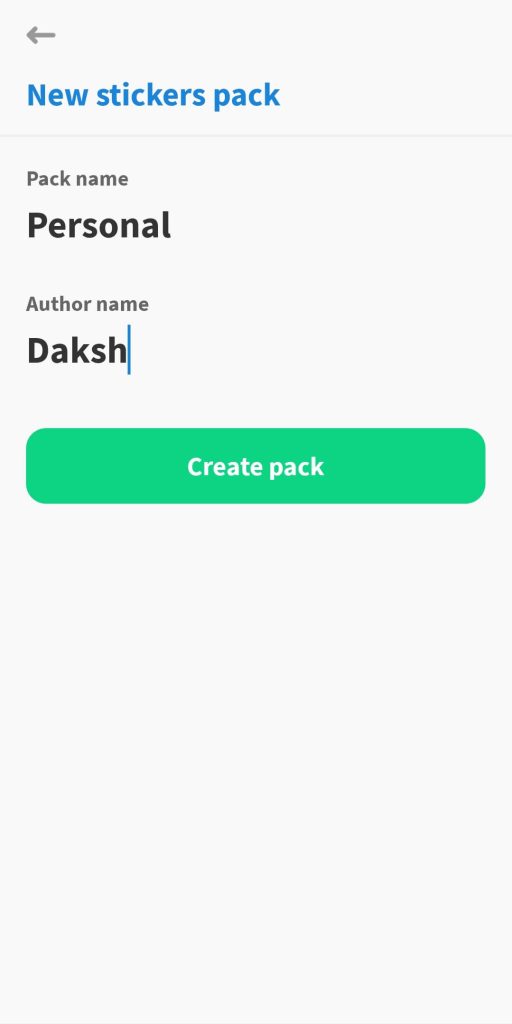
4. Now select the photo from the gallery for which you want to create a sticker or click a new photo.
5. The editing panel of the app will open now and here you can start creating your new sticker. You can choose from a list of plenty of filters, select exciting borders, add text to your image and add orns to it. Orns consist of the add-ons like hats, mustache, heart, lips, emojis and so on that, you can add to your stickers. Finally, after all the editing is done and the sticker is prepared, tap on the SAVE option at the top.

6. On the next page, select the EXPORT option at the bottom and choose the Telegram app to add your sticker. As you can see, you can also add the same sticker to WhatsApp.
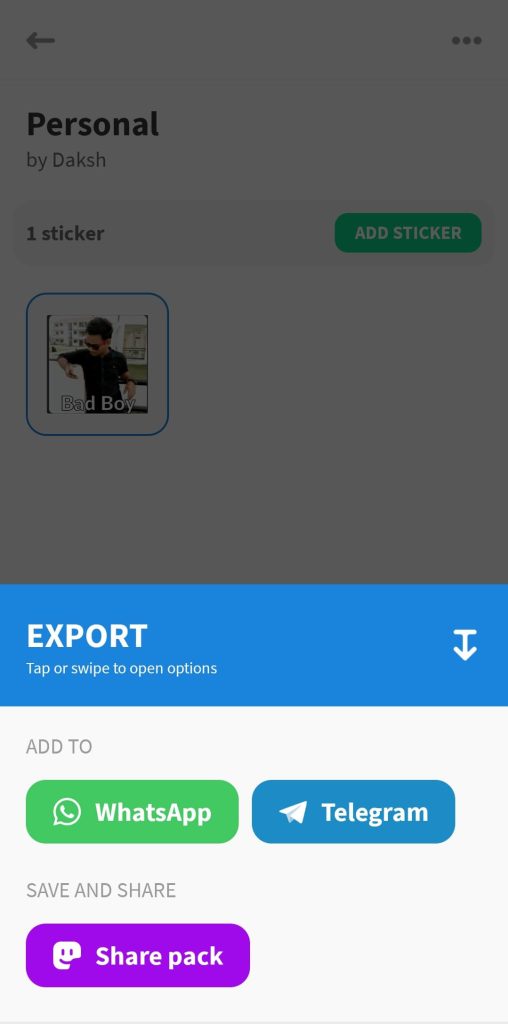
7. Telegram app will open in the next step with a pop-up where your stickers created with Stickery will appear. Tap on ADD STICKER option at the bottom. With this, you have made personalized stickers and created a pack that you can access on Telegram anytime you want.

8. To send the sticker to anyone in your Telegram chats, tap on the sticker option at the bottom-left corner. Now choose the sticker icon and scroll to locate the pack that you created with Stickery. Here you will see all your customized stickers and now you can send them to anyone you want.
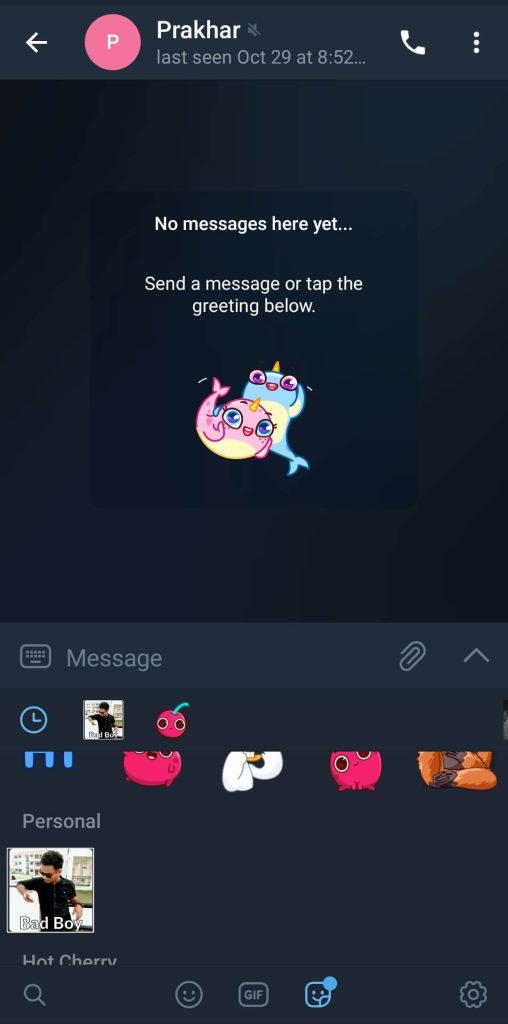
2. Creating sticker with STQR
Want to create live stickers for Telegram? We got you covered. STQR is an amazing Play Store app for Android that can let you create live stickers instantly. Once you install the app completely, you need to click a photo with the STQR app camera and the app will itself create a sticker with the clicked photo. Now you can add text, use eraser and brush tools to customize your sticker, and also choose to show or remove the background. Once you are satisfied with your sticker, tap on the tick button at the bottom. Next, you will be instructed to choose an emoticon that will represent your sticker and then select to add the pack to Telegram.

You will be headed to the STQR Telegram bot where you need to add the created sticker by following the simple guide that the bot will itself provide you. Once added, you can send the created sticker to your Telegram contacts and groups by selecting the emoticon that you choose for that sticker. You can also select to create a sticker by choosing a photo in the gallery.

3. Create own Telegram stickers with Telegram bot
The easiest way to create a Telegram sticker is by using Telegram’s own bot. There are hundreds of bots available on Telegram to assist you in each and every way possible. The same goes for creating stickers. Meme Auto Bot of Telegram can be a useful tool for people who love to convey their though to others via stickers. Let’s see how Meme Auto Bot works and how to customize a sticker using it.
1. Open the Telegram app on your smartphone and tap on the search option given on the top-right side.

2. Now search for the Auto Meme Bot. The icon looks like a blue PacMan like figure. Select it once you find it.

3. After you open the bot, tap on the START option to commence with creating your own sticker.

4. Now the bot will guide you to send it a photo or a sticker with which you want to create your personal sticker. For that, tap on the attach icon on the right side and select a photo of your choice. Send the photo to the bot after selecting it.
5. The bot will now guide you to send the text that you want to appear on your sticker. Simply type that message in the message box and send it.
6. In a few seconds now, Auto Meme Bot will send you the same photo in the form of a sticker with the text appearing on the top.

7. To send this sticker to someone, you need to tap on it once and then select the forward option. Now select the chat where you want to send it. It can be a group or a personal chat. You will see a Forward sticker option appearing at the bottom, tap on it. Select Show sender’s name option if you want others to know that this sticker was forwarded from Auto Meme Bot, and select Hide sender’s name if you don’t want others to know about it. Finally, tap on Send messages. That’s it.
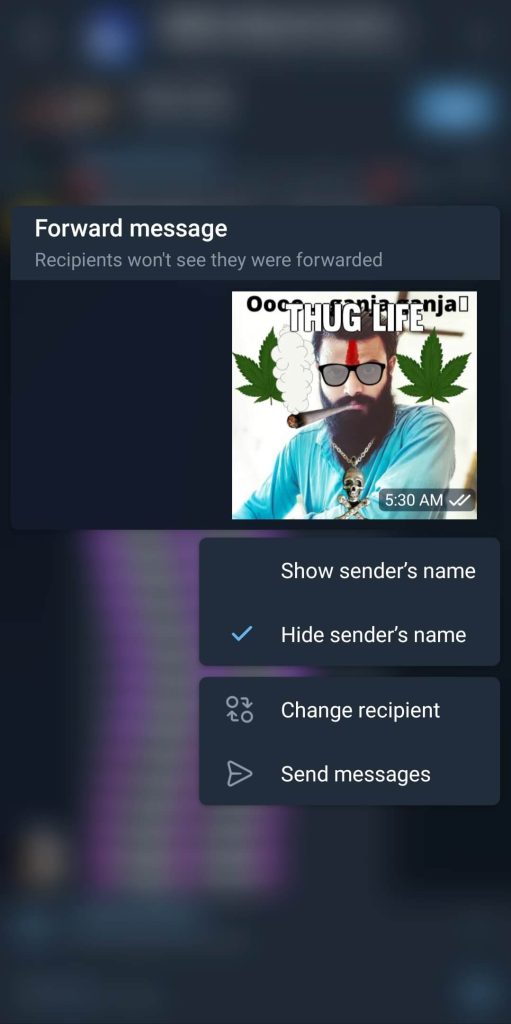
Stickers bring your real expression on screen when you are chatting with someone. It is really fun to use them on Telegram and what’s more fun is to have your own personal customised stickers. Telegram already provide a number of sticker sets based on latest trend. With the methods we have shared in this guide, you can also create your own sticker packs from pictures. There are various third-party apps out there on the Play Store which can help you to make sticker from your face. Apart from that, you can also use Telegram bot to create a meme sticker of your photo. We have shared all possible ways in this guide. Let us know if we missed any in the comments below.




