Do you want to download someone’s profile picture on Threads? In this article, we have shared 3 different ways to save Threads DP online. Whether you’re using an iPhone, Android, or PC, you can download the picture without the need for any third-party applications.

The profile pictures on Threads are displayed in a very small size which can make it challenging for you to see the details within the photo. Unfortunately, the app lacks a built-in option to view the picture in full size or zoom in to have a closer look.
For some privacy reasons, Threads does not allow you to download someone’s profile picture from within the app. Luckily, there are alternative workarounds available to help you get the job done. Let’s explore these methods based on your specific device.
Table of Contents
1. Download Threads profile picture on iPhone
If you’re an iPhone user, downloading a Threads profile picture is a straightforward process. You need to use Safari browser for this task. All you have to do is open the Threads profile in web version and then save the profile picture as you would normally save any other image from the internet. Here’s a step-by-step guide:
- Launch the Threads app on your iPhone or iPad.
- Find and open the profile whose profile picture you want to download.
- Tap the menu button (three dots icon) in the top-right corner.
- Select “Copy link” option from the pop-up menu. This will copy the Threads profile link to your clipboard.
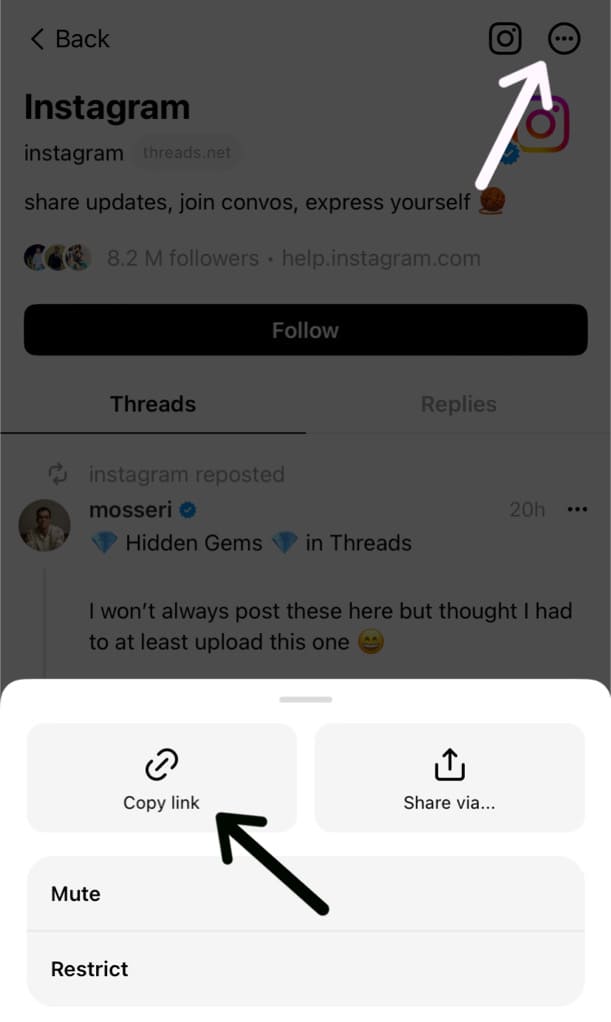
- Now open the Safari app on your iOS device and paste the link you have copied in the address bar.
- Tap on the “Go” button to visit the link. It will take you to the web version of the Threads profile.

- Tap and hold on the profile picture. This will enlarge the profile picture in full size and you will see various option to save/share it.

- Tap on “Save to Photos”. This will download the profile picture to the Photos app on your iPhone/iPad. You can also select “Share” option and then choose an app or contact to share the profile picture with someone directly.
An alternative way to save a Threads DP on iPhone is by using the drag and drop functionality. This require you to drag the image from the Safari browser and then drop/paste it into an app where you want to save it (such as Photos or Notes).
2. Download Threads profile picture on Android
Android users can also follow the exact same procedure to download Threads DP by using a web browser. Follow these steps:
- Open the Threads app on your Android phone.
- Go to the profile whose profile picture you want to download.
- Tap the three dots icon (with a circle around) in the top-right corner.
- Tap on the “Copy link” option from the pop-up menu.
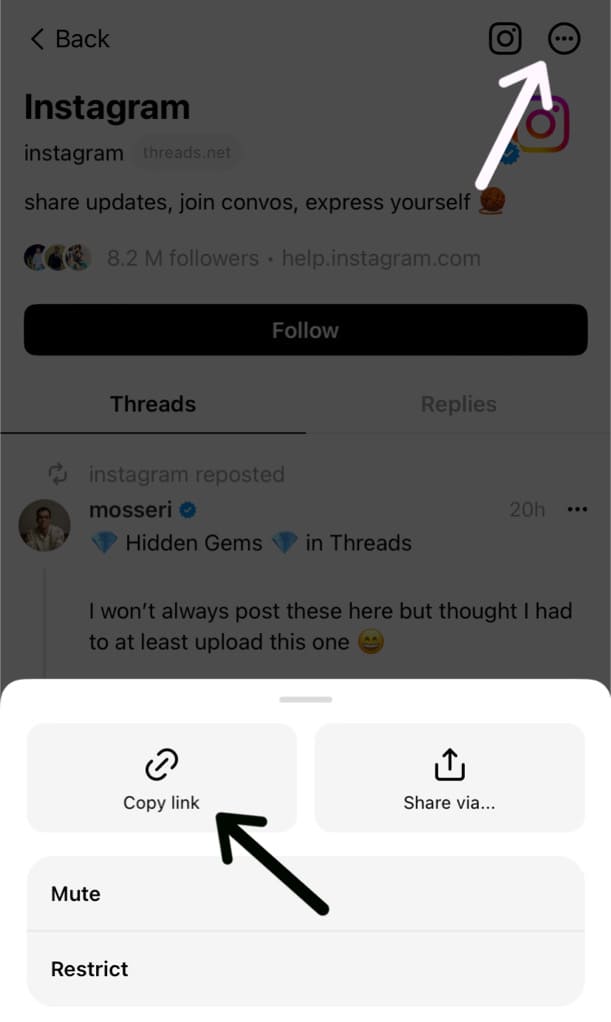
- Now open any web browser on your Android phone such as Chrome.
- Paste the link in the address bar and hit the “Go” button to visit. You will be redirected to the web version of the Threads website.

- Tap and hold on the profile picture. It will open up a pop-up menu on your screen where you will see various options to download and save the image.
- Select the “Download image” option. That’s it!
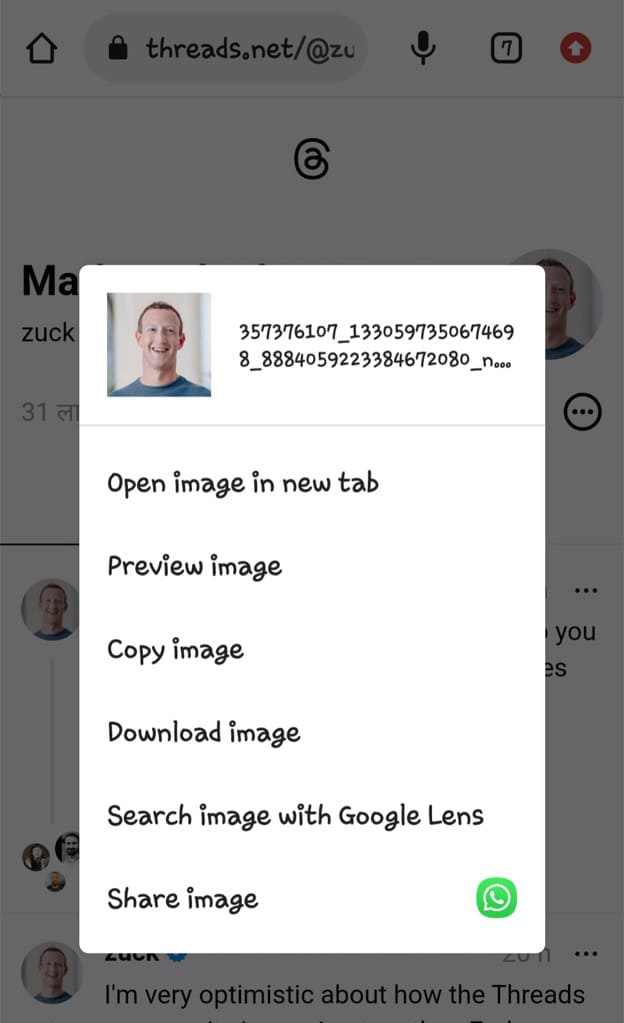
You have successfully downloaded the Threads DP on your Android phone. It will be saved to the “Downloads” folder in the Internal Storage. You can also find it in the default Gallery app also.
3. Use Threads DP downloader tool
Another handy way to download Threads profile picture is by using a third-party Threads DP Downloader tool. This requires you to paste the profile link into the tool. The website will automatically fetch the profile picture for you to download.
Since this method uses a web browser, you can use it on any device including Android, iPhone, and PC. Here are the steps you need to follow:
- First, get the profile link from the Threads app from where you want to download the profile picture. Simply, go to the profile and tap on the Menu (three dots icon) > Copy Link.
- Now open your favorite web browser and visit the Threads DP Downloader website at ThreadsDP.org.
- When the site opens, paste the Threads profile URL you’ve just copied. Once done, tap on the “View DP” button.
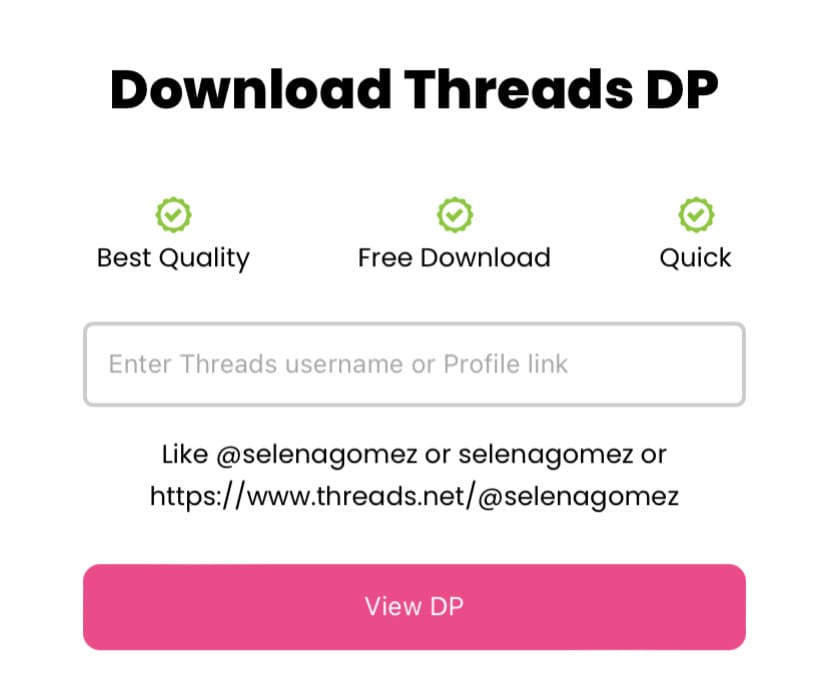
- Wait for the tool to fetch the profile picture. Once fetched, you can view the DP in full size or tap the Download button to save it to your device.
3. Screenshot the profile picture in full size
One of the easiest ways to save Threads DP without using any third-party application or tool is by capturing a screenshot of the profile picture. This method is applicable to both Android and iPhone devices. Here’s what you need to do:
Open the Threads app on your smartphone and go to the profile whose profile picture you want to download. Tap and hold on the profile picture to enlarge it to full size.
If you are using an Android phone, you can capture a screenshot by pressing the “Volume Down” button and the “Power/Lock” button simultaneously and holding them for a moment.

On the other hand, iOS users can press the “Volume Up” button and the “Power/Lock” button together to take a screenshot. Once you have taken the screenshot, you can find the profile picture saved in your device’s gallery or Photos app.
Please note that the quality of the screenshot depends on your device’s screen resolution, so the full-size screenshot may not have the same resolution as the original profile picture. However, this method is a quick and easy way to save the Threads profile picture without using any additional tools.
Frequently asked questions
The exact dimensions of the profile picture on Threads are 320×320 pixels. It is designed to fit within a small circular or rounded square frame. Upon downloading the profile picture, you will receive the photo in its original resolution and size.
No, Threads does not notify users when someone downloads their profile picture. Therefore, the person will not be able to know that you have saved their DP.
If your sole intention is to view the profile picture in full size or zoom in for a closer look, it is usually considered acceptable. However, you need to respect other user’s privacy and not misuse or redistribute their profile picture without permission. Always make sure to abide by the terms of service and respect the intellectual property rights of others when downloading and sharing someone’s Threads DP.
Conclusion
It seems unlikely that Threads will introduce a native feature within the app to help users save or view someone’s DP in full size. However, the alternative solutions we have outlined in this article can still be used to download Threads profile picture on various devices, including Android, iPhone, and PC. Once saved on your device, you can easily zoom in to closely examine the content of the picture. If you are aware of any additional methods, do let us know in the comments section below.
Read other articles on similar topic:
- How to Download Photos from Threads
- How to Download WhatsApp Profile Picture
- How to View Full Size Profile Picture on Instagram
- How to Download Locked Profile Picture on Facebook
- How to Turn on Profile Picture Guard on Facebook



