Do you want to delete your Threads account without deleting your Instagram? Here’s a step-by-step guide for that!

Threads, a new social networking platform by Meta, has gained immense popularity since its launch. However, many users may have signed up without fully understanding the implications of its integration with Instagram.
Instagram and Threads are tightly integrated with each other, as both platforms are owned by the same company. When you sign up for Threads, it requires you to link to your existing Instagram account and the same account is used as the foundation for your Threads profile.
Currently, deleting a Threads account requires you to delete your associated Instagram account as well. But don’t worry! We’re here to guide you through the potential methods of deactivating a Threads account permanently without affecting your Instagram presence.
Table of Contents
How to delete Threads account by deactivating
Although you cannot currently delete your Threads account independently, you can deactivate it without affecting your Instagram account. This will remove your profile from the Threads platform and all your data such as threads, replies, likes, and more. Follow these steps to deactivate your Threads account temporarily:
- Launch Threads: Open the Threads app on your device and log in to your account.
- Access the Profile Tab: Tap on the Profile tab (user avatar icon) located at the bottom-right corner of the screen.
- Open Settings Menu: Tap the menu icon in the top-right corner of the Profile tab.
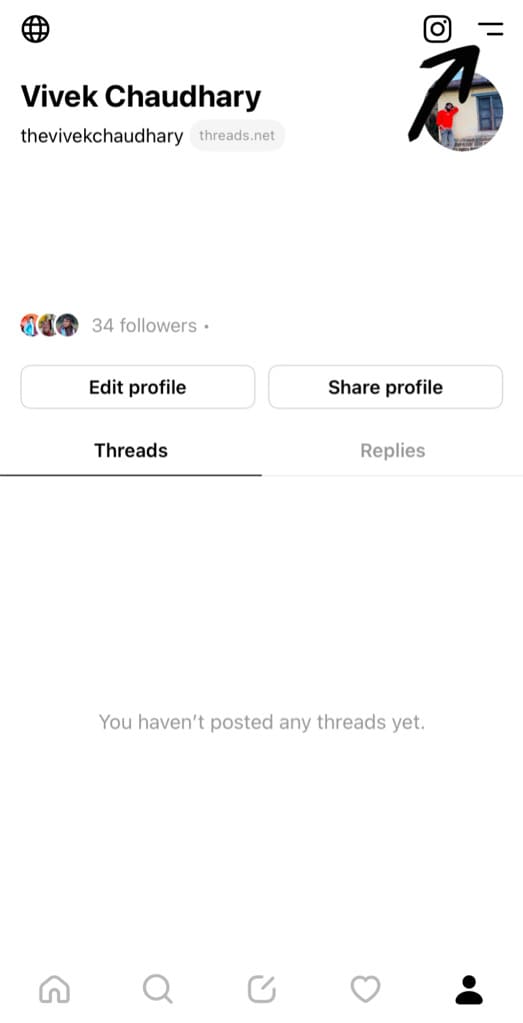
- Navigate to Account Settings: Within the Settings menu, locate and tap on the “Account” option.

- Select “Deactivate Profile” option in the Account Settings. This will take you to the Deactivate page where you will be asked whether you are sure to delete your Threads account temporarily.

- Now tap on “Deactive Threads Profile” at the bottom.

- Confirm Deactivation: A prompt will appear, asking you to confirm the deactivation of your Threads profile. Select “Deactivate” to confirm your decision.

What happens when you deactivate your Threads account
Here’s a detailed look at what happens when you choose to deactivate your Threads account:
- Your Thread profile will be hidden from everyone. This means people won’t be able to find you on Threads or search for your profile.
- Deactivating your Threads account will make all your threads and replies hidden from everyone.
- Your likes will also be hidden.
- Deactivating your Threads account provides a temporary solution for taking a break from the platform without permanently deleting your account and losing all associated data. Everything will be restored again once your reactivate your account by simply logging in.
It’s important to remember that deactivation is different from permanent deletion, and if you wish to completely remove your Threads account, you may need to consider other options, such as deleting the associated Instagram account.
How to delete the Threads app from your device
Once you have deleted your Thread account, you can uninstall the Threads app if you no longer wish to have it on your device. Follow these steps based on your device’s operating system:
For iOS:
- Locate the Threads app icon on your home screen.
- Long-press the Threads app icon.
- Tap the “Remove” option that appears on the pop-up menu.
- Confirm the deletion by selecting “Delete App” from the prompt that appears.
For Android:
- Open the “Settings” app on your Android device.
- Select “Apps” or “Applications” from the settings menu.
- Find and tap on “Threads” from the list of installed apps.
- Choose the “Uninstall” option in the App info page.
- Confirm the deletion when prompted.
Alternatively, you can long-press on the Threads app icon on your home screen and then select “App info” option. It will take you to same page as in the 4th step. There you need to tap on the “Uninstall” option to delete the app.
How to delete Threads account by deleting Instagram
As of now, the only way to delete your Threads account permanently is by deleting your Instagram account. It’s important to note that this action removes all data and content associated with both platforms. Follow the steps below to delete your Threads account by deleting Instagram:
- Open the Instagram app on your device and log in to your account.
- Tap on your profile icon located at the bottom right corner of the screen.
- Next, tap on the three horizontal lines in the top right corner to access the options menu.
- Select “Settings and privacy” option from the menu.
- Now locate and select the “Account” option.
- Scroll to the bottom of the Account settings page and tap on “Delete account“.
- Instagram will provide information regarding the permanent deletion of your account and the consequences involved. Carefully read through this information. If you still wish to proceed, select “Continue deleting account” option.
- Now you will be asked to choose the reason for deleting your account. Choose an appropriate option or provide additional details if prompted. To confirm your identity, you will be prompted to enter your Instagram account password.
- Finally, select “Delete [username]” option and tap on “Ok “to confirm. Your Instagram account, along with the associated Threads account, will be permanently deleted.
You will have 30 days time period to recover your Instagram and Threads accounts from the date you request for the account deletion. In case you change your mind in the future, you can log in to your Instagram and restore your both accounts.
Please note that deleting your Instagram account not only removes your Threads profile but also affects your entire Instagram presence, including your posts, stories, archive, followers, messages, and other stuff.
Therefore, make sure to back up any important data before proceeding with the deletion process. For more info on this, learn how to backup Instagram chats and messages.
Frequently asked questions
When you delete your Threads account, it is permanently removed from the platform along with all associated data. This includes your profile, threads, replies, likes, and any other information linked to your Threads account. If you only want to disable your account temporarily, you can opt for the deactivation instead.
Currently, it is not possible to delete your Threads account without also deleting the associated Instagram account. The integration between Threads and Instagram is such that deleting Threads requires deleting Instagram as well. However, Meta is reportedly working on implementing a separate Threads account deletion feature in the future.
No, deactivating your Threads account does not deactivate your Instagram account. It only suspends your activity and presence on the Threads app temporarily, while your Instagram account remains unaffected and fully functional.
Yes, deleting your Instagram account will also result in the deletion of your associated Threads account. The integration between Threads and Instagram is such that both accounts are linked, and deleting one leads to the removal of the other.
If you are deleting your Threads account permanently via Instagram account deletion method, you will have 30 days to recover it. Once after that, it cannot be recovered. The deletion process is irreversible, and all account data is permanently removed from the platform.
To reactivate your Threads account after deactivation, simply launch the Threads app on your device and log in using your Instagram account. You will be able to reactivate your Threads account and regain access to your profile, conversations, and settings. This will restore your account exactly as it was before the deactivation.
Conclusion
Although the option to delete a Threads account without affecting your Instagram account is not available yet, Instagram’s team is actively working on addressing this concern.
Until there is a separate option available for account deletion on Threads, you can take advantage of the alternative ways to get your Threads profile removed from the platform.
We hope this guide has been helpful for you to delete your Threads account permanently. If you want to ask any questions, do let us know in the comments section below.
Read other similar articles:
- How to Delete Your WhatsApp Account Permanently
- How to Delete and Deactivate TikTok Account Permanently
- How to Delete Google Pay Account Permanently
- How to Create Multiple Accounts on Threads




