There are two ways people can lock their profile pictures on Facebook. The first one is the profile guard feature which adds a shield icon on the profile picture. On the other hand, the second one is the complete profile lock which makes the profile private so that no one can view it except the people who are on the friend list.

When the profile guard feature is turned on, the downloading of the profile picture is disabled. Even if someone will try to take a screenshot of the profile picture which is protected with profile guard, the Facebook app will show a message – “Can’t take screenshot due to security policy“.
This security is even tighter on locked Facebook profiles. Not only you are allowed to download the profile picture but you can’t also view it in full size. Now let’s say you visit a Facebook profile which is locked and you are unable to identify the face of the person as it not visible clearly.
In such cases, you may need to view the profile picture in full size. Here we have shared 2 simple methods which you can use to download guard locked profile picture on Facebook. These methods don’t require to use any third-party app. Moreover, they will work on all devices including iPhone, Android, and PC/laptop.
Table of Contents
Method 1: Download Locked Facebook DP using Inspect Tool
This method involves using the Inspect Element tool on a browser to retrieve the URL of the locked profile picture you want to download from Facebook. Here’s a step-by-step guide you need to follow:
- Open Chrome browser on your PC and visit the Facebook website.
- Log in to your Facebook account and navigate to the profile of the person whose locked profile picture you want to download.
- Right-click on the locked profile picture and select Inspect Element option from the pop-up menu. This will open the Developer Tools window where you will see the HTML code of the webpage.

- Look for the section that corresponds to the profile picture. It will be highlighted in the code.

- Move your mouse over the URL inside the href attribute and then click on the link next to “Current Source” in the preview window. The image will open in a new tab.

- Now right-click on the image and choose the “Save image as” option to download the locked profile picture to your device.

This method relies on accessing the HTML source code to extract the link of the locked profile picture without the need for any third-party applications. Please note that while this method does not violate Facebook’s terms of service, it’s important to respect the privacy of others and ask for the person’s consent before downloading their Facebook DP.
Method 2: Use Facebook Profile Picture Downloader Tool
For those of you who find the previous method tricky, this secondary method makes the whole process a lot earlier. You can use an online Facebook profile picture viewer tool to automatically fetch the downloadable link of a locked profile picture. Follow the steps below:
- Open Chrome or any other web browser on your smartphone.
- Visit the Facebook Profile Viewer tool.
- Enter the profile URL of the user whose locked profile picture you want to download.

- Press the Enter button. Wait for it to fetch the picture from Facebook.
- Once loaded, you can either view the profile picture online or download it to your device.
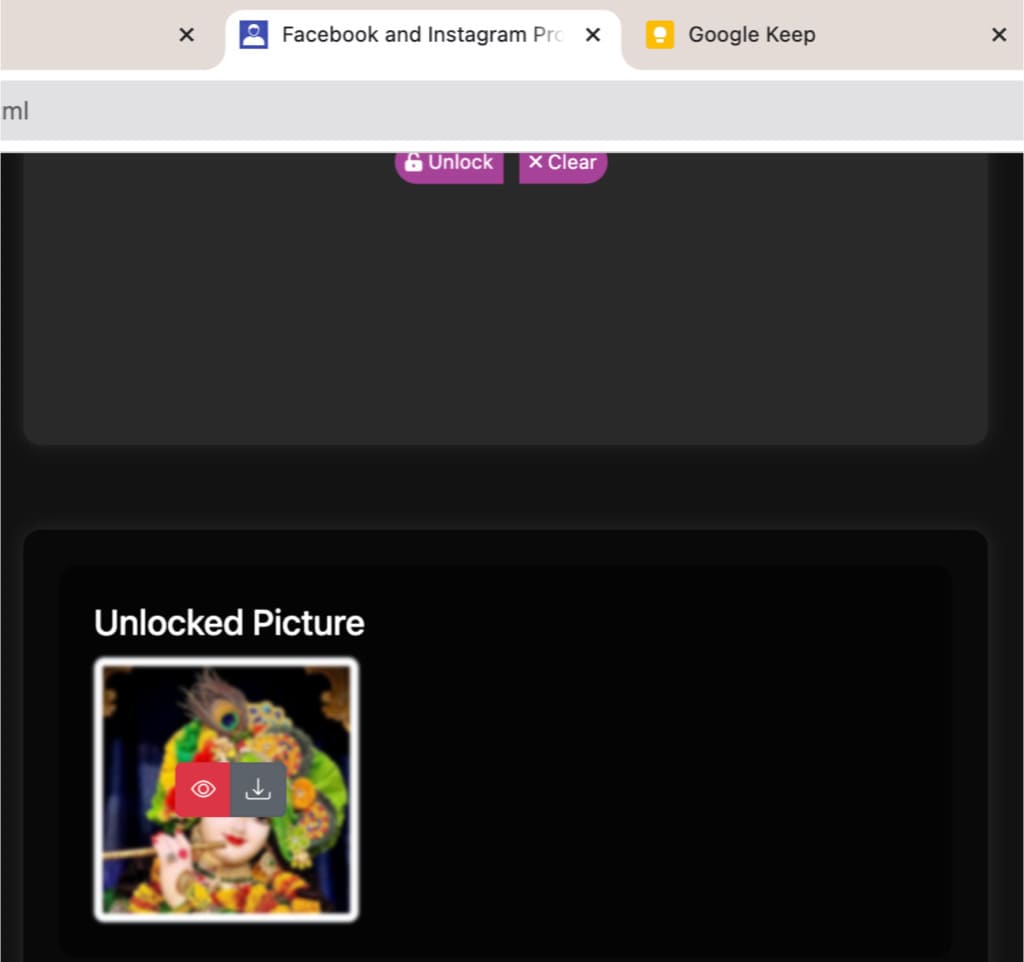
This tool requires you to enter the Facebook profile link of the user. To get that, you can visit the locked profile via browser and copy the link in the address bar.
Method 3: Use mBasic Facebook Version
mBasic is the lightweight version of the Facebook interface designed for users with slower internet connections or using older devices. You can use this version to download locked profile profile from Facebook. This method will work on both PC and smartphone. Here’s what you need to do:
Open any browser (such as Chrome or Safari) and visit the Facebook website. Next, go to the profile whose locked profile picture you want to download. In the address bar at the top, replace www with mbasic and visit the webpage.

This will load the mBasic version of the Facebook website. If you are on a smartphone, long-press on the profile picture and select “Download image” or “Save to Photos” option. The photo will be saved to phone’s gallery.
If you are on a PC, you can dowload the profile picture with the right-click and “Save Image As” option. As simple as that!
Method 4: Use Facebook Graph API
In this method, we will use the Facebook Graph API to access the link of the profile picture image. For this, you need the profile ID number of the person. This step-by-step guide will show you how to do that –
- Open Chrome browser on your phone or PC and go to the Facebook website.
- Login to your account and open the profile whose profile picture you want to download.
- Look at the URL of the webpage. If the URL looks something like this: https://www.facebook.com/profile.php?id=100012345678901, then copy the profile ID number from it and jump to the 6th step.
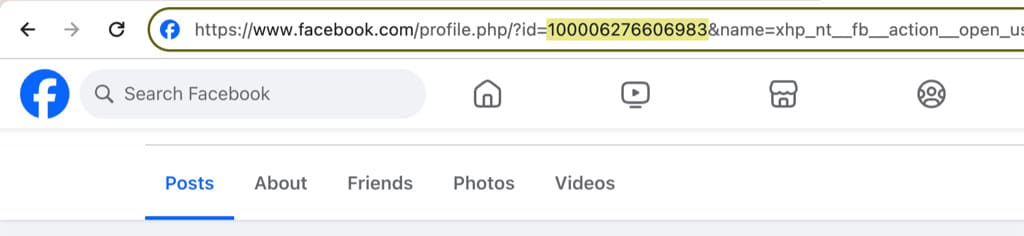
- If the profile has a custom URL such as https://www.facebook.com/geekinstructor, then you have to fetch the profile ID number from the source code of the web page. For that, add view-source: before the URL and visit the link.

- Now search “entity_id” in the source code. The numerical value associated with this term represents the user ID. Copy that number to your clipboard. Press CTRL+F shortcut keys on desktop Chrome or go to Menu (three dots) > Find on mobile Chrome to use the search feature.

- In the following link, replace the number with the profile ID you have copied and then open the link: https://graph.facebook.com/100000000000000/picture?width=800

- This link will redirect you to the profile picture image. To download it on your phone, long-press on it and then click “Download image” option. If you are on desktop Chrome, then right-click on the image and click “Save image as” option. After that, choose the location where you want to save it, change the image name (if you want) and finally tap the Save button.
Method 5: View locked Facebook profile picture in full size
Let’s say you came across a locked profile on Facebook and you are unable to see the face of the person clearly in their profile picture. In that case, there is a simple way you can view the profile picture in a big size without using the first method which was quite technical.
Here’s what you can do: Open the Chrome browser on your phone and navigate to the Facebook website. Next, locate the profile whose profile picture you want to view. Then, simply zoom in on the web page using the pinch-to-zoom method that requires you to stretch the screen with two fingers.

By enlarging the profile picture, you can get a closer look at the person’s face. Although the picture quality might not be optimal, it should be sufficient for identification purposes. Following this, you can make an informed decision about whether you want to send a friend request to that person.
Method 6: Take a screenshot of locked Facebook profile picture
Another way to save a locked profile picture on Facebook is by taking its screenshot. As we have explained in the previous method, first zoom in the profile picture through the web browser and then proceed to take a screenshot.
It’s very simple to do it on Android phone – Just press and hold the Power and Volume down buttons simultaneously. If you are an iPhone user, long-press the Power button and Volume Up button at the same time to take a screenshot.
Method 7: Send a friend request

The simplest way to view a locked profile picture on Facebook is by sending a friend request to the user. When a user locks their profile, it restricts access to their information, including their profile picture, to those who are not on their friend list. By sending a friend request and having it accepted, you will be able to view the profile picture in full size. Furthermore, you can pinch to zoom the picture within the Facebook app for a closer look.
Method 8: Use Profile Picture Downloader Extension
There are various extensions available on Chrome Web Store that claim to unlock locked profile picture on Facebook in their full size. One such extension is called Profile Picture Downloader. If you are looking for a permanent solution, you can add this extension to your Chrome browser. Follow the steps below:
- Launch the Chrome browser on your PC/laptop.
- Go to the Profile Picture Viewer extension on Chrome Web Store.
- Tap on “Add to Chrome” button. Wait for it download and install.
- Once the extension is installed, open Facebook and visit the profile where you want to download the locked profile picture.
- Right-click on the profile picture and select “Open Full-Size Profile Picture” option.
- A new window will open where you will see the profile picture. Now right-click on the image with your mouse.
- From the context menu, select “Save image as…“. This will open a dialog box that allows you to choose where to save the image on your computer.
Summary
So these were some methods that can help you to download someone’s locked profile picture on Facebook. Remember, if someone has locked their picture, respect their privacy and ask for permission before downloading. However, you can use these methods to see a person’s face better if it’s not clear. We hope you find this guide helpful. Feel free to share it with your friends!
Read other similar articles:
- How to Download Threads Profile Picture
- How to Download WhatsApp Profile Picture
- How to Download Photos from Threads
- How to Download Instagram Photos
- How to Download Instagram Stories


