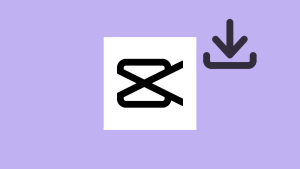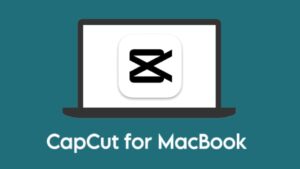Having doubts about the safety of using the CapCut app? Concerned about the security of your data and device?

CapCut, a highly popular mobile video editing app, has garnered both fame and controversy. Its safety has come under scrutiny on multiple occasions. Before diving into the world of CapCut, it’s crucial to address the concerns about its safety and data privacy.
This article aims to provide you with an in-depth analysis of the CapCut app’s safety, potential risks, and data collection practices. By the end of this read, you’ll be equipped to make an informed decision on whether or not to use the CapCut app.
Table of Contents
What is CapCut App?
CapCut is a popular video editing application developed by ByteDance, the same company behind TikTok. It offers a wide range of editing tools, effects, and features that allow users to create professional-looking videos on their smartphones. With its user-friendly interface and numerous editing options, CapCut has gained a significant user base globally.
Is CapCut Dangerous?
The primary concern surrounding CapCut’s safety arises from the app’s potential to compromise user data. As of now, there have been no significant security breaches or reports of malicious activities associated with CapCut. However, it’s essential to exercise caution when using any app that requires access to personal information and device permissions.
What Data Does CapCut App Collect About You?
Like many other applications, CapCut collects certain data from its users. This includes technical information (such as IP address, operating system, and unique identifiers), contact info, usage data, and user-generated content.
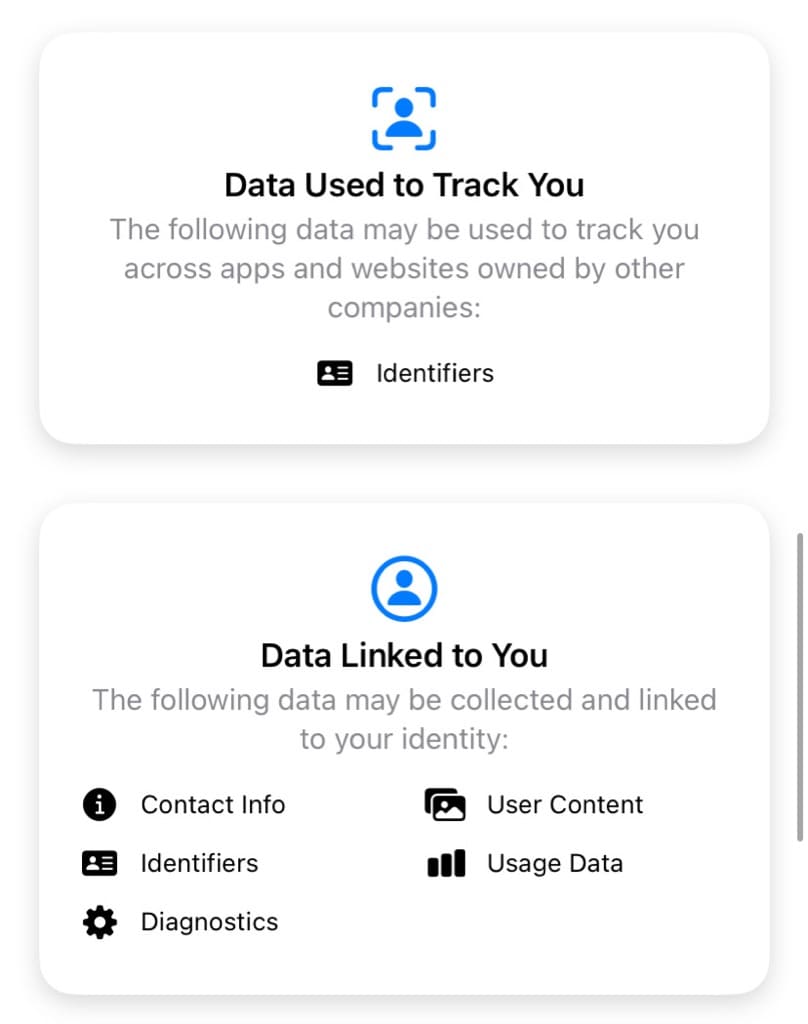
Based on the information provided by the developer, CapCut appears to have data privacy and security measures in place. The app collects various types of data to deliver personalized content, enhance app functionality, and improve the user experience.
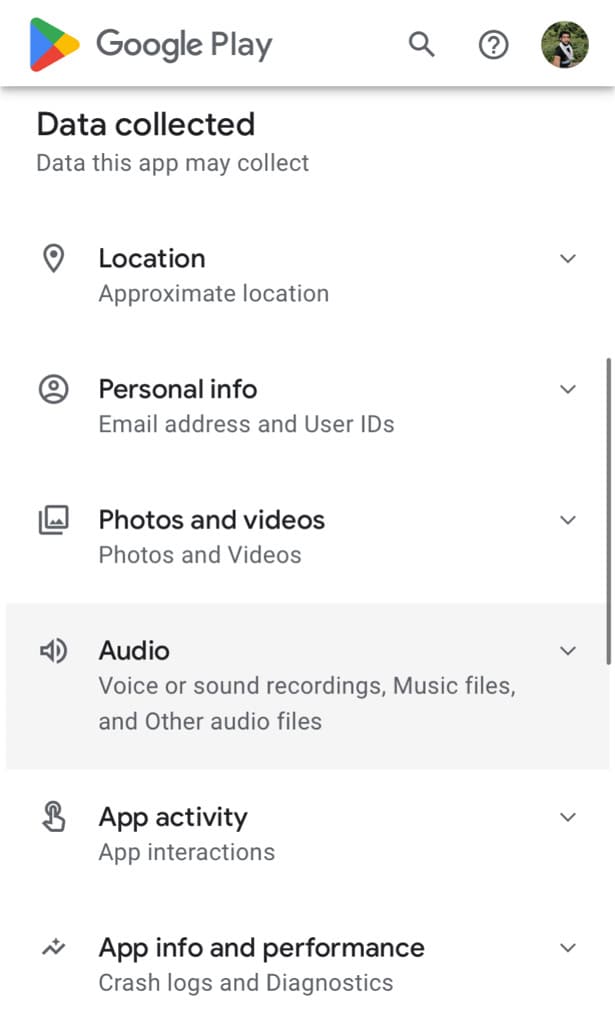
While data collection is a common practice among apps, you should assess your own comfort level with the information collected. This can be better understood by reviewing the app’s privacy policy.
Does CapCut share your data with third-parties?
Yes, CapCut may share your information with third parties and across other services owned by its parent company “ByteDance“, such as TikTok.
Regarding data storage, CapCut may store your data within or outside your country of residence.
CapCut emphasizes its commitment to data security and states that it takes reasonable measures to protect user data from unauthorized access, disclosure, or alteration.
However, it is important to remember that no app can guarantee absolute data security. You should exercise caution and make informed decisions about sharing personal information.
Why is CapCut App Banned in India?
CapCut faced a ban in India, along with several other Chinese-owned apps, due to concerns over data privacy and national security.
The Indian government alleged that these apps were collecting and sending user data to servers outside the country without explicit consent. This was posing a potential risk to Indian users’ privacy.
Should You Use the CapCut App?
It is generally safe to use CapCut as long as you are cautious and considerate of the data you choose to provide with the app.
Deciding whether to use CapCut ultimately depends on your comfort level with data collection practices and the potential risks associated with any third-party app.
If you’re concerned about data privacy, it’s advisable to carefully review the CapCut app’s privacy policy, and assess your own risk tolerance before making a decision.
Dangers of Using CapCut App
While there haven’t been any widespread reports of specific dangers associated with CapCut, it’s important to be aware of general risks when using a third-party app.
These include the potential for data breaches, unauthorized access to personal information, and exposure to malicious content or scams.
There are a few security steps that you can take on your end. Make sure to download the CapCut app from the official store and always use the latest version.
Where to Download the CapCut App?
CapCut is widely available for download on various platforms. For Android users, the app can be downloaded from the official Google Play Store. On the other hand, iOS users can download CapCut from the App Store.
It’s essential to verify the authenticity of the source and ensure the app is being downloaded from a reputable platform. You should avoid downloading it third-party stores and other unknown sources.
Why is the CapCut App Not Available on the Play Store or App Store?
If you are from India, you might not find CapCut app in the Play Store or App Store. This is because the CapCut has been banned in India and removed from all official stores.
Luckily, there are alternative methods to download CapCut in India. One option is to change your location settings in the App Store to a region where CapCut is available. This may allow you to access and download the app.
Another option for Android users is to download the CapCut APK file from a trusted source and install it manually on your device.
Conclusion
When considering whether to use the CapCut app, it’s essential to weigh the benefits of its editing features against potential risks associated with data privacy and safety. We hope this article has been helpful for you to know more about the CapCut app’s privacy policy and security. If you have further questions, feel free to share them in the comments below.
Read other similar articles:
- How to Enable Safe Mode on Android Phone
- 10 Tips to Protect Yourself from Online Frauds
- How to Keep Your WhatsApp Secure from Being Hacked
- How to Check If Your Instagram Account Has Been Hacked