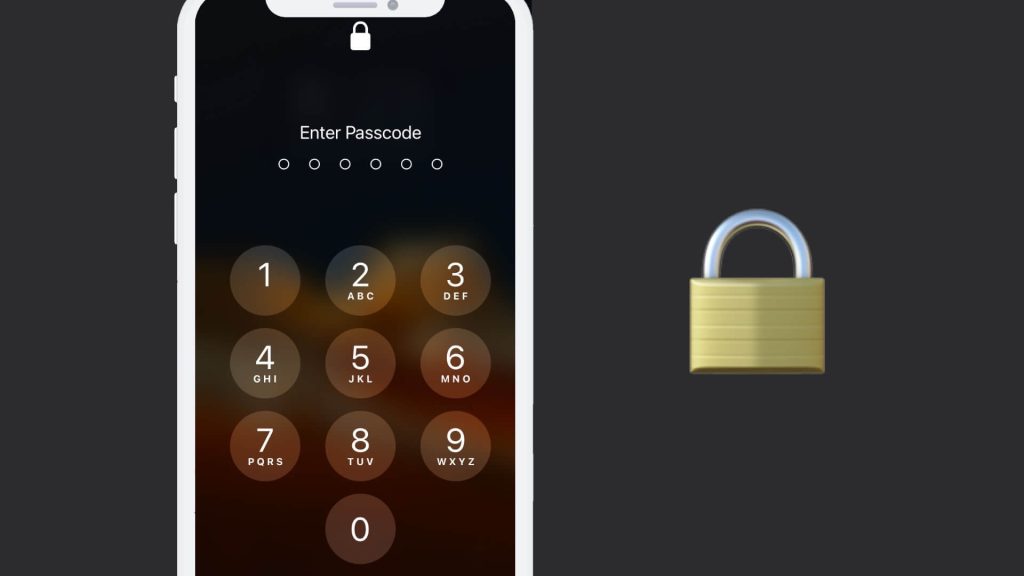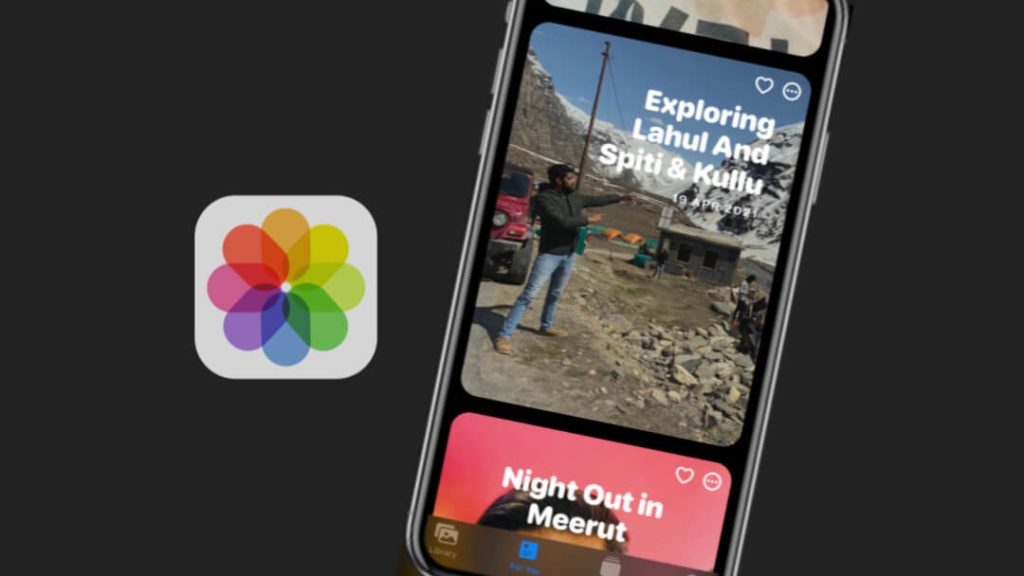How To Unlock iPhone If You Forgot Passcode: 2 Ways
Have you ever thought about why passcodes exist in the first place? You want no unwanted entry into your device and the passcode being easy to remember; we set them on our devices and periodically change them to prevent hacking by any individual or third-party app/organization. Now as with all passcodes, they are easy to […]
How To Unlock iPhone If You Forgot Passcode: 2 Ways Read More »