Have you ever posted a photo with your friend on Instagram story and forgot to mention him? It is a common mistake that we all make. If your friend wants to reshare the same story on his profile, deleting the story and then reposting it again is what you would normally.

As of now, there is no option to edit an Instagram story once it has been published. If so many people have already seen your story, you would not want to delete and repost it. Luckily, there is another way you can tag people in your Instagram story after posting. Let’s see how it is done!
Table of Contents
How to tag people in Instagram story after publishing it
A new feature on Instagram allows you to mention anyone in your story without having to delete and repost it. This makes it much easier to tag friends and colleagues if you forget to mention them while posting. Here’s how to tag someone after you have posted your Instagram story –
- Launch the Instagram app.
- Tap on Your story at the top to open the story you have posted.
- Click on More ••• (three dots) at the bottom-right corner.

- Next, tap on Add Mentions from the pop-up menu.

- Now select the person you want to tag in your Instagram story. If you don’t find the person in the list, use the search bar to search for their username. You can also select multiple people if you want to mention more than one person.
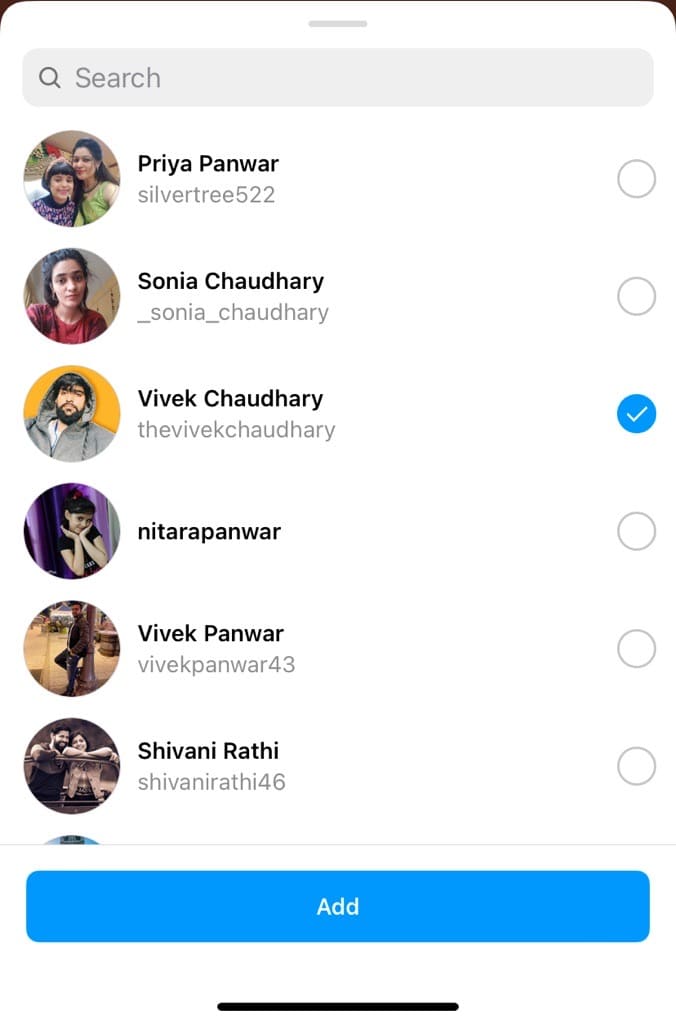
- Finally, tap the Add button. Voila! You’ve done it.
Instagram will notify the person via message that you have mentioned him in your story. You can go to your DM (Direct Message) and see the person’s chat at the top. The mention will be invisible, meaning the tagged person can only see it.
Please note that the people you mention can reshare your story on his profile. This means, anyone who has access to his profile can see what you have posted, even if you have a private account.
How to tag people in Instagram story while posting
The best way to tag someone in your Instagram story is while you are editing it. In this way, you can place the tag anywhere, resize it, or hide it if you wish. If you are new to Instagram and you don’t know how to do that, follow these simple steps –
- Open the Instagram app and create a new story. Tap on +Your story at the top or swipe right from the leftmost side and then load a picture or video from your gallery.
- On the editing screen, tap Aa from the tools available at the top. Alternatively, you can tap on stickers (emoji) icon and then select @MENTION.

- Now type @ and then enter the username of the person you want to tag in your story. Select the person from the suggestions.

- Tap Done in the top-right corner to save the changes. You can drag the username anywhere you want to place it. Use pinch gesture to zoom in and out. You can also change its font style, color, background, and apply animation.

- Once you are done editing your story, share it on your Instagram profile by tapping. Simply, click on the forward → arrow button and then tap on Share.
How to hide tags on Instagram story
If you don’t want to show the usernames of people you have tagged in your Instagram story, there are different ways you hide and make them invisible. The easiest way is to drag the username outside the story.
When you are on the editing screen, select and hold the username with two fingers and then swipe it off the borders of your phone screen. This will take some practice at first but once you get used to it, it is actually very simple.
Another way is to change the colour of the username to the same as its background. Apart from that, you can also resize the username to such a small level that it disappears from the view. If you mention people after posting your story, it does the same job of making your tags invisible.
How to tag people in Instagram post after posting
Just like stories, you can also tag people in your Instagram posts. But what if you have already published a post and forgot to mention your friend? Luckily, Instagram gives you the option to edit your post. Here’s what you need to do –
- Open the Instagram app and go to your profile tab.
- Find and open the post on which you want to tag someone.
- Tap on three dot icon in the top-right corner.
- Now select Edit option from the pop-up menu.
- Click on Tag People in the bottom-left corner of the post.
- Tap the photo to tag people. Then search for a person’s username and select it. Click on + Tag Another Person to tag more people.
- Finally, tap on Done in the top-right corner to save the changes.
You can also tag people in the post caption and in the comments. To tag someone, you need to type the ‘@’ symbol followed by the person’s name. This will create a link to their profile and will notify them that they have been tagged.
How to tag someone in Instagram reel after posting
Reels have become increasingly popular among Instagram users. If you have posted a reel on Instagram but you forgot to tag your friend(s) in it, you can do that even after posting. Here are the steps you need to follow –
- Open the reel you want to edit.
- Tap on three dot icon in the top-right corner.
- Select Edit option from the pop-up menu.
- Now click on Tag people.
- Tap on the reel or + (plus) button and search for the username of the person you want to tag. You can tag more people by clicking on the +Tag Another Person.
- Finally, click on Done in the upper-right corner two times to save the changes. That’s it!
There is a feature on Instagram reels called collaborator which allows you to create collaborative reels with other users, making it easier to share content together. Unfortunately, you can’t tag someone as a collaborator in your reel after posting.
Frequently asked questions
You can mention as many people as you want. There is no limit on the number of people that you can tag in your Instagram story but you should mention only relevant people. If you tag too many of them, your story may look spammy and some of the people that you mentioned may not appreciate the tag.
It is not possible to remove a tag from your Instagram story once it has been posted. The only thing you can do is delete and repost the story without tagging the person. If you don’t want the person to share your story on their profile, you can open their chat and unsend the story mention.
No, Instagram doesn’t provide this facility as of now. The option to add someone as a collaborator in your reel is only available while you’re posting it. Once published, you can only tag people in the reel normally.
When you mention someone on your Instagram story, that person will receive a notification and a direct message letting them know they have been mentioned. They will have the option to view your story and add it to their profile.
Yes, you can tag any user on your Instagram story, even the ones you are not following. All you need to do is type the “@” sign followed by the person’s username and then tap the name when it appears in the search results. Once you tap the name, it will be added to your story as a tagged user.
There is no way to tag yourself in someone’s story without their permission. You can only ask the person via direct message to mention you in their story.
Conclusion
It used to be a very big problem for Instagram users to tag someone in a story after it has been published. There was only one option left i.e. to delete and repost the story. The ability to add mentions in your story after posting has provided great relief for all of us.
In this article, we showed you a step-by-step guide to tagging someone in your Instagram story after posting. If you have any questions regarding this topic, do let us know in the comments below.
Read other similar articles:
- How to Change the Cover of an Instagram Reel After Posting
- How to Repost a Story on Instagram
- How to Fix Instagram Story Not Posting Issue
- How to Hide Your Instagram Story from Someone
- How to Share Instagram Stories on Facebook Automatically


