
We share a lot of personal information through WhatsApp including messages, media files, voice and video calls, documents, and more. Getting your WhatsApp hacked means the hacker can access all your personal information, sometimes even without letting you know.
Although WhatsApp has taken every major step to keep the user’s account secured from being hacked by someone but still you can’t guarantee it. There are several different ways a hacker can get access to your WhatsApp account easily.
If you think your WhatsApp has been hacked by someone, this guide will show you how to find it out and confirm. It is still a topic for debate that whether WhatsApp can be hacked or not. Let’s clear this doubt first.
Table of Contents
Can WhatsApp account be hacked
The cybersecurity experts say that almost everything can be hacked. Being said that, WhatsApp can also be hacked but it is not that simple as you might think. WhatsApp has a very strong security system so it is really hard to hack into its servers.
It will require a team of professional hackers to take over WhatsApp. If you are thinking that an individual can do it, it is nearly impossible. WhatsApp is secured with end-to-end encryption technique which makes your messages and calls encrypted so that third-parties can’t read or listen to them.
No matter how secure WhatsApp claims itself to be but still there are many loopholes in it through which anyone can get access to your account easily. WhatsApp is vulnerable to be hacked through WhatsApp Web by reading your QR code. It is also reported that there is an OTP scam for hacking WhatsApp. Other methods includping MAC spoofing, spying notifications, etc.
How to find out if your WhatsApp got hacked
It is possible that someone might be reading all your chats on WhatsApp secretly. If you think that your WhatsApp has been hacked, then try these things to find it out –
1. Check WhatsApp Web active sessions
WhatsApp Web allows you to use WhatsApp on your PC/computer. You just have to read QR code on the WhatsApp Web with your phone and it will login to your account automatically. Undoubtedly, this feature is very useful but it is vulnerable to be hacked easily.
Any normal person can get access to your WhatsApp account by reading the QR code from your phone without letting you know. Although this requires physical access to your phone but your closed ones (like your friends and family) can do it easily.
When a WhatsApp Web session is active, you will see a non-removable notification on your phone. This notification can also be hidden from you by disabling all WhatsApp app notifications from your phone so you will never come to know that someone has read your chat messages through WhatsApp Web.
Now you might ask what is the solution to this problem. Well luckily, WhatsApp has a feature within the app where you can check your active WhatsApp Web sessions and logout from all devices remotely. Here’s what you need to do –
- Open WhatsApp on your phone.
- Click more options button (three dots) at the top-right corner of the screen.
- Next, click WhatsApp Web option.
- Here you will find all your WhatsApp Web active sessions. If you find any suspicious device, then it means your WhatsApp is hacked and someone is reading your chats.
- Click on “Logout from all devices” option to remove all WhatsApp Web sessions remotely.
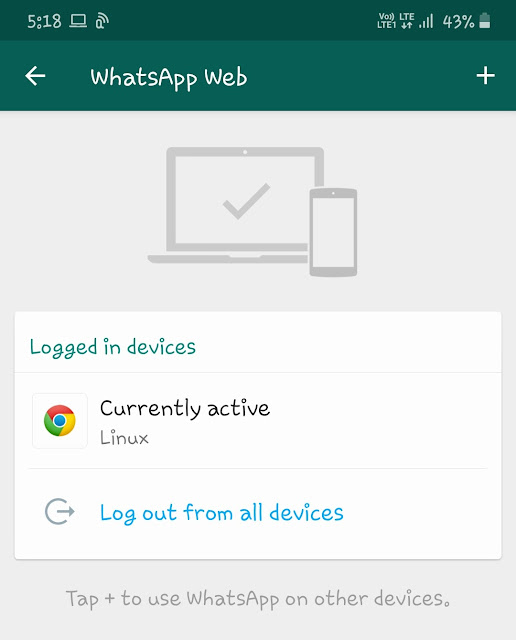
2. Check suspicious activities in your chats
Someone has hacked into your WhatsApp account probably to spy on your messages. To find out if your WhatsApp is hacked, check any suspicious activities in your chats. Go through all chats and check if there is any message that you haven’t sent yourself.
When you receive a new message, you will see it as a notification in the Chats tab on WhatsApp. This notification disappears once you read that message. If you didn’t see any notification and the message is seen from your end, then it is possible that someone else has read your message previously.

As in WhatsApp Web hack, the person can disable WhatsApp app notifications on your phone in order to hide their active session notification. After that, you will also stop getting other notifications (such as new messages) from WhatsApp. To check this, go to Settings > Apps. Find WhatsApp there and open it. Then go to Notifications and make sure that they are enabled.
3. Did you get logged out from your WhatsApp suddenly?
WhatsApp can keep your account active only on one device at a time. When you login your account on a new device, you will automatically get logged out from the previous device. This can be used to find out if your account has been hacked or not.
If you suddenly get logged out from WhatsApp on your phone for no reason, then it’s a clear sign that your WhatsApp has been hacked. However, this can also happen when you manually clear the cached data of the WhatsApp app.
4. Did you get an OTP for WhatsApp verification?
The OPT PIN is required for verification when logging into a WhatsApp account. If you get an unknown WhatsApp verification code on your phone number, then it means someone is trying to hack into your account. Sometimes you will get a message from an unknown number claiming to be an authorized person from the WhatsApp team and asking you to give the OTP PIN. If you receive such messages, simply ignore them and block/report that number.
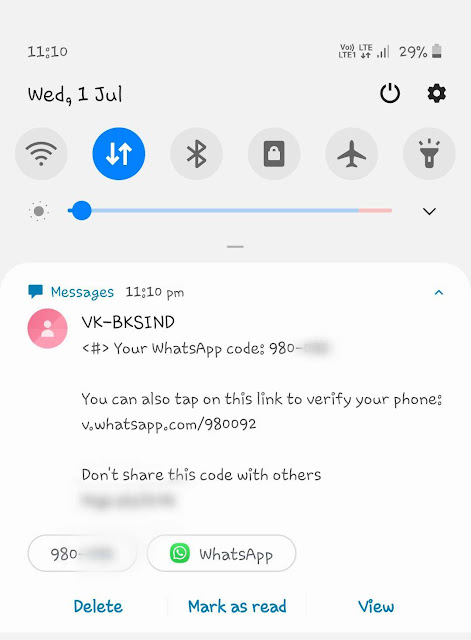
5. Check if an app is reading your notifications
There are some spy apps which when installed on your phone can read all notifications secretly, and even send them to someone over the internet. WhatsApp also lets us know about new messages through notifications so there are great chances they can be viewed by these spy apps.
In order to read notifications, an app needs special access on your phone which is enabled from the settings. To check if a spying app is reading your WhatsApp messages, simply go to Settings > Apps. Click the menu at the top-right corner and then go to Special access > Notification access.

Here you will find a list of apps that have special access to view and read notifications on your phone. Check all apps and find any suspicious one when is enabled for no reason. Either you can disable the notification access of that app or uninstall it (if you don’t use it).
6. Check unknown screen recorder app
The screen recorder app can capture any sensitive information that is displayed on your screen. This is another way to spy on your WhatsApp messages. Make sure that there isn’t any screen recorder app on your phone that is secretly recording your screen in the background.
To check this, again go to Settings > Apps > Menu > Special access. Now there you will find Appear on top option – click on it. This setting allows an app to appear on top of the other apps. Screen recorders require this permission to work. Just make sure that there is no screen recorder app which has unauthorized access to this permission.

7. Check a keyboard logger on your phone
A keylogger is a spy tool which is used to capture your keystrokes. In simple words, it secretly records everything that you type on your keyboard. This is one of the popular techniques used for hacking passwords. It can be used to record your WhatsApp messages also, however, there are very few chances.
To be on the safe side, it is better to check if there is any keylogger app on your phone. Simply, go to Settings > Accessibility > Installed services. Here you will find apps that have special accessibility permissions on your phone. Find any suspicious app that you have not installed yourself.
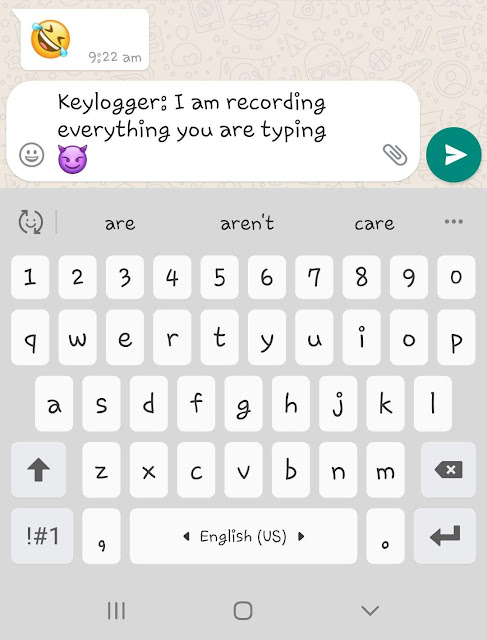
How to protect your WhatsApp account
We have published a separate article on how to keep your WhatsApp secure from being hacked. Make sure to read that article for more detailed information on this topic. Here we have listed a few things that can help you to protect your WhatsApp account –
- Enable two-step verification on WhatsApp.
- Don’t install apps from unknown sources.
- Lock WhatsApp on your phone.
- Don’t give physical access to your phone to anyone.
- Check your WhatsApp Web sessions regularly and make sure to log out them after using.
- Don’t share the WhatsApp verification code (OTP) with anyone.
- Don’t use unknown public Wi-Fi.
- Keep your WhatsApp and phone updated.
So that’s pretty much everything you need to know about this topic. We have shared all methods to find out if your WhatsApp account is hacked. Make sure to do regular checkups on your phone to find any suspicious activities. If you have any question in your mind, feel free to share it in the comments below so we can help you out. Don’t forget to share this post with friends.



