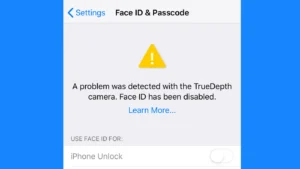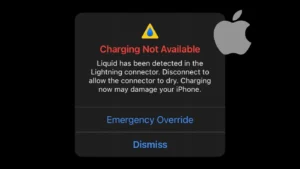Let’s face it. Not everybody in today’s pandemic-stricken world can afford a brand new iPhone 13. But they do surely need a fast and powerful mobile phone with good battery life and camera quality. If there is any phone that can offer all these features – it is iPhone.

A used iPhone will always be the hottest product in the mobile market today, be it anywhere in the world. Even after several years of use, iPhone remains the same in every aspect from performance to camera quality and other features.
Before you go for that second-hand iPhone, there are some things you need to be sure of to make that purchase worth your while. In this article, we have shared a list of 10 most important things that you should inspect to check the conditions of a used iPhone. These things will also help you decide the right price. Let’s get started!
Table of Contents
1. Check if the iPhone is turning on properly
This probably is the bible rule which one should follow whilst buying a second-hand iPhone. It may seem obvious to check, but be careful of what your seller might try to do before selling it off to you. They might try to pass off the phone as having a dead battery, but you should stay away from that.
Before buying it from their hand, make sure the iPhone boots to the lock screen or the “Hello” prompt. Also, make sure the seller gives you the charger and the original Apple adapter along with the iPhone. They may try to sell you the phone without them, but a phone without them is as good as nothing.
The seller keep the charging accessories themselves for use of their other phones, but you should insist on handing them over at no extra charge, as phone costs are inclusive of the charger and wall adapter. Consider carrying a charger to check if the iPhone is charging properly, before buying it.
2. Check if the iPhone is still locked
One way to find out if the iPhone being sold to you is stolen or not, is if upon booting you see a message about entering a password to activate the iPhone. If this shows and the seller is unable to unlock it, the iPhone may be stolen. Ask for the seller to unlock the iPhone by entering the passcode lock in front of your eyes.
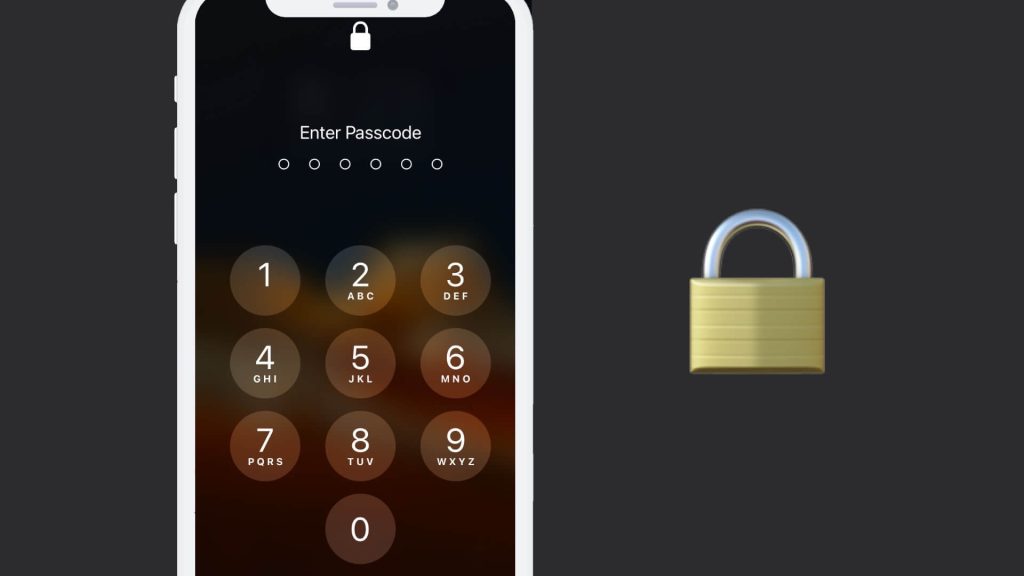
If everything is okay and you finally bought the second hand iPhone, don’t forget to change your passcode immediately and also use additional security features provided by the iPhone such as Face ID or Touch ID. Make sure to have a strong 6-digits passcode instead of a weak and simple 4-digits passcode which are easier to guess.
3. Check if the iPhone data has been erased
To make the iPhone ready for sale and make it all brand new, the seller may already erase the phone’s data while selling it to you. If that’s the case, you will see a “Hello” or “Swipe to Begin” message as your switch on the screen.
The seller may have formatted the iPhone to remove all its personal data such as photos, videos, and other stuff. It’s a good thing though as you don’t have to go through that process yourself. However, you will need to test a few more things to ensure that the iPhone is working perfect in such a case.
If the SIM card already has been removed, put your own SIM card into it and adequately test the full functionality of the phone from network connectivity to calling, messaging and other Internet services.
If the iPhone isn’t erased and unlocked, ask the seller to do it. To erase the iPhone data, simply go to Settings > General > Transfer or Reset iPhone. Choose Erase All Content and Settings option at the bottom. Now this will require the seller to enter their Apple ID password to factory reset the iPhone. Hence make sure the seller is ready to do that.
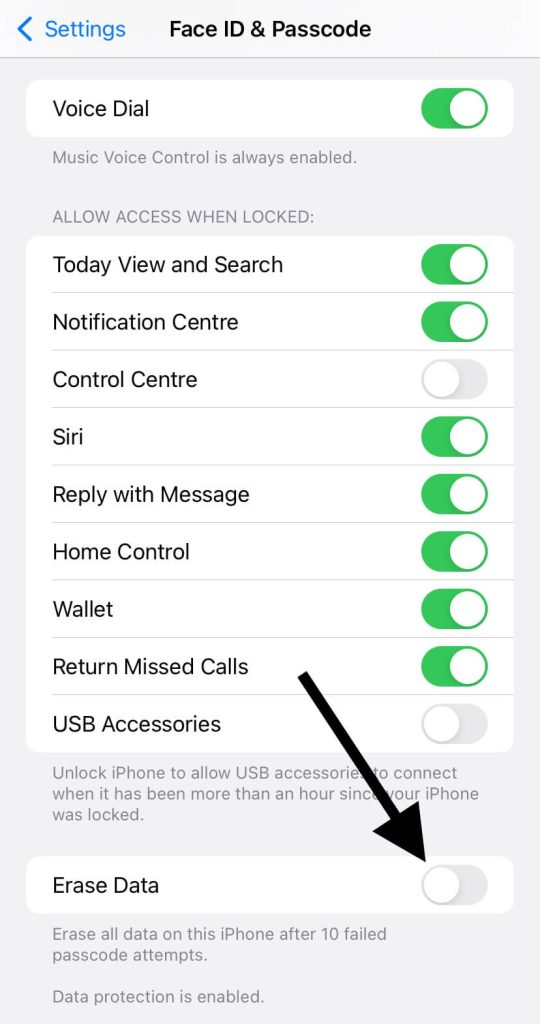
4. Check if the iPhone is damaged physically
It is a no-brainer that second hand phones will have some other scuff or scratch by the side or the screen. Most of the people sell their iPhone when it has been damaged, hence closely inspect it for a good 10-20 minutes before making a decision. Also make sure that the iPhone isn’t repaired from anywhere. Sometimes the seller repairs the phone with local hardware to make it look good from the outside.

Dents in the hardware of the phone are a little more troubling since they can damage the internal components. Make sure that the iPhone sits flat on a surface from both sides and check if there is any bend in the hardware. Little scratches would be okay but dents indicate that there has been a severe damage to the phone.
Lastly, inspect the camera assembly to see if the lenses are damaged or scratched. Turn on the Camera app to see if the lens gets foggy. This can be some external issue, or internal one. If external, wipe the camera lens with a dry cloth and check again. If internal, there are some serious issues and this should not be negated.
5. Check the performance of the iPhone
See if there are any drastic problem of slow speed on the iPhone by using it for a considerable amount of time. Open some heavy-duty apps like a large-sized game (if available) and see what the performance is like after. If it is sluggish, you would know that the performance is not that good.
You can also test the performance by swiping back and forth from the home screen between widgets and icons, zooming in and around the Maps app, and going to the browser and surfing the net constantly. Try running multiple apps at the same time and switching them back and forth. Usually older iPhones with less storage space has performance issues.

Take the slow performance into consideration while deciding the price of the second hand iPhone. If the performance is not up to the mark, you can bargain to make the deal worth buying. Performance issues can be fixed by freeing up space on the iPhone, deleting unnecessary apps, or factory resetting the device altogether.
6. Check the iPhone’s battery life
Lithium-ion batteries on any phone is bound to have deteriorating issues over time and it is no surprise if there has been substantial degrading. To check the maximum capacity and performance capability of the battery, simply open the Settings app and go to Battery > Battery Health.
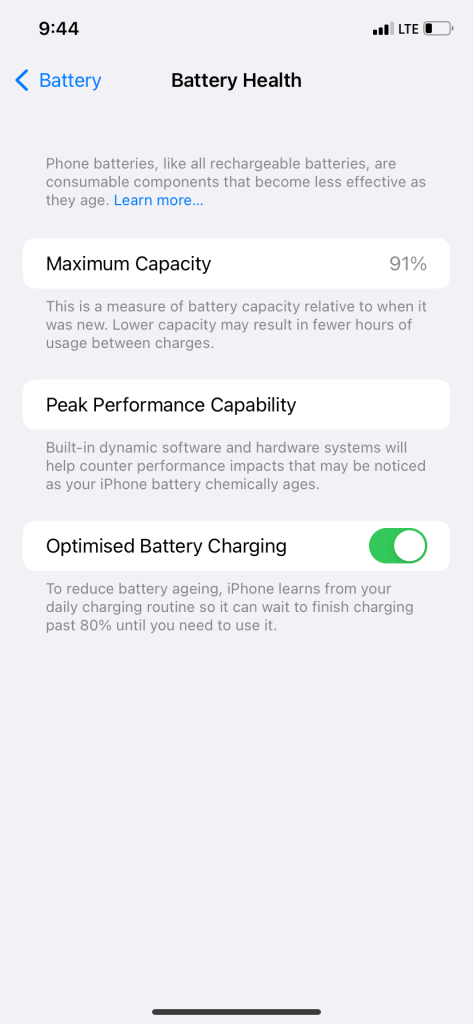
Maximum capacity is the measure of the battery capacity relative to when it was new. The percentage value will show you how much the battery has degraded. Anything above 90% is good. If the number’s considerably low, this just means you will have to recharge your phone more than 2-3 times a day.
The next thing you need to check is the Peak Performance Capability. If this option doesn’t shows there in the Battery Health, it means that the battery has degraded so much that it need to be replaced. In such a condition, we wouldn’t recommend you to buy that second-hand iPhone as the deal isn’t worth spending your money.
7. Check the iPhone’s display and touchscreen
Now comes the display and touchscreen testing. Before buying a second-hand iPhone, make sure to test the screen not only for the physical damage but also for the touch response, screen brightness, discoloration, burn-in (permanent image retention), and other touch screen glitches. The most damage is done to the screen of the phone when it is dropped on the floor. Remove the tempered glass and inspect if there is any crack on the screen. Don’t consider buying an iPhone which has touch screen issues as it won’t be worth spending your bucks.

8. Check if all cameras are in tip-top condition
Cameras are the main focus of any iPhone and hence, if they are not in tip-top condition, you can move on to the next device as well. Check to see if the front camera as well as the rear ones (including ultra-wide & telephoto) are working okay by opening the Camera app. You are looking for a less noise picture (minimal graininess in your camera), as well as good clarity when you zoom in on the picture taken. If you are new to iOS, you might to interested to read our article on iPhone camera tricks.

9. Check if it is a refurbished iPhone
For those who don’t know what refurbished iPhones are, they are basically second hand iPhones that had some physical damage (mostly minor) but have been repaired from the Apple Service Centre or a certified reseller. It is completely safe to buy refurbished iPhone if it is in a perfect working condition. However, you cut out a lot of money for such phones.
To check if the iPhone is refurbished, simply go to Settings > General > About and check the Model Number. If this number starts with an F, it means that the iPhone has been refurbished by Apple or a certified reseller. Most people repair their phones from third-parties as they offer cheap services. Unfortunately, there’s no way to tell if a device was refurbished in such a case.
You can also check the parts and service history to verify if the Apple device has some genuine parts to it. Again go to Settings > General > About and look for the Parts and Service History section under the Model Number field. Here you will see a list of parts that have been replaced on the iPhone.
You will also see whether the replaced part is a genuine Apple product or it has been replace by an unknown part other than Apple. Note here that the iPhone must be running iOS 15.2 or later to show the service history. If you didn’t see anything, either the iPhone is on older iOS version or nothing has been replaced.
Genuine parts are always held at a higher regard, compared to any of unknown source. It completely depends on you as to what you are comfortable with at the end of the day. Make sure to consider the service history and replaced parts in your mind while deciding the price of the second-hand iPhone you are trying to buy.
10. Check if speakers & microphones are working
Another important thing to check when buying a second-hand iPhone is whether the speakers and microphone are working. Record something using the Voice Memos app and subsequently test its speaker by playing back the recording. Play any song on YouTube or any other music streaming app and make sure the sound is clear. Check the earpiece volume of your device as well. You can do this only by making a call. If a SIM card is not inserted in the device, use a Wi-Fi connection to make a WhatsApp call or better yet, use FaceTime.
Wrapping Up
That’s all from our side. Do make sure to check all the above caveats before going for that used second-hand iPhone. If you’re hell-bent on switching to iOS but not necessarily want to chunk out all that money for a brand new iPhone, you can still have a relatively new iPhone and still save a good amount of your money. The best way to do this is to buy a refurbished iPhone directly from Apple. If you have any comments, feel free to log them down in the comments box below.