
Maybe you have got a new phone number and you want to create a new account with it. Another reason could be that you are spending way too much time on WhatsApp and now want to get rid of this addiction. WhatsApp can also be annoying sometimes when people keep messaging you for no reason.
Deleting your WhatsApp account is actually very simple but there are few important things you need to know before doing it like what happens when you delete your account permanently, can you recover it, how to backup your chats, and more. To answer all these common questions, we came up with this guide for you. Here’s everything you need to know. Let’s get started!
Table of Contents
How to delete WhatsApp account on Android
There is an option in account settings on WhatsApp from where you can delete your WhatsApp account permanently. This step-by-step guide is for Android users –
- Open WhatsApp on your Android phone.
- Click the menu button – Three-dots at the top-right corner of the screen (next to the search icon).

- Go to Settings > Account – The last option in the menu is Settings. Once after going there, you will find Account option just below your WhatsApp profile.
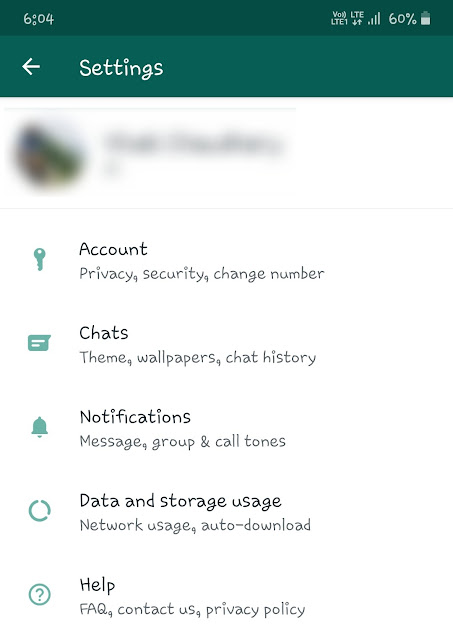
- Click Delete my account option – This option is available in the account settings at the end.
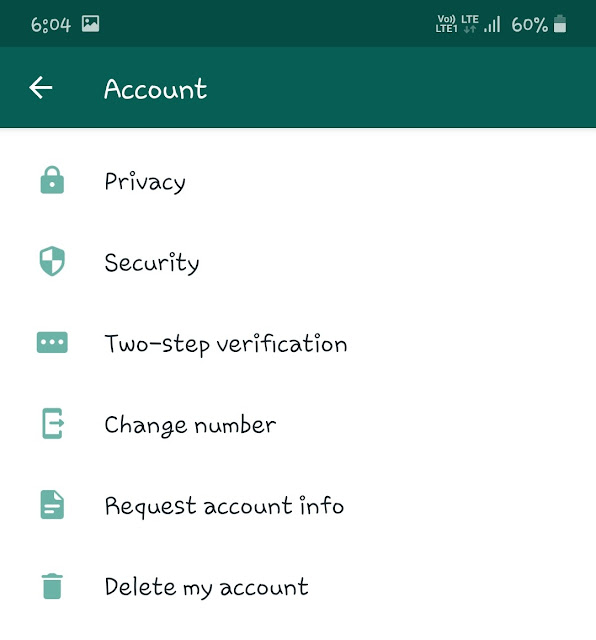
- Select your country and enter your phone number – WhatsApp will automatically select your country based on your country code. If it is incorrect, you can change it manually. Next, you have to enter your phone number which is registered on WhatsApp.
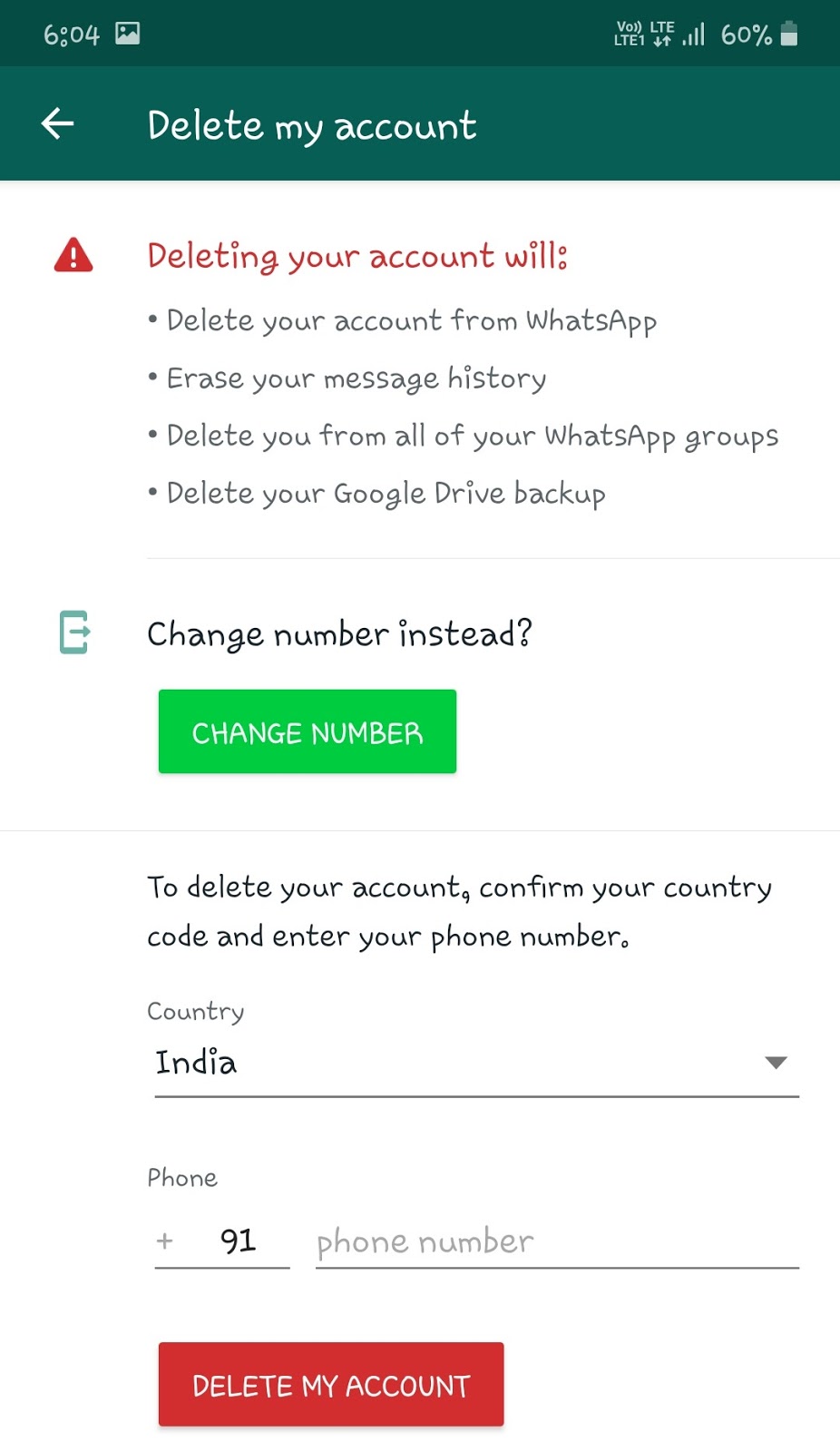
- Tap DELETE MY ACCOUNT button.
- Choose your reason for deleting the account – As for the feedback, WhatsApp will ask you why you are leaving their platform. There are various options you can choose such as I am changing my device, I am changing my phone number, I am deleting my account temporarily, WhatsApp is missing a feature, WhatsApp is not working, and other. You can also write your feedback manually but it is optional.
- Click DELETE MY ACCOUNT button again – As you do this, WhatsApp will start the deletion process and there is no way to revert it. Once the account is deleted successfully, you will see the login screen on WhatsApp.

After this, you can also uninstall WhatsApp from your Android phone (if you don’t want to use it anymore). For this, go to Settings > Apps > WhatsApp. Tap the Uninstall button and then click OK to confirm it.
How to delete WhatsApp account on iPhone
It is almost the same to delete your WhatsApp account on iPhone as in the case of Android. There is very little difference, mainly in the user interface. Anyways, here are the steps you need to follow –
- Open WhatsApp on your iPhone.
- Go to Settings > Account.
- Click Delete my account.
- Enter your phone number and country code.
- Tap Delete My Account and follow further instructions to complete the deletion process.
Once you have permanently deleted your WhatsApp account, you can uninstall WhatsApp from your iPhone. Simply, go to the home screen and tap and hold the WhatsApp icon. As the icons start to jiggle, click the small “X” (cross) on the WhatsApp. That’s it.
What happens when you delete your WhatsApp account
Deleting your WhatsApp will remove almost everything associated with your account. Here we have listed all major points –
- Your chat records will be erased permanently. All messages you have sent and received will be deleted from your end. However, your chats will not be deleted from other user’s account i.e. they will be able to read messages you have sent them even after deleting your account.
- You will be removed from all WhatsApp groups automatically. Other users will be notified in the chat that you have left the group, however, this won’t tell them that you have deleted your account.
- If you have any backup of your WhatsApp chats on Google Drive or iCloud, it will also be deleted permanently.
- Your profile picture, name, and about (bio) will be removed. People won’t see anything on your WhatsApp profile. Apart from that, your name will also not appear in the list of WhatsApp contacts of other users.
- Those people who have already interacted with you on WhatsApp will still be able to send you messages through your chat but you will not receive them on your account. The sender will only see a single tick on those messages.
- The WhatsApp media files (photos, videos, and documents) that you have already downloaded will remain in your phone. You can find them in the Internal Storage > WhatsApp > WhatsApp Media folder.
How to know if someone has deleted their WhatsApp account
Although, WhatsApp doesn’t notify others when someone deletes their WhatsApp account but there are few ways you can identify it. Here’s how you can investigate this case –
- Check the WhatsApp profile – If the profile picture, name, and about (bio) are unavailable, then you got your first clue. Keep investigating further.
- Check group chats – If you have a common WhatsApp group in which both of you are added, then check that group chats and see if there is any notification that the person has left the group.
- Try to send a new message – As we have already mentioned, when the account is deleted, the new messages will only show a single tick mark. However, it is not confirmed as this can also happen when the person isn’t connected to the internet.
- Check the person in your WhatsApp contacts list – Open WhatsApp and click the new chat icon at the bottom-right corner of the screen. Here you will find all your contacts who are active on WhatsApp. Now search the person’s name. If it isn’t there or you see Invite button next to his name, then you have got your final clue.
If all these 4 things are confirmed, then you definitely say that the person has deleted his/her WhatsApp account.
Can you re-create your WhatsApp account again?
YES, you can re-create your WhatsApp account again with the same phone number. It’s almost the same as creating a new account. You have to give your phone details and then verify it. After that, you can create your profile by uploading your picture and entering your name.
There is one important thing you should know that when you re-create your WhatsApp account, it will look as if you are using it for the first time. You have to join all your WhatsApp groups again. Also, you can’t recover your old chat messages.
Does WhatsApp delete inactive accounts automatically?
YES, it is true. If your account remains inactive for 120 days (which is four months), WhatsApp will automatically delete it. Inactive means when your WhatsApp isn’t connected to the internet or if you have logged out your account.
Recently, a lot of WhatsApp accounts are deleted in bulk from Kashmir, India, as the internet services remained suspended there for over 4 months. This was founded as Kashmir based WhatsApp users started leaving from groups automatically.
How to logout your WhatsApp account temporarily
Some of you just want to take a little break from WhatsApp. Well, if that’s what you want to do, then there is a better option available than deleting your WhatsApp account permanently. You can simply logout or deactivate your account temporarily.
This will keep you inactive but your WhatsApp chats and groups will not be deleted. Moreover, you will be able to retrieve new messages when you will reopen your account in the future.
So what you have to do to deactivate your account is simply clear the cached data of the WhatsApp app on your Android phone. Go to Settings > Apps > WhatsApp. In the app info, click Storage. Then tap the Clear data button followed by OK to confirm it. Alternatively, you can uninstall WhatsApp from your phone.
Before deactivating your account, you can remove your WhatsApp profile picture and bio (not necessarily but you can do it to show that you are not active). Please note that people will be able to interact with your account even after doing this. For example, they can still send you messages, add you to groups, etc.
How to backup your WhatsApp data
Before you deactivate your WhatsApp account by clearing the cached data, it is important to backup all your WhatsApp chats. There is a feature within WhatsApp which allows you to backup all data on Google Drive automatically. Just follow these steps –
- Open WhatsApp on your phone.
- Go to Menu > Settings > Chats.
- Click the Chats backup option.
- Here you can configure your backup settings. Choose your Google account, backup frequency, and network (Wi-Fi or cellular).
When you will reinstall WhatsApp and login to your account again, you will be asked to restore this backup.
So that’s how you can permanently delete your WhatsApp account. We have also discussed how you can deactivate your WhatsApp temporarily. You can use whatever suits you best. We hope you liked this tutorial. If you have any question in your mind that we have missed above, then feel free to ask it in the comment section below. Please share this post with your friends on social media.



