Do you want to recover your WhatsApp chats after getting banned? When you face a WhatsApp ban, you get locked out from your account completely and lose access to all your chats and messages.

Depending on the severity of your violation, you can either get temporarily or permanently banned on WhatsApp. Luckily, there are still ways you can recover your chats and get your account restored. This article shows you how to do that. Let’s get started!
Table of Contents
Recover WhatsApp chats after getting banned from local backup
WhatsApp has a local backup saved on your device that you can use to recover your chats after getting banned. Please note that if you are temporarily banned on WhatsApp, you need to wait until the ban is lifted before you can restore your chats. Here are the steps you need to follow:
Step 1: Open the built-in file manager on your Android device. You can download a third-party file manager from Play Store if your phone doesn’t already have one.
Step 2: If you are running on Android 10 or above, go to the following directory to find your WhatsApp local backup: Internal Storage > Android > Media > com.whatsapp > WhatsApp > Databases.
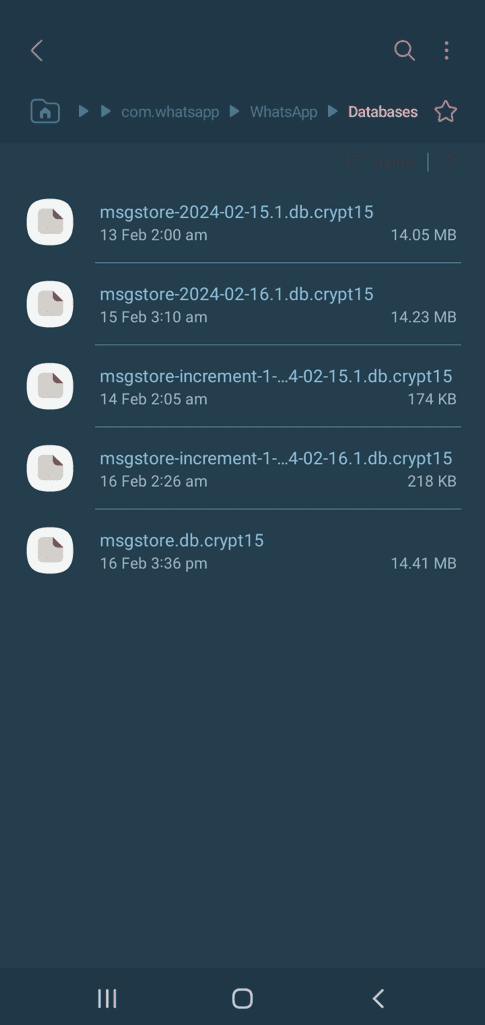
On some older Android versions, you will find this WhatsApp folder within the root directory your internal storage or SD card. Look for WhatsApp folder and then go to Databases.
Step 3: Locate the most recent backup of your WhatsApp data that you want to restore after getting your WhatsApp account banned. To keep the backup safe, you can make a duplicate copy and save it to some other folder outside of the WhatsApp directory.
Step 4: Now uninstall WhatsApp from your device. Simply, find the WhatsApp app icon in your app drawer and long-press on it. Select Uninstall option from the pop-up and then confirm your action. Alternatively, you can go to Settings > Apps > WhatsApp and then uninstall the app.
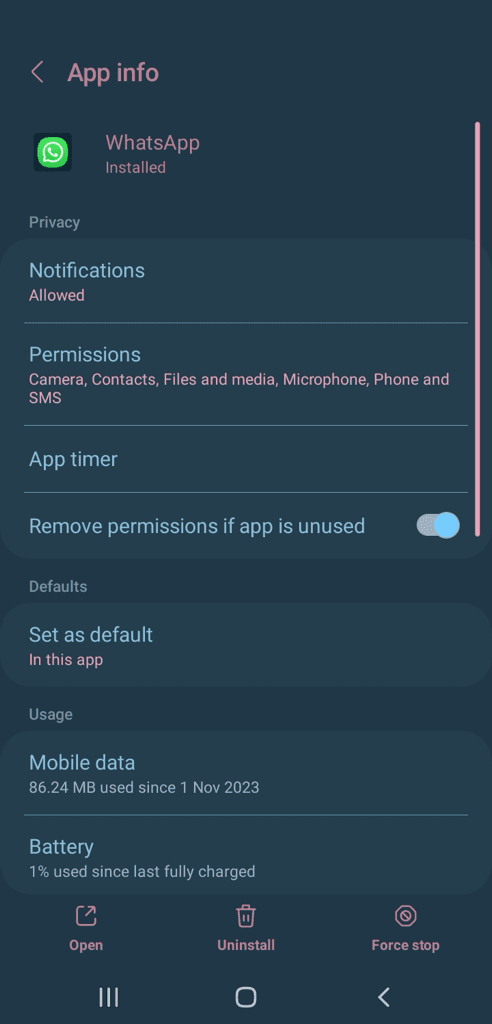
If you are using a third-party or modified version of WhatsApp such as GB WhatsApp or WhatsApp Plus, you can follow the same procedure to uninstall them from your device.
Step 5: Go to Play Store and search for WhatsApp. Find the official WhatsApp Messenger and tap the Install button. Wait for it to download and install on your Android device.
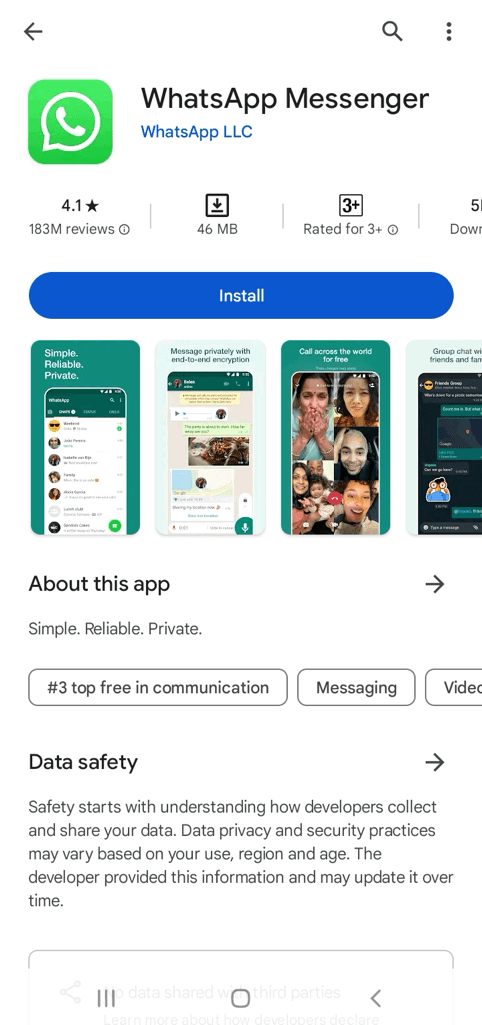
Step 6: Open WhatsApp and login in to your account with the same phone number that was previously banned. Once the verification is done, you will be prompted to restore your chats from the local backup. Tap “Restore” button and wait for the process to be completed. That’s it!
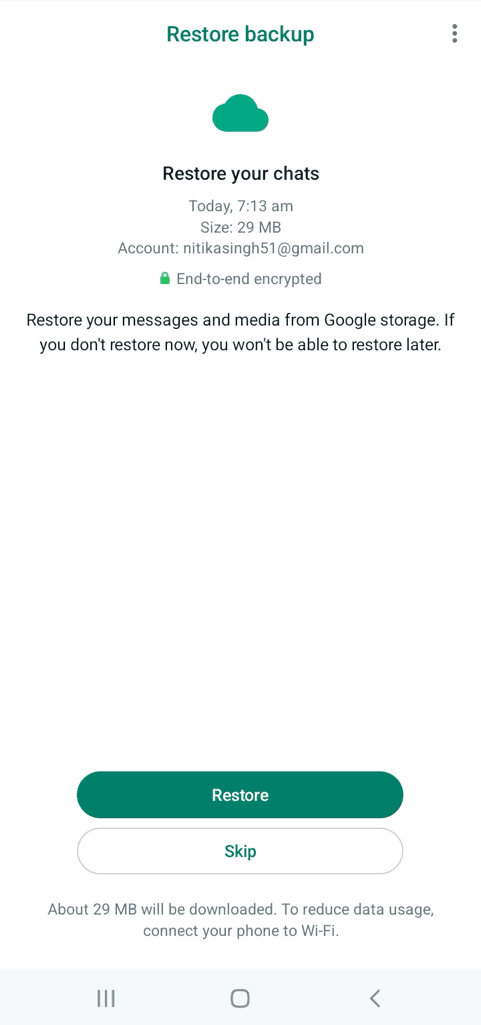
You have successfully restored your chats after getting banned on WhatsApp. This method is for Android users only. Unfortunately, WhatsApp doesn’t have this facility to save a local backup on iPhone. Make sure to follow WhatsApp’s Terms of Service to avoid future bans.
You can also use this method to switch your account from unofficial or modified versions of WhatsApp, such as GB WhatsApp, to official WhatsApp Messenger. This can help you fix the error “You need the official WhatsApp to use this account”.
Recover WhatsApp chats after getting banned from Google Drive
WhatsApp also provides an option to backup your chats on Google Drive. If you have Google Drive backup enabled on your WhatsApp, you can use this method to recover your chats after getting banned.
First, you need to check if you have WhatsApp backup stored on your Google Drive. Simply, open Google Drive in a web browser and sign in with the same Google account that you have used for backup on WhatsApp. Make sure you are using the desktop version of Google Drive.
Go to “Storage” section from the left-sidebar menu and then select “Backups” option. This is where you will find your WhatsApp backup. If nothing is listed under Backups, that means you don’t have any backup saved from WhatsApp.
Once you have confirmed that you have a WhatsApp backup saved on your Google Drive, you can proceed further to restore your chats after being banned. Follow these simple steps:
- Uninstall WhatsApp from your device.
- Download and install WhatsApp again.
- Open WhatsApp and sign in to your account. You will need to verify your phone number.
- WhatsApp will automatically look for the backup on your Google Drive. If any backup is found, you will be prompted to restore it. Tap on “Restore” button to continue.
- Wait for it to download and restore your chats. Once done, you will get back access to your banned WhatsApp account.
Note: We recommend you to wait for the ban period to end before you attempt to recover your chats with backup. If you see the error “This account is not allowed to use WhatsApp”, your account has been permanently banned. In such a case, there is no way you can restore your chats.
Recover chats for temporarily banned WhatsApp account
When you get temporarily banned on WhatsApp, you usually see a countdown timer on your screen which shows the time remaining until your account is restored.
Temporary ban usually lasts from 30 minutes to 48 hours. You simply need to wait until the countdown timer ends and then WhatsApp will automatically restore your account. There will be no need to recover your chats.
Recover chats for permanently banned WhatsApp account
In case of a permanent ban, you will see the error “This account is not allowed to use WhatsApp”. If the error message also says “Chats are still on this device”, that means you can still recover your WhatsApp account. This is possible by sending a review request to WhatsApp Support. Here’s what you need to do:
- Open WhatsApp on your device.
- Tap on “Request a review” option on the account ban error screen.
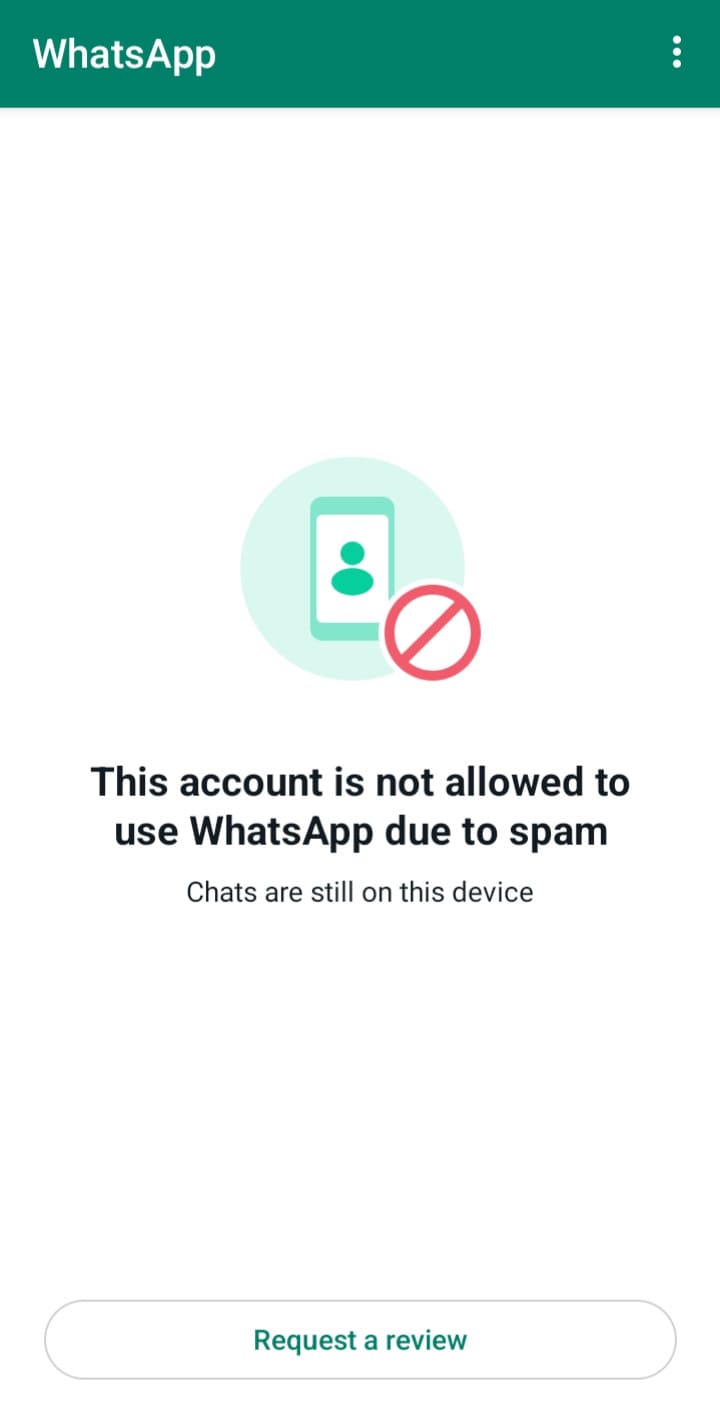
- Write a message for unban request. Make sure to mention that you have some important chats on your account that you need to recover.
- Tap the “Submit” button and then verify your phone number (if prompted).
- Once you have submitted your request, wait for the response from WhatsApp end. If you are lucky enough, your account will get restored and you will be able to access your chats again.
If there is no such option as “Request a review” on the screen where you see the WhatsApp ban message, that means your account is permanently banned. In such a case, you can submit your request manually via contact form on the official WhatsApp website, however, there is no guarantee that your chats will recover.
Summary
This first you are worried about when you get banned on WhatsApp is your chats. In this guide, we showed you different ways to recover your chats after facing ban, no matter whether you are temporarily or permanently banned. If you still have any questions in your mind, feel free to share them in the comments below.
Read other similar articles:
- Types of WhatsApp Bans
- Is GB WhatsApp Safe to Use?
- How to Save WhatsApp Chats as PDF
- How to Know If WhatsApp Account is Banned
- How to Recover Deleted WhatsApp Chats




