Do you want to reopen a view once photo or video on WhatsApp? As the name suggests, the View Once feature is designed to share disappearing photos and videos that can only be viewed once. After they’ve been viewed, you aren’t allowed to open them again.

Unlike Instagram, WhatsApp doesn’t have a timer set for view once photos and videos that limits how long you can view the media before it’s gone. However, there might be times when you’ve closed the media viewer and then you want to reopen the photo or video again.
In this article, we will discuss whether it is possible to reopen a view once photo or video on WhatsApp. If that’s not possible, we will also look at alternative solutions you can try. Additionally, you will learn how to recover a view once media you’ve sent to someone on WhatsApp. Let’s get started!
Table of Contents
Can you reopen view once photo on WhatsApp?
The short answer is no. Once you’ve opened a view once photo or video on WhatsApp, it disappears forever.
WhatsApp does not offer a built-in feature that allows you to reopen a view once media within the app.
After you’ve seen a photo or video, you only have the option to exit the media viewer and return to the chat interface, but there isn’t a specific button or functionality to directly reopen the media.
In your chat thread, WhatsApp will indicate that you’ve already viewed the photo or video with an “Opened” status. This message appears grayed out and tapping on it won’t reopen the media.
Alternative methods you can try
If you’re determined to reopen a view once photo or video on WhatsApp, you can consider the following alternative methods. Keep in mind that these approaches may or may not work, but they offer potential solutions.
Ask the sender to resend the photo
Sometimes, the most direct approach is the best one. If you’re keen on seeing that view once photo again, reach out to the sender and kindly request them to resend it.
You could ask them to send you the photo again through a regular media attachment that isn’t set to view once. This method relies on the sender’s willingness and the availability of the photo on their end.
Save the view once photo on WhatsApp
While you can’t reopen the view once photo within WhatsApp, you can use alternative methods to save or download the media file on your device. Once it’s saved in your gallery, you can view it as many times as you want even if it no longer available on WhatsApp.
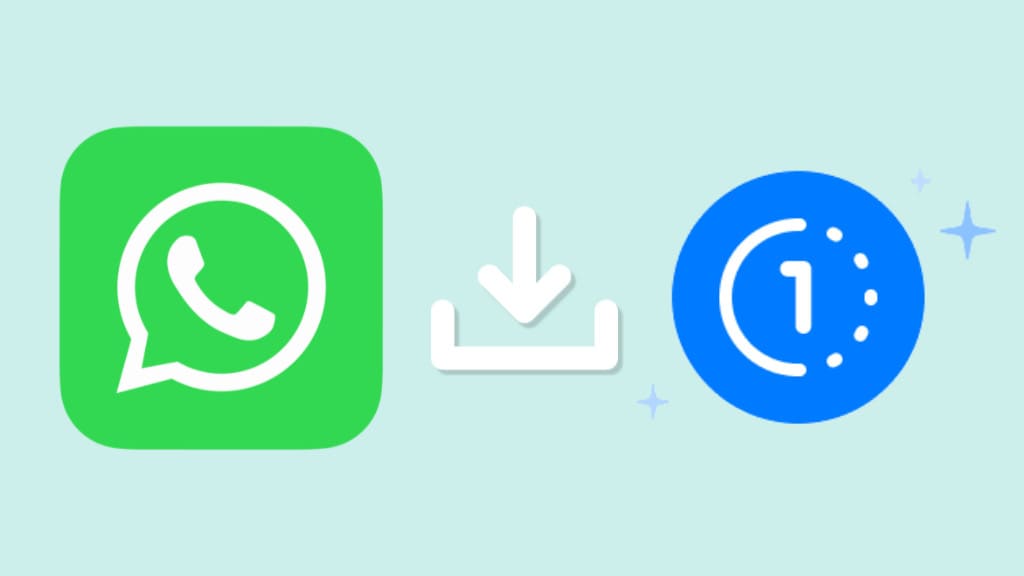
Now, about that screenshot trick – it won’t work here. WhatsApp has a safeguard that blocks screenshots of view once photos and videos. So, if you’re tempted to give it a shot, it’s a no-go. However, there’s another way – you can take a picture of the photo using another device.
Apart from that. you can also try screen mirroring to mirror your phone’s screen on a PC and then take a screenshot. Last but not least, you also have the option to use an Android emulator to run WhatsApp on PC and then save view once photo or video via screenshot.
How to reopen view once photo on GB WhatsApp
GB WhatsApp is a modified clone version of the original WhatsApp application developed by some third-party developers. It offers additional features that are not available in the official version.
One of the features in GB WhatsApp is “Anti-View once”. It allows you to bypass the restriction set by WhatsApp so you can open the view once media files unlimited times without letting the sender know.
Although this feature won’t enable you to retrieve view once photos that have already been opened, it will allow you to reopen the future ones without them being automatically deleted.
To enable “Anti-View once” on GB WhatsApp, follow these simple steps:
- Download GB WhatsApp from a trusted source. Install and open the app.
- Log in to your WhatsApp account using your phone number.
- Tap the menu button (three dots in the upper-right corner).
- Tap on GB Settings from the menu options.
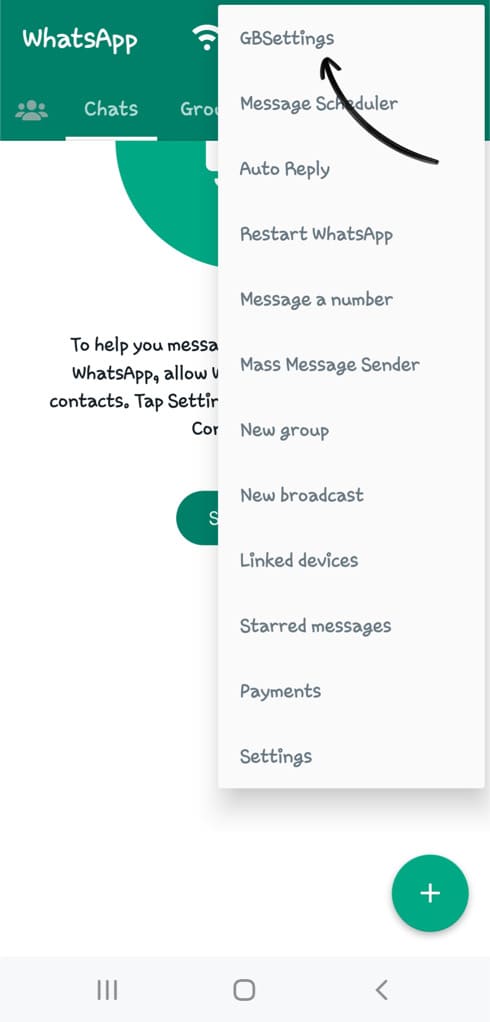
- Now go to Privacy & Security.

- Here you will find an option named “Anti-View Once”. Turn on this option by switching the toggle button next to it.

Now you will be able to open the view once photos and videos on WhatsApp as many times as you want. Navigate to the chat containing the view once media. Tap on the photo or video to open it. You will also see an option to download the media on your device.
Note: While GB WhatsApp offers a workaround for reopening view once photos and videos, it’s important to note that using a third-party modified application may pose security risks and violate WhatsApp’s terms of service.
How to recover view once photos on WhatsApp
At times, you might need to recover a view once photo or video you’ve sent to someone on WhatsApp. Perhaps you have deleted your WhatsApp data accidentally or switched to a new smartphone.
In situations where you’ve taken a picture or video using WhatsApp’s built-in camera and sent it as a “View once” message, the media won’t be saved in your device’s gallery. Even as the sender, WhatsApp doesn’t let you open the photo or video you’ve sent as “View once“.
If you want to recover a view once media on WhatsApp, the sole solution is to restore a backup. As long as the recipient hasn’t opened your view once photo or video, it will be included in your WhatsApp backup. By restoring that backup, you’ll be able to recover the media.
However, if the recipient has already viewed your view once photo or video, it won’t be included in the backup, and unfortunately, there is no way to restore the media in that situation.
Frequently asked questions
Once the recipient has viewed your view once photo, the message will show “Opened” status in your WhatsApp chat.
No, you cannot see a view once media on WhatsApp again as it disappears permanently after you’ve viewed it once. WhatsApp doesn’t provide an official method to reopen or view the media again.
Saving view once media on WhatsApp is not officially supported, however, there are a few alternative methods you can try such as taking a picture from another device, using the “Anti-view once” feature on GB WhatsApp, screen mirroring your phone on PC, and others.
No, you cannot open a view once media on WhatsApp without the sender being notified. When you open a view once photo or video, the message status will change to “Opened” and this will let the sender know that you have viewed their media.
Conclusion
Although the “View Once” feature provides extra privacy by letting a person send you media that disappears after it’s viewed once, there are a few methods you can attempt if you want to reopen a view once photo or video on WhatsApp again. We hope this guide has been helpful for you. Still have any questions in your mind? Please share them in the comments below.
Read other similar articles:
- How to enable or disable view once mode on WhatsApp
- How to replay a disappearing photo or video on Instagram
- How to save view once photos and videos on Instagram
- How to save disappearing messages on WhatsApp




