Have you switched to a new mobile number recently? If your driving license is still linked to the same phone number that you have provided at the time when you applied for the DL and you no longer have access to that now, you will need to update it with the latest one.

The mobile number is used for various purposes in driving license. One of its important uses is OTP verification which is required when you apply for driving license renewal, duplicate DL, change of address, or any other service online. It is also used to receive important notifications and updates from the RTO.
In this tutorial, we will show you how to update or change the mobile number in your driving license (DL) online. You don’t need to visit the RTO in person or pay a third-party agent for the service. We have shared a step-by-step guide, as well as other important details about the topic. Let’s get started!
Table of Contents
DL Mobile Number Update Overview
The Ministry of Road Transport and Highways (MoRTH) has made the process of updating the mobile number in your driving license online through the Sarathi Parivahan website. This means, you can now change the phone number in your DL from the comfort of your home. Below we have shared an overview of this service –
| Service name | DL Mobile Number Update |
| Purpose | Updating or changing your mobile number in driving license (DL) |
| Requirements | License issue date, license number, date of birth (DOB) |
| Availability | All states in India |
| Department | Ministry of Road Transport and Highways (MoRTH) |
| Provider | Government of India |
| Portal | Sarathi Parivahan |
| Fee Charge | Free |
| Website | sarathi.parivahan.gov.in |
Sarathi Parivahan is an online portal developed by the Ministry of Road Transport and Highways (MoRTH) under the Digital India initiative by the Government of India. This portal provides citizens with various services related to the driving license such as online DL application, change of address in DL, DL renewal, application for duplicate DL, and updating DL mobile number among many others.
Requirements to change mobile number in DL
You will need the following things to apply for a change of mobile number in driving license (DL) –
- License issue date – The exact date when your driving license was issued by the RTO. It is printed on the driving license itself.
- License number – It’s a 15 digit alphanumeric number that uniquely identifies your driving license. You can find it printed on your DL smart card or document.
- Date of birth – You also need to provide your DOB along with the license number and issue date. All these things are required to confirm your identity. Note that your date of birth must be as per your driving license.
- OTP verification – You also have to go through an OTP verification at the end to complete the DL mobile number update process. An OTP will be sent to your new mobile number which you have to enter on the Sarathi Parivahan portal online to complete the verification.
How to change your mobile number in driving license
We will be using the Sarathi Parivahan portal to update the mobile number in driving license (DL). You can access this website through any web browser, however, it is recommended to use Chrome, Safari, or Mozilla Firefox.
The website has a responsive design which makes it accessible for both PC and smartphone users. Get your DL and other information ready before you move on to the steps. The whole process won’t take any longer than 5 minutes.
Here’s a step-by-step guide to changing your mobile number in driving license online –
- Go to the Parivahan official website at parivahan.gov.in
- Navigate to Online Services > Driving License Related Services from the main menu at the top. Alternatively, you can visit the Sarathi Parivahan website directly through the attached link. It will take you to the same web page.

- Tap on Select State Name and then select your state. It must be the same state where you have registered your driving license. The online services on the Sarathi Parivahan portal are available in almost all states of India. Once you select the state, you will be taken to the regional web page of that state.
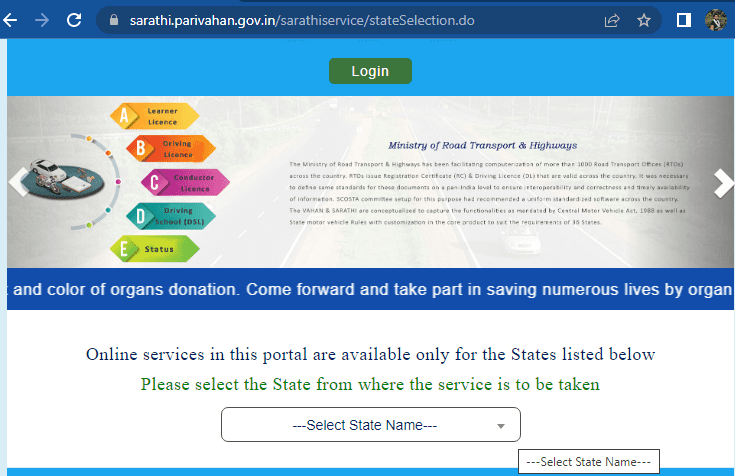
- From the navigation menu at the top, select Others and click on Mobile Number Update option.

- In the next step, you have to select the type of driving license you are holding. There are three options available: Learner License, Driving License and Conductor License. Select the one you have and then tap on Submit button.

- Now provide your driving license details. Enter the license issue date, DL number, and date of birth (DOB). All of these fields are marked with asterisk sign which means they are mandatory to fill. Once done, tap the Submit button to continue.

- Confirm the details of your driving license. The website will look up for your DL in its database and show further details on the following web page such as license holder name, father/mother/husband name, license number, date of birth, and existing mobile number that is linked to your driving license. Tap the Proceed button to continue.
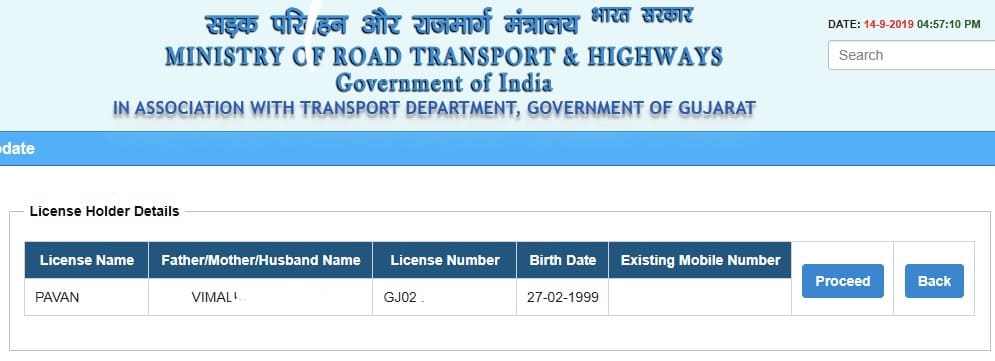
- Enter your new mobile number details. You have to enter the phone number twice to confirm. Also, provide the reason why you are changing your mobile number in DL. You can write anything like “SIM card is lost”, or “Number changed”. Hit the Proceed button.

- The last step is to complete the OTP verification. You will receive an OTP (one time password) on your new mobile number. Enter the OTP on the website and tap the Verify button. If you didn’t receive an OTP, you can request a new one by clicking Re-send option.
- Upon successful OTP verification, you will receive a confirmation message that your mobile number has been updated in driving license (DL). You will also receive an SMS from the VAHAN on your new phone number.

Why it is important to update your mobile number in DL
Below we have listed some of the benefits of updating your mobile number in driving license (DL) –
- All the notifications and important updates from the RTO and traffic police are sent to your mobile number via SMS. Keeping your phone number up to date in DL ensures that you never miss out on important messages.
- You will need your mobile number for OTP verification when you apply for a duplicate driving license or renewal of your expired DL.
- If you have a learner license right now and you want to apply for a permanent driving license or you want to add a new class of vehicle to your DL, the mobile number will be required for the verification purposes.
- A mobile number is the only mode of communication that the RTO and traffic police can use to contact you in case of any emergency.
How to know if your mobile number has been updated in DL
There are different ways you can confirm that the phone number has been updated in your driving license. When you complete the process, you will get a confirmation message that says “Successfully updated License number XXXXXXXXXXXXXXX with mobile number XXXXXXXXXX. MoRTH”.
Apart from that, you will also receive an SMS from the VAAHAN service on your new mobile number. The SMS will confirm that your mobile number has been updated in your DL successfully. Open the Messages app on your smartphone and look for this SMS.
Check your DL details from the Sarathi Parivahan
Another way to check if your phone number has been updated in driving license is by using the Sarathi Parivahan portal. Again, go to the official website and select your state. From the main menu, navigate to Others > Mobile Number Update. Enter the details of your DL such as license issue date, license number and DOB.
Hit the Submit button to continue. On the following web page, you will see a table that shows all the details of your driving license. Under the Existing Mobile Number column, you can check if your new phone number is mentioned. If it’s mentioned, then your mobile number has been updated in the Parivahan database successfully.
Frequently asked questions
No. You can only link one mobile number to your driving license at a time. Once you update your DL with a new phone number, the old one will be removed from the Parivahan database automatically.
The online facility for changing your mobile number in your driving license through the Sarathi Parivahan portal is available in almost all the states of India. This includes Andhra Pradesh, Bihar, Chandigarh, Delhi, Gujarat, Haryana, Himachal Pradesh, Jharkhand, Karnataka, Kerala, Madhya Pradesh, Maharashtra, Odisha, Punjab, Rajasthan, Tamil Nadu, Telangana, Uttar Pradesh, Uttarakhand, and other states.
You don’t have to pay anything to update the mobile number on your driving license. It is a free online service provided by the Sarathi Parivahan website. Also, there is no need to pay a third-party agent as you can do everything from the comfort of your home for free.
It is not mandatory as of now but it is recommended to keep your driving license (DL) updated with the latest mobile number. This helps you to get the latest updates and important notifications from the RTO via SMS. It is also required for OTP verification when you are applying for an online service through the Sarathi Parivahan portal.
Final words
So that’s pretty much everything you need to know about updating or changing the mobile number in your driving license (DL) online. It has been a lot simpler to complete the process thanks to the Sarathi Parivahan website’s online service.
You can modify your DL contact number from anywhere and at any time, regardless of your state of residence. This service is available across all states in India. If you have any questions regarding this topic, feel free to share them in the comments below.
Read other similar articles:
- How to Update Phone Number in Aadhaar Card
- How to Remove Your Name and Number from Truecaller
- How to Update Address in Driving License Online
- How to Block Unknown Number Calls on Android
- Fix BHIM App Stuck at Verify Mobile Number on iPhone

![How to Download Vehicle RC from DigiLocker [2023]](https://www.geekinstructor.com/wp-content/uploads/2023/02/download-rc-digilocker-online-300x169.jpeg)
![How to Check Vehicle RC Status Online [2023]](https://www.geekinstructor.com/wp-content/uploads/2023/02/check-rc-status-online-300x169.jpeg)
![How to Change Address in Vehicle RC Online [2023]](https://www.geekinstructor.com/wp-content/uploads/2023/02/change-address-rc-online-300x169.jpeg)