Have you ever found yourself wanting to share an Instagram Reel to your WhatsApp status, only to realize you’re not sure how to do it? It’s a common scenario: you stumble upon a fascinating video while browsing through Instagram Reels and immediately think of sharing it with your WhatsApp contacts.

Despite being under the same parent company, Meta, Instagram and WhatsApp lack a built-in feature for cross-sharing. While you can share the link of an Instagram Reel on WhatsApp, it doesn’t quite fulfill the same purpose.
In this article, we have shared multiple methods to help you share an Instagram reel on your WhatsApp status whether it is yours or someone else’s. There is no need to copy and share the link when you can share the actual video. Now let’s start with the first method!
Table of Contents
Method 1: Download and Share Instagram Reel Manually
Instagram has finally added a native feature in the sharing options on Reels that allows you to download the reel to your device. You can then post the downloaded video to your WhatsApp status as you would normally post any other video. Here are the steps you need to follow:
- Open the Instagram app and locate the Reel you wish to share. Tap on it to open in full-screen mode.
- Tap on the share button (paper airplane icon) at the bottom right corner of the Reel.
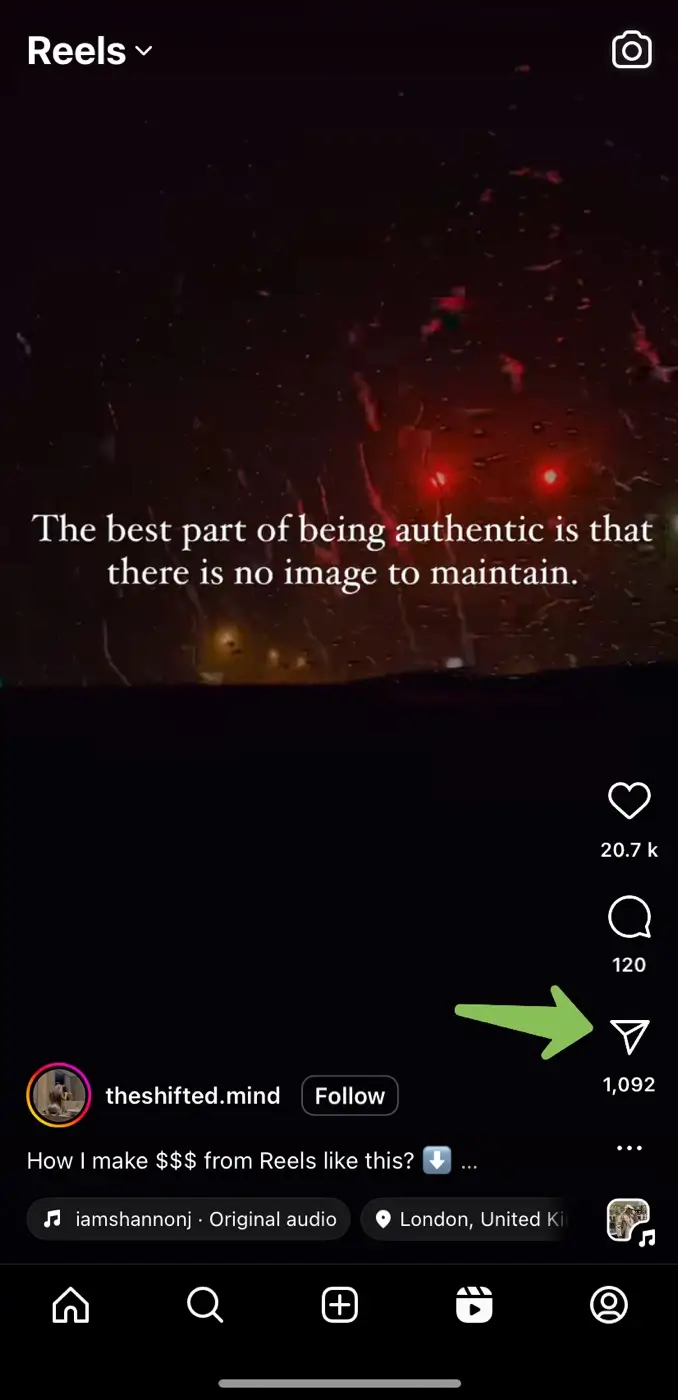
- Find and select “Download” to save the Reel to your device.
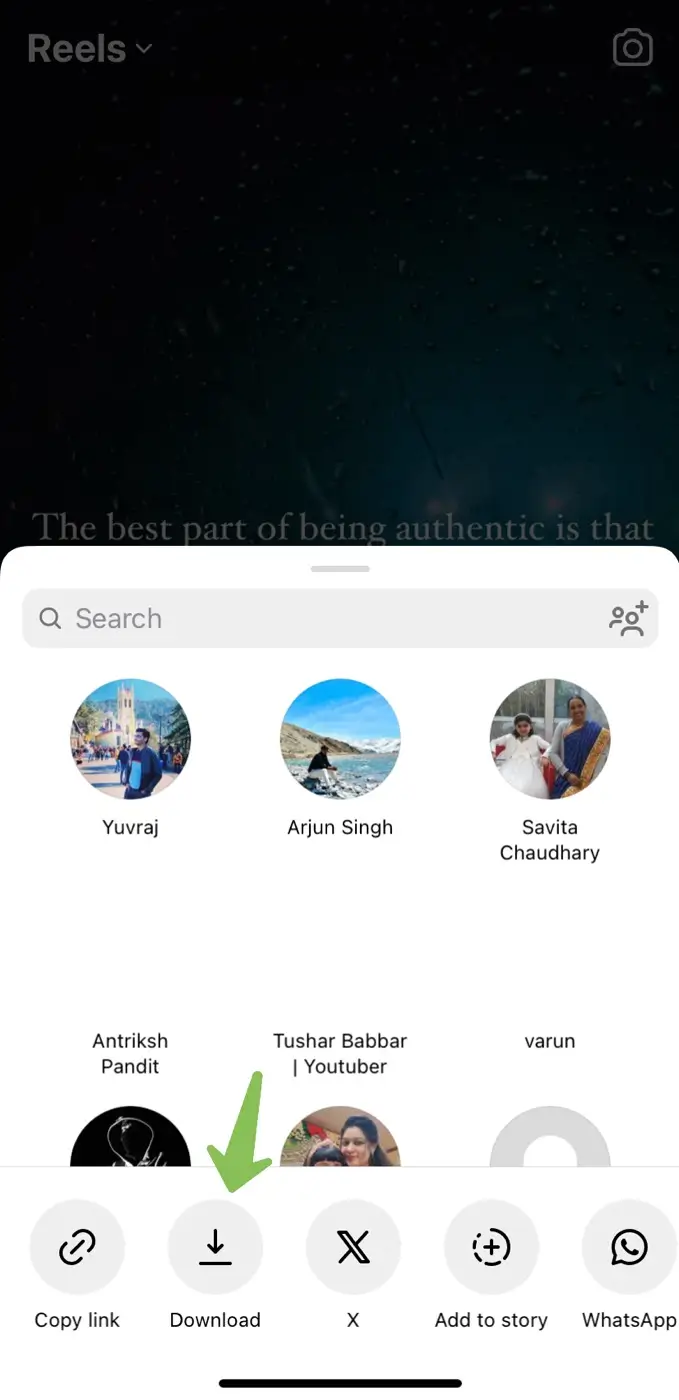
- Once downloaded, open WhatsApp and navigate to the Updates tab.

- Tap on the camera icon to upload the downloaded Reel from your device’s gallery.
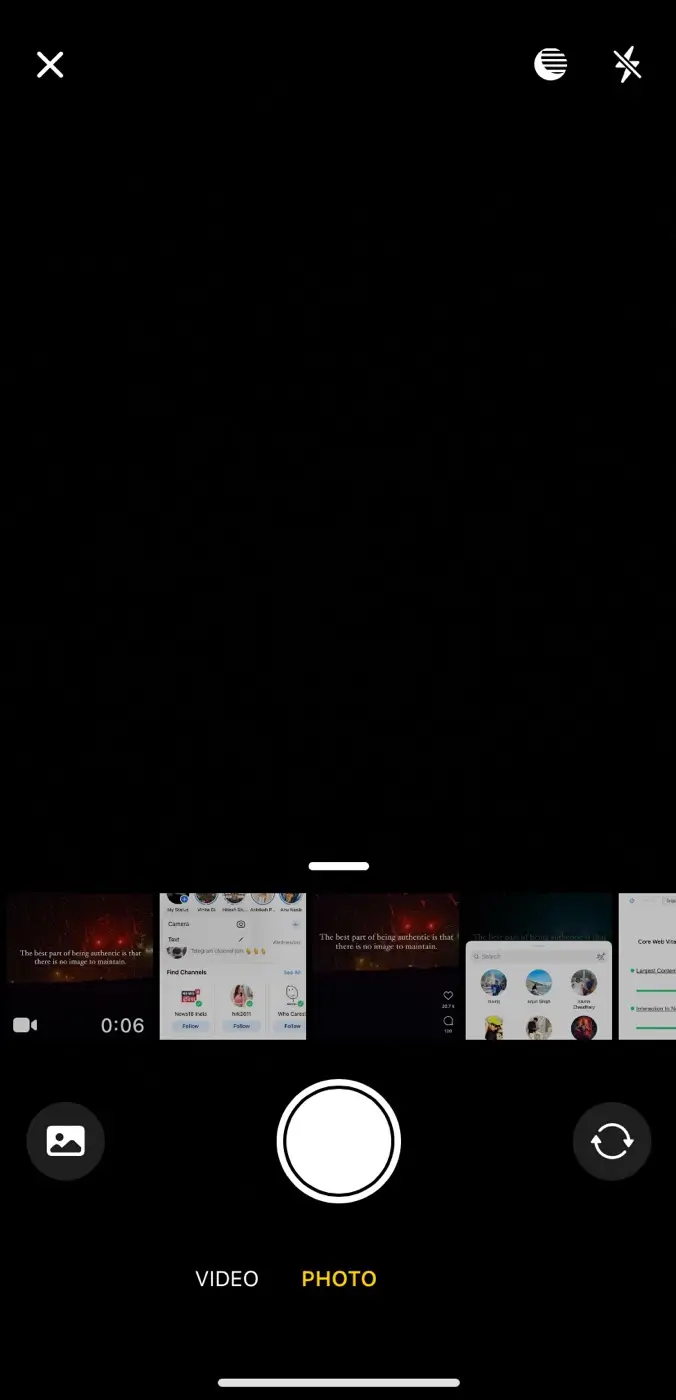
- Add a caption or additional text if you would like, then tap on the “Send” button.
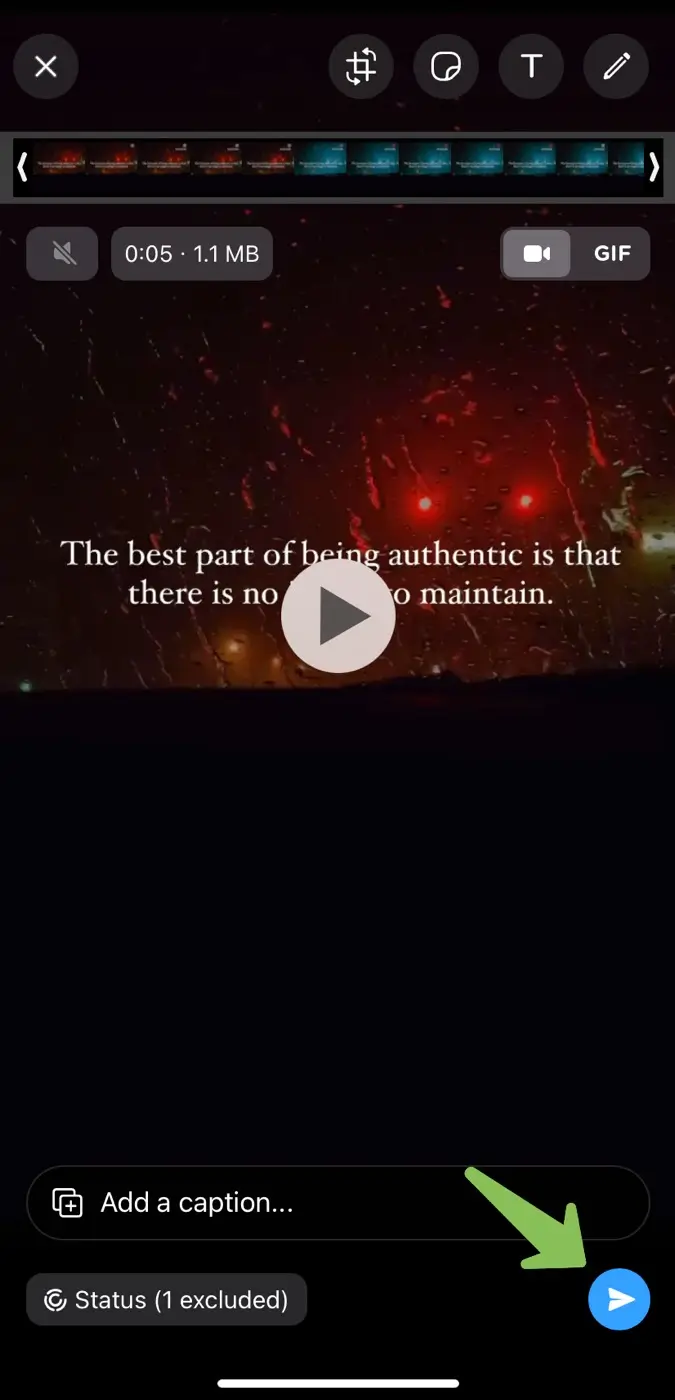
Method 2: Share Instagram Reel on WhatsApp Status with Link
This method doesn’t require you to download the video from Instagram. You can directly share the link of your desired Instagram reel on WhatsApp status either by copying the link manually or using the WhatsApp share option on Instagram. Follow these simple steps for this method:
- Open the Instagram app and navigate to the Reel you want to share.
- Tap on the send button (paper airplane icon) at the bottom right corner of the Reel.
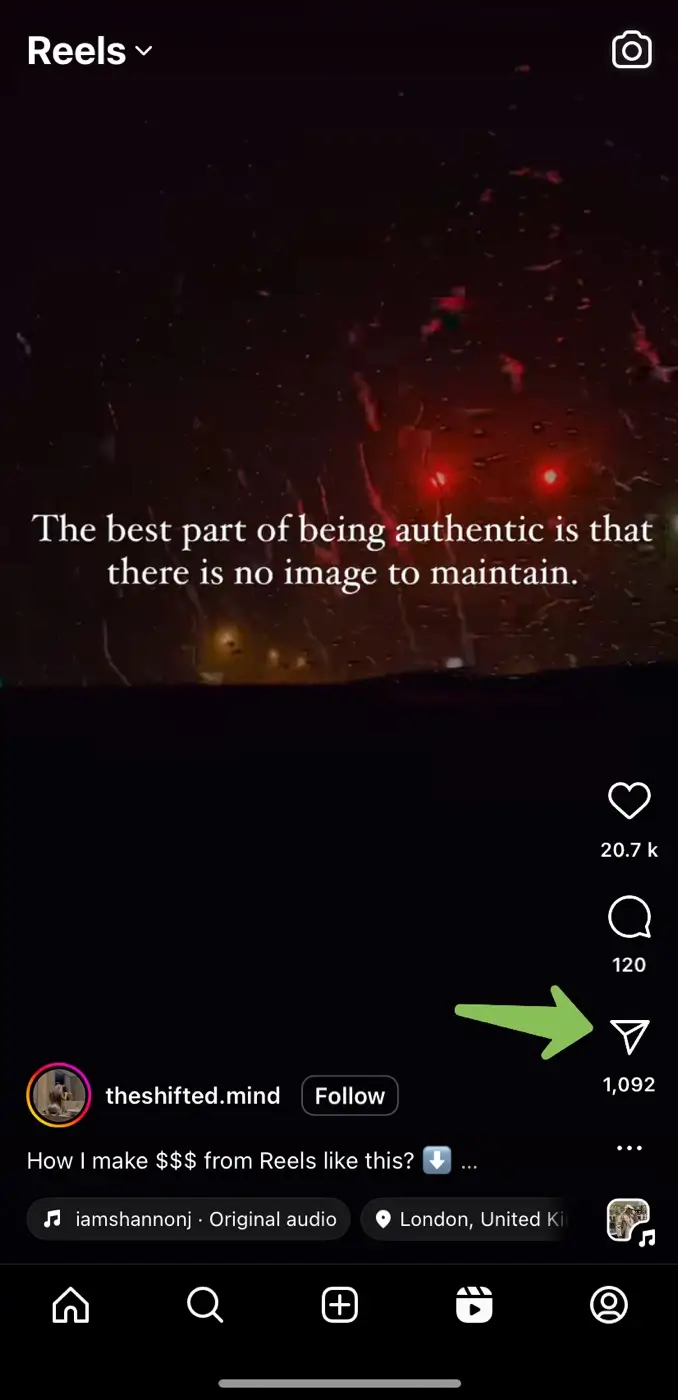
- From the options provided, select WhatsApp. This will take you to the WhatsApp share screen.
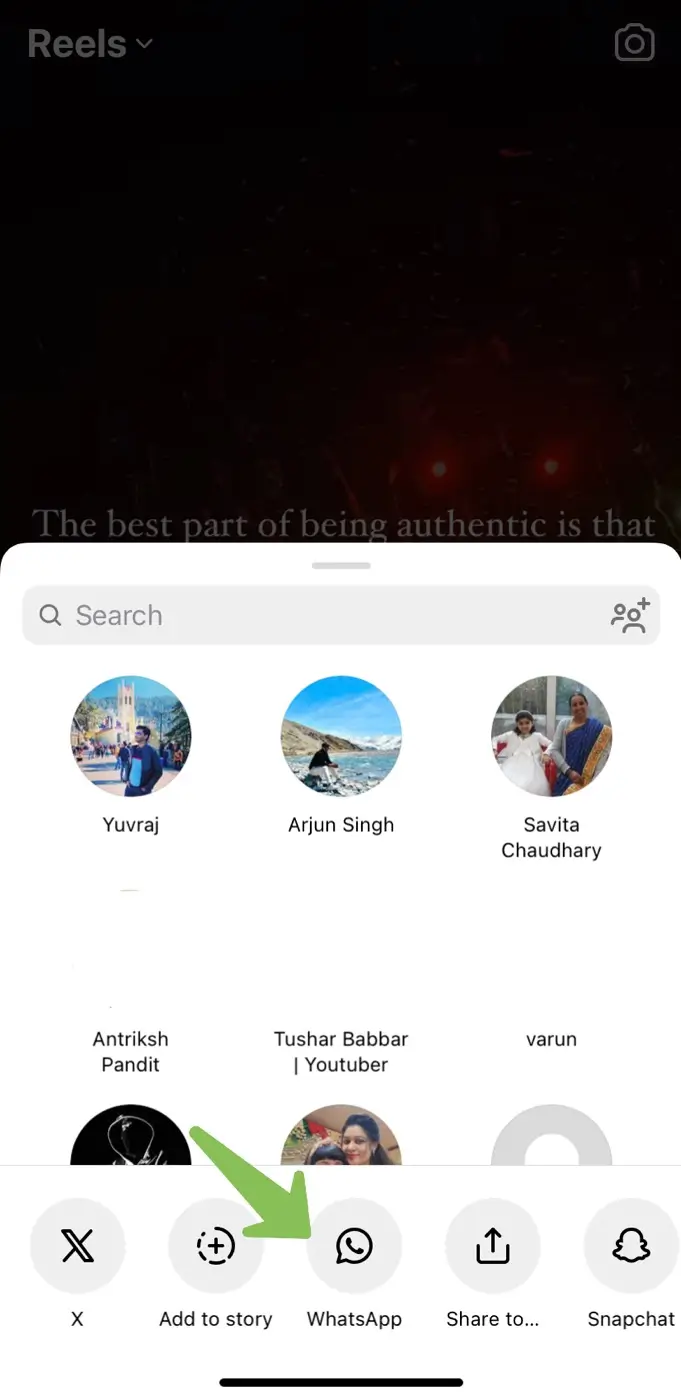
- Now choose the “My Status” option to share the Reel as your WhatsApp status.
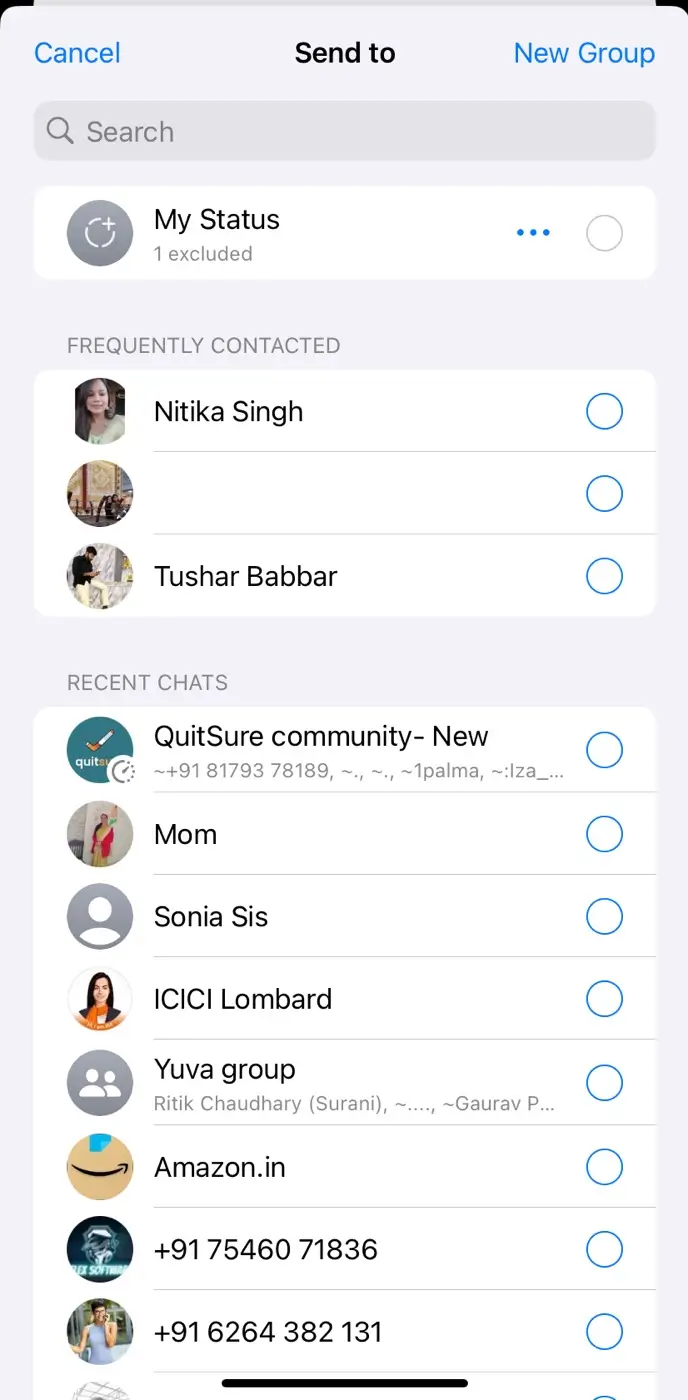
- WhatsApp will automatically generate a preview of the Reel.
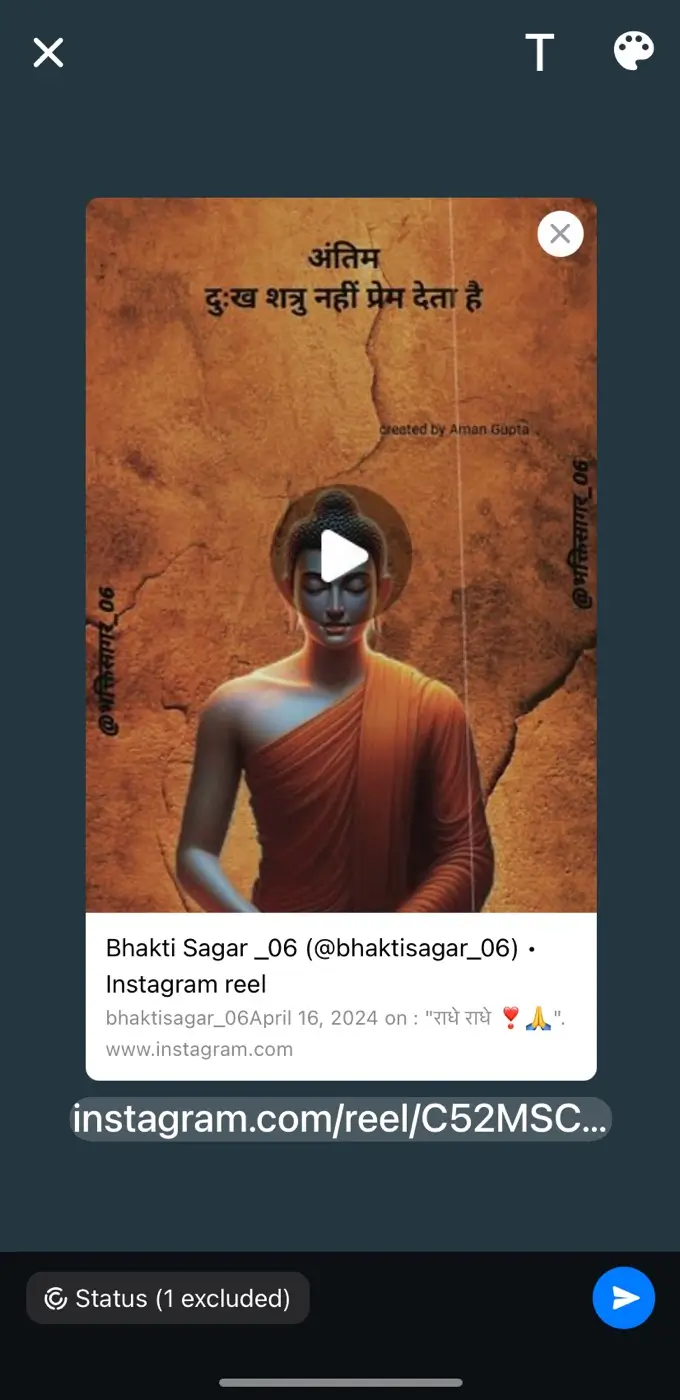
- Add any additional text or emojis if desired, then share it as your status.
Alternatively, you can use the “Copy Link” option on Instagram and then share the link on your WhatsApp status manually. First, tap the send button on your desired Instagram reel that you want to share.
After that, select “Copy link” from the options provided. Once the link to the Instagram reel is copied to your device’s clipboard, open WhatsApp and go to the Updates tab. Then create a new status and paste the copied link into the text box.
Method 3: Put Your Own Instagram Reel on WhatsApp Status
This method is for those who wants to share their own Instagram reel on WhatsApp status. Instagram provides you with an option to save the video to your device while editing the reel. Here’s what you need to do:
- Create your own reel on Instagram by recording a new video or choosing an existing one from your camera roll.
- Before posting the reel on Instagram, tap on the download icon in the upper right corner on the reel editor screen. This will save the video to your device.

- Open WhatsApp and go to your Updates screen.
- Tap on the camera icon and choose the reel that you have downloaded from your Instagram.
- Share the video to your WhatsApp status by tapping on the send button (paper airplane icon).
Please keep in mind that if you have added an audio or music to your reel from Instagram Music library, it may not be saved. In such a case, you can download the audio from Instagram and add it to your video by using a video editing app like VN or CapCut.
Note: If you have already posted the reel video to your Instagram profile, you can download it to your device using the first method and then share it on your WhatsApp status by following the same steps.
Method 4: Use Third-Party Instagram Reels Downloader Tool
Last but not the least, you can also share a video from Instagram Reels on your WhatsApp status by downloading it from a third-party tool.
If the built-in download feature for Instagram reels isn’t available to you, you can try using this method instead.
There are several Instagram reels downloader tools that you can find on the Internet. Here’s a step-by-step guide:
Step 1: Open the Instagram app on your smartphone and navigate to the Reel you want to share. Tap on the paper airplane icon at the bottom right corner of the Reel and select the “Copy Link” option. This will copy the link to the Reel to your device’s clipboard.
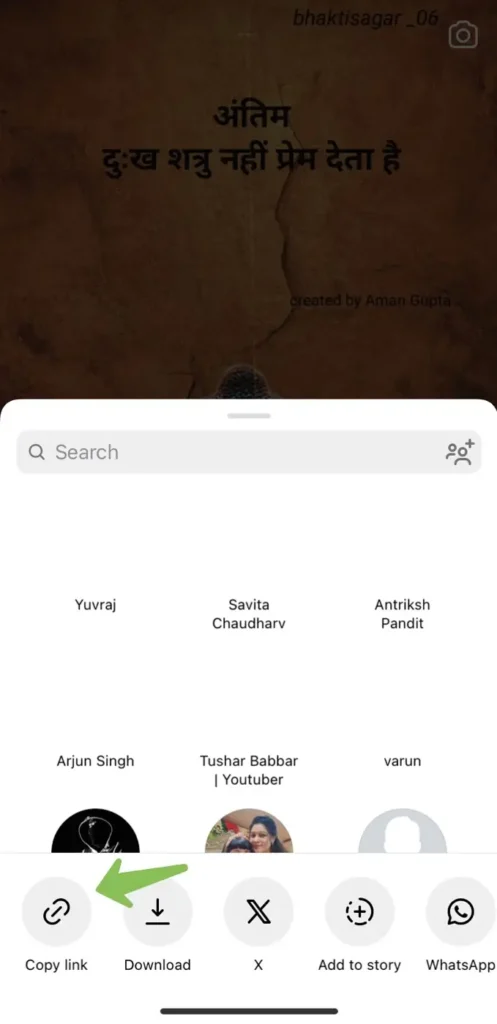
Step 2: Open a web browser on your device and visit the Instagram Reel downloader tool such as InstaSaveVideo.net. Paste the link you copied from Instagram into the provided field and proceed.
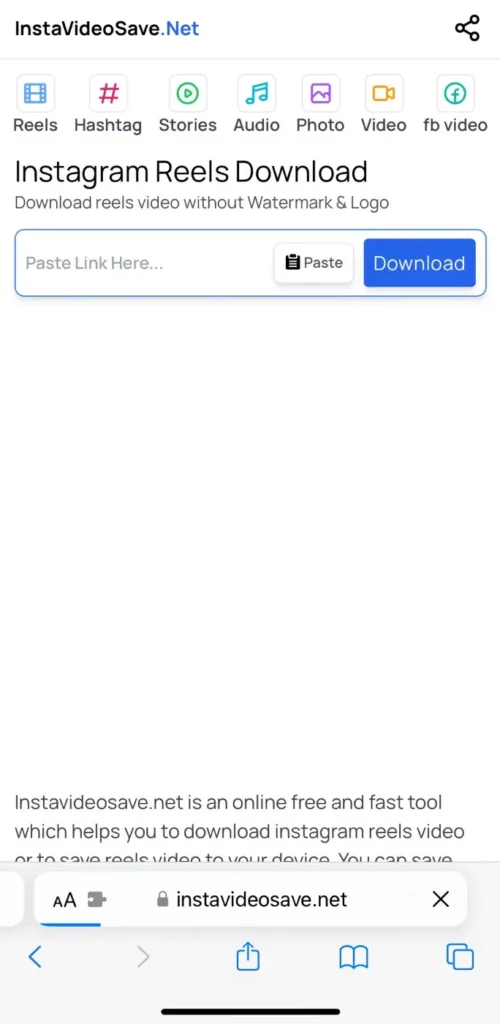
Step 3: Once you’ve pasted the link, the tool should generate a download link for the Reel. Click on the download button to save the Reel video to your device.
Step 4: After downloading the Reel video to your device, open WhatsApp and navigate to the Updates tab. Tap on the “My Status” button and then select Camera option to create a new status.
Step 5: Browse through your device’s gallery to locate the Reel video you downloaded. Finally, tap on the send button to share it as your WhatsApp status.
Summary
While Instagram does offer an option to share a Reel on WhatsApp by tapping the paper airplane icon, it merely shares the link to Instagram without the video itself. However, there are alternative workarounds available to directly share the Instagram Reel video on your WhatsApp status, as discussed in this article. If you have any questions or queries, feel free to share them in the comments below.
Read other similar articles:
- How to Share Instagram Stories to Facebook Automatically
- How to Share Instagram Story With Specific People Only
- How to Share WhatsApp Status With Specific People
- How to Share Instagram Reels on Facebook Automatically
- How to Share Instagram Story With Only One Person



