Instagram keeps adding new features in its stories. Recently, it has added a Music feature that allows you to add a song to your story. When this feature was first launched, it was available in a few countries only but now Instagram has rolled out it globally.

A lot of people are facing an issue while adding a music to their Instagram story. The issue is that when you post the story, it doesn’t play the song and shows a message “This song is currently unavailable“. However, the song was playing fine in the story editor before posting.
It looks like there is a bug in the Instagram app. If you are also facing this issue while posting a story with music on Instagram, then this guide will show you how to fix it quickly. We have discussed all the possible root causes of this problem. Without further ado, let’s get started!
Table of Contents
What causes the “This song is currently unavailable” on Instagram story
Below we have listed various reasons that can contribute to this error:
Reason 1: Song copyright issue on Instagram
Instagram has strict policies regarding copyright-protected content. If the song you’re trying to use in your story is not cleared for use on the platform, you’ll encounter this error. Instagram has agreements with certain music labels and artists, and if the song falls outside of these agreements, it won’t be available for use.
Reason 2: Song not available in your region
Music licensing agreements vary by region, and certain songs may not be available for use in specific geographic locations due to licensing restrictions. If the song is unavailable in your region, you won’t be able to use it in your story and Instagram will show an error “This song is currently unavailable“.
Reason 3: Story not posted yet
One of the most common reasons why Instagram shows “This song is currently unavailable” is because your story isn’t posted successfully. When you add a song/music in photo/video on your story, it takes some time for Instagram to process the editing.
Reason 4: Outdated Instagram
Sometimes, using an outdated version of the Instagram app can cause compatibility issues with certain features, including music integration in Stories. Updating the app to the latest version can often resolve such issues.
Reason 5: Connection problems
A stable internet connection is necessary to access and use certain features on Instagram, including music. If there are network issues or if the connection is weak, it can prevent the app from accessing the music library.
Reason 6: Technical glitch in the app
Like any other app, Instagram can also experience technical glitches that may prevent certain features from working as intended. These glitches can arise due to various factors, such as bugs in the app or server issues on Instagram’s end.
Fix “This song is currently unavailable” issue on Instagram story
Now that you know the reasons why the error message “This song is currently unavailable” occurs on Instagram story, you can try the following methods to fix it:
Method 1: Wait for the story to upload
If you have just posted a new story recently and it doesn’t play music, then just wait for some time. Make sure that your phone is connected to the internet and you are getting good internet speed. Once the story is posted successfully and you start getting viewer on it, this issue will get fixed automatically.
Method 2: Clear Instagram cached data
If there is any glitch in the Instagram app, it can be fixed by clearing its cached data. Here’s what you need to do:
- Open Settings on your Android phone.
- Go to Apps > Instagram.
- Tap on Storage option in the App Info.
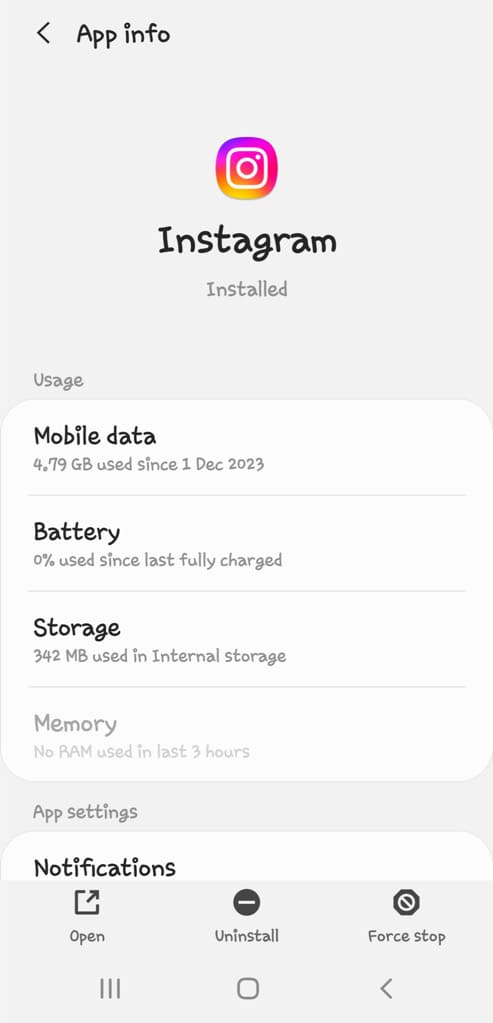
- After that, tap on “Clear data” button.
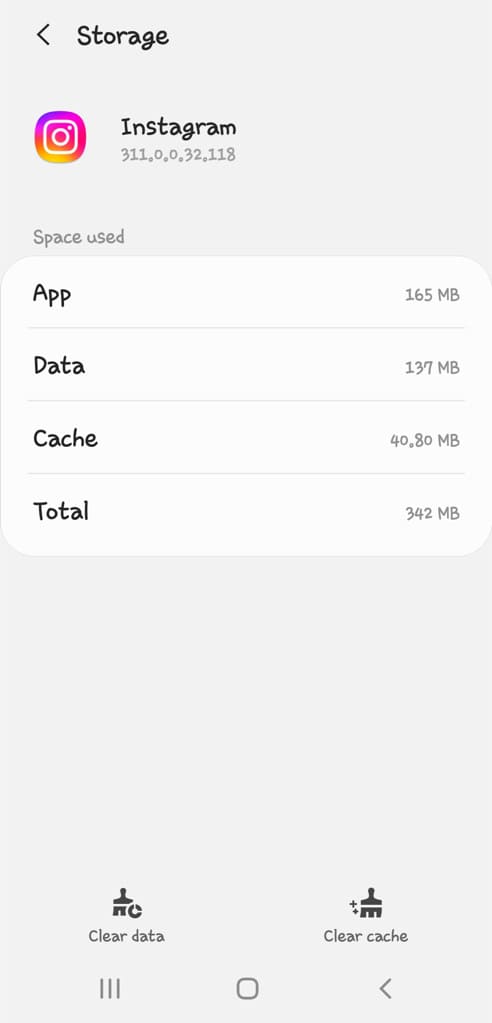
- Select OK to confirm deleting the app data.
This will clear every data of the app so when you will open Instagram next time, it will look like you have installed it again. Login to your Instagram account, check if the song is playing in your story now. If not, then delete the story and repost it again.
Method 3: Reinstall the Instagram app
Instead of deleting the cached data of the app, you can also delete the Instagram app from your phone and then reinstall it again. It will do the same thing.
Method 4: Update the Instagram app
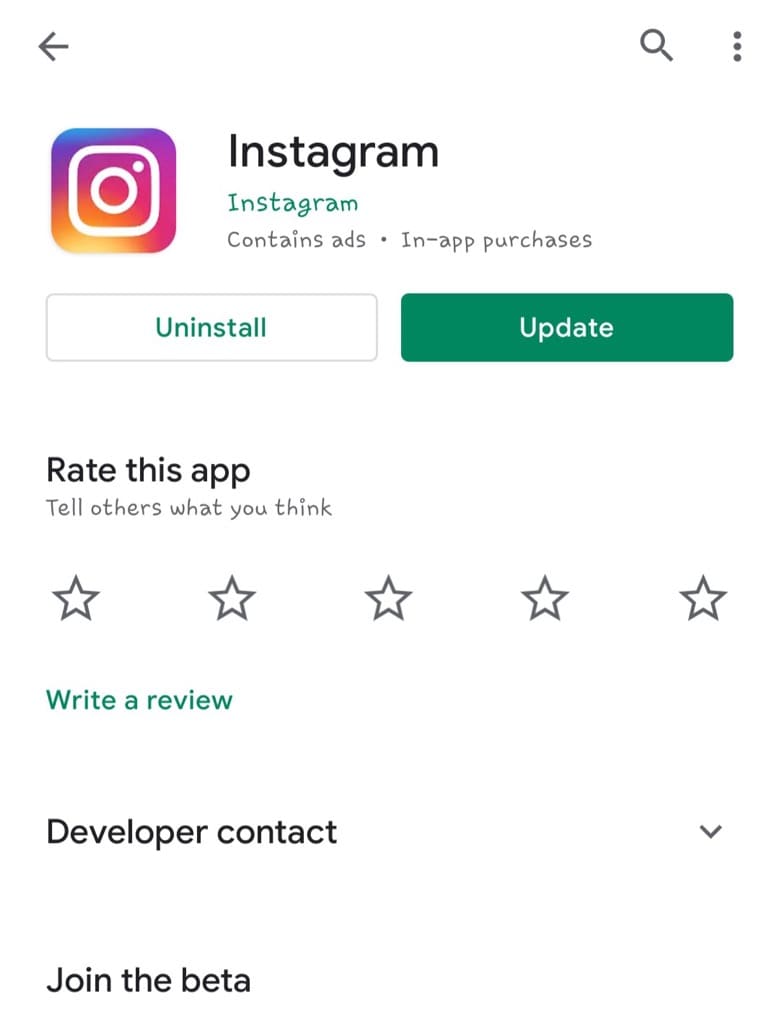
If you are using an outdated version of the Instagram app, update it to the latest version and check if the error “This song is currently unavailable” is fixed. To update the Instagram app, go to the app store on your phone (Play Store on Android and App Store on iOS).
Method 5: Check your internet connection
Instagram needs a good internet speed to post stories with music. If your internet isn’t working properly, then also you can get “This song is currently unavailable” message. The reason is simple – because your story isn’t posted successfully.
Method 6: Post your story from any other device
To determine if the problem is device-specific, try uploading your story from another device. If this works, then it clearly means there is some problem with your phone. The previous methods will most probably fix your problem so you may not actually need to try this one.
Method 7: Add music with video editing app
If all else fails, consider using a video editing app to add a music to your video before uploading it to Instagram. There are various free video editing apps available for both Android and iPhone. For example, you can use VN app for this task. After adding the music, you can post the video on your Instagram story normally.
Method 8: Use a VPN
In some cases, regional restrictions may be causing a song to be unavailable on your Instagram story in your particular region. Using a Virtual Private Network (VPN) can help bypass these restrictions by masking your IP address.
Connect to a VPN service and set your location to a region where the desired music may be available. After establishing the VPN connection, try uploading your story again to see if the issue persists.
Method 9: Wait for the song to be available
Sometimes, the unavailability of a particular song may be due to licensing restrictions or other factors. Instagram periodically updates its music library, so the song you want to use might become available in the future.
Method 10: Request Instagram support to add the song
If the song you want to use is consistently unavailable, consider reaching out to Instagram support. They may be able to provide insights into why a particular song is unavailable and can potentially work to add it to their music library.
How to add a song to your Instagram story
For those of you who don’t how to add a song to your Instagram story, here we have shared a step-by-step guide –
- Open the Instagram app on your iPhone/Android device.
- Click the + Your Story option at the top-right corner. Then add the photo or video from the gallery that you want to post on your Instagram story.
- In the story editor interface, click the smiley icon at the top or swipe up the screen. Next, click the Music option there.

- Now find and select the song you want to add. You can listen to the preview by clicking the play button next to the song.
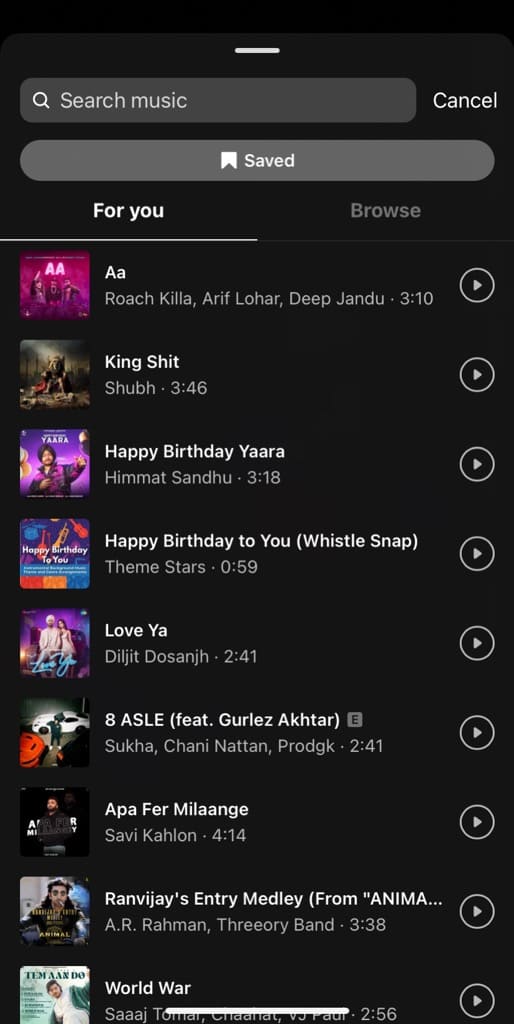
- After that, select the part of the music you want to use, choose time duration and music sticker. Click the Done option at the top-right corner to finish adding the song. You can do other editing in your story like adding text, stickers, and more.

- Finally, post the story on your Instagram. You can also share it on your Facebook at the same time. Wait until it is published and then you won’t see any message like “This song is currently unavailable”.
Summary
So that’s everything we want to share with you about this topic. Hope you find this guide helpful. Have you fixed “This song is currently unavailable” issue in your Instagram story after reading this guide? We are looking to hear from you. Share your thoughts in the comment section below.
Read other similar articles:
- Fix “Lyrics aren’t available for this song” on Instagram
- How to Fix Audio Unavailable on Instagram Reels
- How to Fix No Sound on Instagram Story
- How to Find the Name of a Song in a Video
- How to Save Instagram Story With Music



